Wind Controller FAQ |

|
Wind Controller FAQ |

|

Last updated Monday, January 26, 2026
Here is the updated MIDI Wind Controller FAQ (Frequently Asked Questions). This Wind Controller FAQ ( WindSynth FAQ ) replaces the earlier one compiled in 1995 by David Rees of the old WindList newsgroup which is now very outdated. This new Wind Controller / Wind Synth FAQ is forever a work in progress and is regularly updated so be sure to bookmark this page for current info on everything pertaining to wind controllers and breath controllers. No warranty is expressed or implied as to the accuracy of this information. This version has been provided by Patchman Music as a free service and resource to the wind controller community. This information is updated frequently, so be sure to visit often. You may LINK to this page but you may NOT copy any of the contents from this copyrighted text or republish it in any form.
Please feel free to email Matt at Patchman Music if you find broken links or have additional material that might be useful to add to this Wind Controller FAQ.
If you find this Wind Controller FAQ helpful- perhaps it saved you time and money avoiding an expensive repair- and would like to show your appreciation, consider making a PayPal donation to matt@patchmanmusic.com
Matt
Patchman Music
| Be sure to check out the amazing Aerophone Academy Podcast co-hosted by Patchman Music's own Matt Traum and Alistair Parnell (iSax Academy) for in depth discussions and interviews on everything related to wind controllers! |
And be sure to also visit The Wind Controller Bibliography and Wind Controller Recordings websites!
A wind controller, sometimes referred to as a "wind synth", "windsynth", or "windcontroller", can be defined as an electronic wind controlled musical instrument. Wind controllers are, for no logical reason, most commonly played and fingered like a saxophone- though more and more models are now being produced that play and finger like other acoustic instruments such as the trumpet, recorder, flute, tin whistle, harmonica, oboe, clarinet, bagpipes, and others. A wind controller might convert fingering, breath pressure, bite pressure, finger pressure, and other sensors into control signals which are then used to control internal or external devices such as MIDI synthesizers, computer soft synths, analog synthesizers, MIDI sequencers, MIDI lighting systems, MIDI controlled video systems, etc... A wind controller may or may not make a sound on its own. Some have built-in sound generators and contain an audio output jack and/or speaker. Some are designed only to control external audio generating devices like MIDI hardware synthesizers or soft synths. Some can do both. For controllers that require an external device to generate the sound, they might be designed to connect via MIDI, wireless MIDI, USB, Control Voltage (CV), Bluetooth, or some other proprietary method to a sound generating device such as a MIDI synth module or keyboard, a CV analog synth, or computer, laptop, or mobile device which runs a soft synth to generate the sound, and then that device would be connected to an amplifier. Because of all these possibilities for sound generation, a wind controller generally can sound like ANYTHING and is only limited by the capabilities of the connected sound generator. The fingering and physical shape of the controller are usually NOT related to how the wind controller SOUNDS. So a woodwind type wind controller can sound like a trumpet, drum, or barking dog. A brass type wind controller could sound like a woodwind, sax, flute, etc.
Wind Controllers are used for numerous reasons:
![]() How can I learn more about Wind Controllers?
How can I learn more about Wind Controllers?
Well, carefully studying this wonderful Wind Controller FAQ is the best place to start! There are also lots of resources on the internet. Here are some of the very best wind controller links to check out:
The Official Wind Controller Forum - by far the largest wind controller forum on the internet with well over 11,000 members!
The Aerophone Academy Podcast
This ever-growing series of excellent in-depth podcasts discusses every aspect of wind controllers and is strongly recommended for anyone curious about this subject- from beginners to professionals. It is THE place to go for accurate and useful wind controller information. Co-hosted by Matt Traum and Alistair Parnell.
UK-based Alistair Parnell has the iSax group on FaceBook and iSax Stage group on Facebook and has also created a series of excellent Aerophone instructional videos on YouTube as well as his highly recommended iSax Academy
An excellent collection of Wind Controller Links
You might also try a https://www.google.com search
![]() Where can I see photos of wind controller players?
Where can I see photos of wind controller players?
Here are some excellent photo galleries maintained by Patchman Music for the EVI, EWI, and WX.

![]() Which Wind Controllers are currently in production?
Which Wind Controllers are currently in production?
There has never been a better time with regards to the number of wind controller models to choose from. There are now many options from the largest music instrument manufacturers all the way down to very small one person operations. The most common commercially produced wind controllers currently available from the big companies are the very popular Roland Aerophone Series and the Akai EWI Series. Yamaha also makes the Yamaha YDS-120 and YDS-150 available from Patchman Music. ASM released the DIOSYNTH. Options from smaller operations include the NuEVI and NuRAD by Berglund Instruments made in Sweden and sold in the US by Patchman Music, the Softwind Synthophone made by Martin Hurni in Switzerland, The eCorder by Cantux Research, the Emeo practice sax made in Isreal, the WARBL made in the USA by Andrew Mowry, the Robkoo series of instruments, the re.corder made by ARTinoise in Italy, the AP300 and AP500 by Greaten, and others. There are also many Chinese wind controllers that have inundated the market but most are not readily available outside of China and most lack essential features expected in moderate to pro level instruments. For harmonica players, there is the Lekholm DM48 and DM48X MIDI harmonicas made in Sweden. And then there is the amazing hands-free JamBoxx for people with disabilities or anyone simply wanting to make music hands-free.
![]()
![]() Which Wind Controllers have been produced
previously?
Which Wind Controllers have been produced
previously?
There have been a number of wind controllers produced over the years starting back in the early 1970s. The most common commercially produced wind controllers of the past were the Yamaha's WX5, WX7, WX11, and WindJamm'r controllers, the Aodyo Sylphyo was made in France, Computone Lyricon series, the MIDI EVI which was handmade by EVI / EWI inventor Nyle Steiner, the Steiner EVI (Electronic Valve Instrument models Steiner-Parker EVI, Steiner EVI, Steinerphone EVI, Crumar EVI, Akai EVI1000) and older EWI models such as the Steinerphone EWI, EWI1000, EWI3000, EWI3020, EWI USB, EWI4000s, the Casio DH series (DH-100, DH-200 being the most common, also DH-500, DH-230, DH-800 and DH-800). The trumpet-style MDT was made by Steve Marshall in Australia. Yamaha also made the rather interesting Yamaha EZ-TP Trumpet (though it was only released in Japan). All of these models are no longer in production. There was even an uncompleted wind controller from synth designer Buchla called the "Buchla Wind" that was part of a series of alternate controllers that included the "Lightning" and the "Thunder".

![]() Where can I buy the most popular
Wind Controllers?
Where can I buy the most popular
Wind Controllers?
Roland AE-Brisa, AE-30 Pro, AE-20, AE-05 GO, & AE-01 mini Aerophone - Outside the USA visit: Roland's Website
Akai EWI Series - Outside the USA visit: Akai's Global Website
ASM DIOSYNTH - Available in the US from Patchman Music
Berglund NuEVI & NuRAD by Berglund Instruments made in Sweden and sold in the US by Patchman Music
Yamaha YDS-120 & YDS-150 Series - Available in the US from Patchman Music
Yamaha WX Series, VL Series - All discontinued but Patchman Music in the US usually has these for sale

![]() What is the best SAX / WOODWIND-STYLE wind controller
to buy?
What is the best SAX / WOODWIND-STYLE wind controller
to buy?
It's not possible to say which is the absolute "BEST" wind controller. That is going to be based on what is best for YOU. What are your preferences, your budget, your needs, your intentions with the instrument. The Roland Aerophone series, Akai EWI series, Yamaha YDS and WX series, the Berglund NuRAD, Softwind Synthophone, and Aodyo Sylphyo are all amazing and highly expressive instruments but they each they have slightly different design philosophies and feature sets. Everyone has their own preferences depending on their personal tastes so this is a question that can only be answered by each individual after they decide what it is they wish to accomplish with the wind controller and research the options available to them. If you are in the US and are looking to buy a wind controller, the top dealer of wind controllers in the US is Patchman Music, so email Matt at Patchman Music to discuss and purchase the best model for you.
Some wind controller models have a sound generator built right inside the instrument. Wind controllers such as the Roland Aerophone series (AE-30, AE-20, AE-10, AE-10G, AE-05, AE-01), Akai EWI SOLO, EWI5000, EWI4000s, Aodyo Sylphyo, and Casio DH series all have synthesizers built inside the controller. Some even have built in speakers onboard. Some wind controller models are MIDI controllers ONLY, and do not include a sound generator. In such cases, an appropriate MIDI sound module or soft synth running on a computer / tablet is required to complete the system. More on this is elsewhere in this Wind Controller FAQ.
Here are some of the better current woodwind style wind controllers in production- the Roland Aerophones models AE-30, AE-20, Akai EWI SOLO, EWI5000, the ASM DIOSYNTH, the NuRAD from Berglund Instruments, the Yamaha YDS-120 and YDS-150, and the Softwind Synthophone. There are also numerous "EWI knock-offs" that have flooded the market but unfortunately are not recommended for various reasons including lack of critical features, improper implementation of features, availability of support, stock, and repairs, etc... So be aware of these pitfalls when considering these low quality devices.
The Roland AE-30 Aerophone Pro and AE-20 are the latest wind controllers from synth giant Roland and they have quickly become the most popular models...
 The AE-30 is the flagship model wind controller from Roland designed for the professional user. The AE-30 is by far the most powerful wind controller ever made. It has an unprecidented amount of features, sounds, and user-settable options to fine tune it to any player's preference. It also has the most powerful built-in synth ever put inside a wind controller. The Zen-Core synth engine that is built inside the AE-30 (and AE-20) is essentially the same synth engine found in Roland's top of the line keyboards! The Zen-Core synth engine features sample ROM based synthesis, Roland's SuperNatural synthesis, and also analog modeling synthesis. These synthesis methods can be layered to create truly stunning and huge soundscapes. For the first time ever, Roland brought in some of the top people in the wind controller field to develop the sounds and features of the AE-30/AE-20 including Matt Traum from Patchman Music and UK-based Alistair Parnell. Alistair has subsequently created a series of excellent Aerophone instructional videos on YouTube as well as his excellent iSax Academy. The AE-30 features both legacy 5 pin MIDI connections as well as USB MIDI/Audio, over 300 high quality professional built-in factory sounds designed by the best wind controller sound designers in the industry, numerous additional sound packs available via the Roland Cloud, 600 user patch locations, updated bite sensing that responds great, extensive MIDI control parameters, Bluetooth, a pressure sensitive right hand thumb sensor and wheel, battery operation, two small practice speakers, stereo output, multiple fingering systems (so both woodwind and brass players can play it), expanded the number of user custom fingerings (36), and much more. And one of the coolest things is that Matt Traum of Patchman Music is on the design team for the AE-30/AE-20 and he also created many of their factory sounds and additional Sound Packs. Be sure to support Patchman Music and buy your wind controller from Patchman Music as Matt Traum sets up every wind controller they sell. This one step makes a world of difference and may ultimately determine your using or shelving the instrument. See below for more details on the Aerophone or click here.
The AE-30 is the flagship model wind controller from Roland designed for the professional user. The AE-30 is by far the most powerful wind controller ever made. It has an unprecidented amount of features, sounds, and user-settable options to fine tune it to any player's preference. It also has the most powerful built-in synth ever put inside a wind controller. The Zen-Core synth engine that is built inside the AE-30 (and AE-20) is essentially the same synth engine found in Roland's top of the line keyboards! The Zen-Core synth engine features sample ROM based synthesis, Roland's SuperNatural synthesis, and also analog modeling synthesis. These synthesis methods can be layered to create truly stunning and huge soundscapes. For the first time ever, Roland brought in some of the top people in the wind controller field to develop the sounds and features of the AE-30/AE-20 including Matt Traum from Patchman Music and UK-based Alistair Parnell. Alistair has subsequently created a series of excellent Aerophone instructional videos on YouTube as well as his excellent iSax Academy. The AE-30 features both legacy 5 pin MIDI connections as well as USB MIDI/Audio, over 300 high quality professional built-in factory sounds designed by the best wind controller sound designers in the industry, numerous additional sound packs available via the Roland Cloud, 600 user patch locations, updated bite sensing that responds great, extensive MIDI control parameters, Bluetooth, a pressure sensitive right hand thumb sensor and wheel, battery operation, two small practice speakers, stereo output, multiple fingering systems (so both woodwind and brass players can play it), expanded the number of user custom fingerings (36), and much more. And one of the coolest things is that Matt Traum of Patchman Music is on the design team for the AE-30/AE-20 and he also created many of their factory sounds and additional Sound Packs. Be sure to support Patchman Music and buy your wind controller from Patchman Music as Matt Traum sets up every wind controller they sell. This one step makes a world of difference and may ultimately determine your using or shelving the instrument. See below for more details on the Aerophone or click here.
 The Roland AE-20 is a slightly scaled back version of the flagship AE-30. The differences between the AE-30 and the AE-20 are...
The Roland AE-20 is a slightly scaled back version of the flagship AE-30. The differences between the AE-30 and the AE-20 are...
If you have the money, the AE-30 is without question the ultimate wind controller. It's absolutely incredible! And the AE-20 is also extremely powerful and an exceptional value. Click here for complete details on the Roland AE30 and AE20 Aerophones and the other models as well.
Roland also offers an intermediate model called the AE-05 Aerophone GO, and a basic model called the AE-01 Aerophone-mini. The AE-05 feaures 11 built in sounds, built in practice speakers, Bluetooth connectivity, a bite sensing reed, and more. The AE-01 is an introductory model wind controller that features 6 built in sounds, built in practice speaker, Bluetooth connectivity, but no reed (no bite sensing). Complete details on all of the Roland Aerophone models can be found here and elsewhere in this wind controller FAQ.![]()
The Yamaha YDS-120 and YDS-150 are also great contenders. They have an excellent key action that is extremely sax-like, a built in sound generator with good sounding speaker, a right hand thumb joystick, a soprano sax mouthpiece with reed (but no bite sensing), USB, and a pretty cool look.
Akai is of course a major player in the wind controller field having developed some of the first commercially available wind controllers. You can read all about their previous models elsewhere in this wind controller FAQ. Their current offerings are the Akai EWI SOLO, EWI5000, and EWI USB. Unlike the Roland Aerophone series and Yamaha's WX series which utilize moving keys, the Akai EWI series wind controllers have always used touch sensitive keys that are stationary. Everyone has their personal preference when it comes to the type of key sensing they prefer. Akai's touch sensing keys have the advantage of having no moving parts. And that means there are no moving parts to wear out, or stick, or have some mechanical failure. Since you simply touch the metal key sensor, the response is very fast. But this method of sensing can take some getting used to as most players tend to rest their fingers on the keys at all times. So with the EWI series one must not toush a key unless one wants that key to be considered "pressed down". Akai also uses a series of rollers located under the left hand thumb to select octaves, whereas Roland and Yamaha use buttons that you press with the thumb to select octaves. In the mouthpiece, all EWI models feature a breath sensor, and a bite sensor. The bite sensing on EWIs is different than the Roland and Yamaha models that use a reed sensor which in turn allow for "bite-and-hold" type vibrato and pitch bending. The EWIs feature a sensor that detects MOVEMENT of the jaw pressure to control vibrato. The pitch varies based on how fast/slow and how intensely you move/wiggle your bite pressure. This is an excellent system that produces a very fluid and beautiful vibrato that is controlled by the player. But if you "bite-and-hold" on an EWI, the pitch will return to center pitch on its own. This has advantages and disadvantages. The advantage is that you never have to calibrate an EWI's pitch as the pitch is auto-centered on its own. (Calibrating the reed sensor center pitch has been one of the areas of much frustration for Yamaha WX players). And the EWI style vibrato sounds beautiful. The disadvantage isthat you cannot bite to raise the pitch and then hold it at that level indefinitely. For such bending and holding pitch, one uses the EWI's right hand thumb sensors. ![]()
The Akai EWI SOLO features a built in sound generator with 200 sounds, dual note polyphony, touch sensitive keys, octave rollers, a glide strip, multiple fingering systems including brass/EVI designed by Matt Traum, USB connectivity, built in rechargeable battery, a very nice OLED display, and a built in very nice sounding built-in speaker. Of all the wind controllers featuring built in speakers, the EWI SOLO's speaker may be the best. There is one right hand thumb sensor (all other EWI models have two). A first for the EWI series is the newly added F# key on the EWI SOLO. Click here for further details on the Akai EWI SOLO or see elsewhere in this wind controller FAQ.
![]() The Akai EWI5000 is the model that preceded the EWI SOLO, and it features 100 built in sounds, dual note polyphony, touch sensitive keys, octave rollers, a glide strip, two right hand thumb sensors, multiple fingering systems including brass/EVI designed by Matt Traum, USB and 5 pin MIDI Out connectivity, a built in rechargeable battery, a two digit LED display, and it ships with a stereo wireless audio receiver for untethered portability. No built in speaker on the EWI5000, but it has a line out and headphone audio jacks built in. Click here for complete details on the Akai EWI5000 or see elsewhere in this wind controller FAQ.
The Akai EWI5000 is the model that preceded the EWI SOLO, and it features 100 built in sounds, dual note polyphony, touch sensitive keys, octave rollers, a glide strip, two right hand thumb sensors, multiple fingering systems including brass/EVI designed by Matt Traum, USB and 5 pin MIDI Out connectivity, a built in rechargeable battery, a two digit LED display, and it ships with a stereo wireless audio receiver for untethered portability. No built in speaker on the EWI5000, but it has a line out and headphone audio jacks built in. Click here for complete details on the Akai EWI5000 or see elsewhere in this wind controller FAQ.
The Akai EWI USB was on the market for quite some time. This model is strictly a USB controller. That is, it has no built in sound generator of its own. Instead, it needs to be connected to a computer, and the computer generates the sound from a soft synth running on it under the control of the EWI USB. ![]() The EWI USB ships with the Aria soft synth which features many sounds. There are many other soft synths that can be used as well- but remember that the patches running in the soft synth need to be specially programmed for use with a wind controller for proper response to your breath. Patchman Music specializes in designing wind controller soundbanks. The Akai EWI USB features touch sensitive keys, 4 octave rollers (other EWIs have 8 rollers), two right hand thumb sensors, multiple fingering systems including brass/EVI designed by Matt Traum, and USB connectivity. On thing to keep in mind is that since EWI
USB always needs to be plugged into a computer running a softsynth to make any sound, it can be a little more complicated to get it up and running. For the beginner dealing with computer buffers and audio settings, as well as dealing with a new wind controller, this can often be too much to deal with. So for folks coming in new to these instruments who want less frustration, you may be better off buying a self-contained wind controller with a built in sound generator- one that is more "play it right out of the box". If you are in the US and you want to buy a wind controller from Patchman Music, you can email Matt to discuss your needs. Click here for further details on the Akai EWI USB or see elsewhere in this wind controller FAQ.
The EWI USB ships with the Aria soft synth which features many sounds. There are many other soft synths that can be used as well- but remember that the patches running in the soft synth need to be specially programmed for use with a wind controller for proper response to your breath. Patchman Music specializes in designing wind controller soundbanks. The Akai EWI USB features touch sensitive keys, 4 octave rollers (other EWIs have 8 rollers), two right hand thumb sensors, multiple fingering systems including brass/EVI designed by Matt Traum, and USB connectivity. On thing to keep in mind is that since EWI
USB always needs to be plugged into a computer running a softsynth to make any sound, it can be a little more complicated to get it up and running. For the beginner dealing with computer buffers and audio settings, as well as dealing with a new wind controller, this can often be too much to deal with. So for folks coming in new to these instruments who want less frustration, you may be better off buying a self-contained wind controller with a built in sound generator- one that is more "play it right out of the box". If you are in the US and you want to buy a wind controller from Patchman Music, you can email Matt to discuss your needs. Click here for further details on the Akai EWI USB or see elsewhere in this wind controller FAQ.
![]() The most popular wind controller systems in the past have been the
Yamaha WX5
with the VL70-m upgraded with the Patchman Music TURBO VL upgrade chip and the Akai
EWI4000s (many EWI4000s players also like to control and layer the sounds of the TURBO
upgraded Yamaha VL70-m
module as well). The VL70-m was discontinued in October 2011 but they remain extremely popular with wind controller players throughout the world. The TURBO-ized Yamaha VL70-m is highly recommend by Patchman Music because of its excellent large library of sounds, small size, reasonable price point, visual meters in the display for breath and bite, and its excellent response to breath, bending, and the player's technique. Yamaha VL70-m modules are available refurbished and upgraded with the TURBO chip from Patchman Music here.
The most popular wind controller systems in the past have been the
Yamaha WX5
with the VL70-m upgraded with the Patchman Music TURBO VL upgrade chip and the Akai
EWI4000s (many EWI4000s players also like to control and layer the sounds of the TURBO
upgraded Yamaha VL70-m
module as well). The VL70-m was discontinued in October 2011 but they remain extremely popular with wind controller players throughout the world. The TURBO-ized Yamaha VL70-m is highly recommend by Patchman Music because of its excellent large library of sounds, small size, reasonable price point, visual meters in the display for breath and bite, and its excellent response to breath, bending, and the player's technique. Yamaha VL70-m modules are available refurbished and upgraded with the TURBO chip from Patchman Music here.
 The Akai EWI4000s was, and still is, quite popular with many players who are not looking to emulate acoustic instruments, but want to play purely synthetic type sounds. And the EWI4000s loaded with the Patchman Music soundbank for the EWI4000s has been extremely popular- even years after the discontinuation of the EWI4000s. Bob Mintzer continues to tour with his EWI4000s using the Patchman Music bank with the Grammy Award winning Yellowjackets. Used EWI4000s instruments are often available here. If you prefer a more current instrument that can make excellent analog type sounds, the Roland AE-30 and AE-20 with their versatile ZenCore synth engine feature excellent analog sounds (as well as true to life acoustic instrumentemulations). So if you are wanting to play those really fat analog type sounds on modern gear, the Roland AE-30/AE-20 are a superb choice.
The Akai EWI4000s was, and still is, quite popular with many players who are not looking to emulate acoustic instruments, but want to play purely synthetic type sounds. And the EWI4000s loaded with the Patchman Music soundbank for the EWI4000s has been extremely popular- even years after the discontinuation of the EWI4000s. Bob Mintzer continues to tour with his EWI4000s using the Patchman Music bank with the Grammy Award winning Yellowjackets. Used EWI4000s instruments are often available here. If you prefer a more current instrument that can make excellent analog type sounds, the Roland AE-30 and AE-20 with their versatile ZenCore synth engine feature excellent analog sounds (as well as true to life acoustic instrumentemulations). So if you are wanting to play those really fat analog type sounds on modern gear, the Roland AE-30/AE-20 are a superb choice.
![]() The hand built Synthophone is significantly
more expensive and is not as widely used as the former two models. The Synthophone is an excellent controller though it is also the
most expensive making it the least popular of the woodwind
style wind controllers. The Synthophone is an actual alto saxophone that has
been modified and stuffed with electronics transforming it into
an electronic MIDI wind controller. Other woodwind-style wind
controllers are being developed by small companies as well but
not currently in production. All other models such as the Akai
EWI1000, EWI3000, EWI3020, and Yamaha WX5, WX11, WX7, and WindJamm'r
have been discontinued.
The hand built Synthophone is significantly
more expensive and is not as widely used as the former two models. The Synthophone is an excellent controller though it is also the
most expensive making it the least popular of the woodwind
style wind controllers. The Synthophone is an actual alto saxophone that has
been modified and stuffed with electronics transforming it into
an electronic MIDI wind controller. Other woodwind-style wind
controllers are being developed by small companies as well but
not currently in production. All other models such as the Akai
EWI1000, EWI3000, EWI3020, and Yamaha WX5, WX11, WX7, and WindJamm'r
have been discontinued.
When comparing between the Aerophone and the Yamaha WX5 and the Akai EWI models, the Aerophone and WX5 are clearly the most "sax-like" of the two. That is to say that a sax or woodwind player should have the shortest learning curve with them. The EWI system is more "recorder-like". That is, the EWI has non-moving touch sensors for the keys as opposed to the moving sax-like keys found on the Aerophone and WX5. On the EWI, you cannot rest your fingers on the keys. The AE-10G and WX5 are more forgiving in this regard, though the WX5 keys have a rather light touch similar to a clarinet and the AE-10G keys have more "resistance". The AE-10G and WX5 also have a plastic reed for sensing your bite pressure- though it does not vibrate. It is used for vibrato and pitch bending. The EWI has a rubber mouthpiece with what we like to call a "wiggle sensor" for user-controlled vibrato. The EWI player gently wiggles the jaw in a natural motion to add and control vibrato. For actual bending of the pitch, the EWI player uses the right hand thumb bender sensors to bend the pitch up or down. The AE-10G and WX5 also feature a right hand thumb bender wheel for additional pitchbend capabilities as well as additional MIDI controller options.
With the Aerophone, WX5, and EWI, the left hand thumb is used to change octaves. This is another area where these controllers differ. The Aerophone and WX5 use a series of four buttons, two on either side of the center point, which are pressed either alone or in combination to jump one, two, or three octaves in either direction. The EWI uses a series of rollers to change octaves. The left hand thumb rolls between any two rollers to select any octave from its range. The Aerophone and Synthophone take it one step further and have very sax-like fingering systems which includes altissimo fingerings. What this means is that the user can play comfortably using just one octave key like on a sax- thus avoiding having to use multiple octave keys. In any case, the left hand octave mechanism always seems to be the biggest hurdle to get over for any person starting up on the wind controller. One should expect to spend a few months getting used to the left hand thumb system on any wind controller device.
As far response goes, all of the instruments feel excellent and have great speed and response. There are no tracking delays like in the old days with pitch to MIDI converters. The breath sensors are very responsive and fast. The EWI4000s being connected internally to its built in analog modeling synth uses "better than MIDI resolution and speed" to control its internal synth resulting in very fast and smooth response. The EWI USB when connected to its bundled PC / Mac Aria softsynth (or any other compatible and properly programmed soft synth such as Patchman Music's WindPak wind controller library for Kontakt 4 and higher, soundbanks for the Korg Mono/Poly softsynth, or ES-2 soundbank), or THOR work great as well. When using the MIDI to control external MIDI modules, all of these models are comparable.
It should be noted that even though the EWI is less "sax-like" than the AE series or WX5, this is by no means a negative. The EWI was intentionally designed the way it is for good reasons and once learned can be as, or more, expressive than any other wind controller. Though it may take slightly longer to adapt to, many professionals play it such as Michael Brecker, Bob Mintzer, Jeff Kashiwa, etc... As well, many professionals play the Yamaha WX series. Deciding on the right wind controller is a personal decision that no one else can make for you. Hopefully this wind controller FAQ will help you in that decision. There is a nice comparison chart here.
![]() What Fingerings are available on various wind controllers?
What Fingerings are available on various wind controllers?
-- Akai ---------------------------------------------------------------------------------------------
EVI1000 - EVI (Brass)
EWI1000 / EWI3020 / EWI3000 - EWI
EWI4000s - EWI, Saxophone, Flute, Oboe, EVI, EVI (reverse rollers)
EWI USB - EWI Standard, Saxophone, Flute, Oboe, EVI valve 1, EVI valve 2 (reverse rollers)
EWI5000 - EWI, Saxophone, Flute, Oboe, EVI, EVI (reverse rollers)
EWI SOLO - Standard EWI, Saxophone, Flute, Oboe, EVI, EVI (reverse rollers)
-- Aodyo ---------------------------------------------------------------------------------------------
Sylphyo - Recorder, Clarinet, Flute, Flute (alt.), Saxophone, Saxophone (alt.), Saxophone (alt. 2), Oboe, Trumpet (EVI - designed by Matt Traum), EWI, Hulusi, Celtic, Oriental Clarinet, Saxophone (old), Whistle, Native American Flute, Natural Harmonic scale, Ionian, Dorian, and other modes
-- ASM ---------------------------------------------------------------------------------------------
DIOSYNTH - Sax, Flute, Recorder, Trumpet/EVI
-- ARTinoise ---------------------------------------------------------------------------------------------
re.corder - Baroque (Recorder Baroque/German hybrid), Custom, 3 x Keyboard (Major, Minor, Drum)
-- Berglund ---------------------------------------------------------------------------------------------
NuRAD - EWI, EWX (Extended), Sax, EVI, EVR (reverse roller)...
EWI - Standard EWI fingering. Flexible, as it allows all keys to affect pitch at all times.
EWX - Extended EWI fingering. Releasing LH1 or touching RHp3 does octave shift where applicable, increasing range above and below the octave breaks.
SAX - Saxophone fingering. Keys below relevant specified fingerings do not have effect on note selection. (Only LHp2 and RHs are always active for -1 and +1)
EVI - Electronic Valve Instrument fingering adapted for EWI.
EVR - EVI fingering with reversed octave rollers.
NuEVI - EVI, EVR (reverse roller), TPT, HRN
On the NuEVI, the fingering menu offers the possibility of reversed roller action or a couple of experimental harmonic series based settings...
EVI - EVI fingering
EVR - EVI fingering with reversed roller action
TPT - Trumpet (experimental). Rollers controlling harmonics, K4 switching between harmonic series version
HRN - Double horn (experimental). Rollers controlling harmonics, K4 switching between hornsSETUP CTR - ROLLRMODE
Sets the way the controller handles octave rollers. Mode 1 = Highest touched roller, no release memory (legacy style); Mode 2 = Highest touched roller, release memory (default); Mode 3 = Touched roller pair, release memory. Mode 4 = Touched roller pair, release memory, bonus octave on top.
-- Cantux ---------------------------------------------------------------------------------------------
eCorder - Basic baroque recorder fingering mode (no Flattement, etc), Advanced baroque recorder fingering mode: enables Flattement
-- Greaten ---------------------------------------------------------------------------------------------
AP-300 Pro - Sax, Flute, Oboe, Trumpet 1, Trumpet 2, DiZi, HuLuSi, ST Finger
AP-500 Pro - EWI, Sax, Flute, Oboe, Trumpet 1, Trumpet 2, DiZi, E. Flute, HuLuSi
-- Emeo Team Ltd ---------------------------------------------------------------------------------------------
EMEO - Saxophone,
Digital Clarinet - (videos on YouTube from 2021)
-- Robkoo --
R1 - Saxophone, Hulusi, Dizi, EVI +, Whistle +, (also custom fingerings are available using the JamKoo app)
Clarii mini - Sax (default), EVI +, Whistle +, Dizi, Hulusi, (also custom fingerings are available using the JamKoo app)
Clarii PRO C20 - Saxophone, Dizi, Hulusi, EVI, Whistle, E-Wind
-- Roland ---------------------------------------------------------------------------------------------
AE-01 - Recorder, Trumpet, (can store 10 different alternative fingerings)
AE-05 - Sax, Recorder, E-Wind, Trumpet, Left, Right, (can store 10 different alternative fingerings)
AE-10 - Sax 1, Sax 2, RECO, EWND, TRPT, LEFT, RIGH
AE-20 / AE-30 - Sax, Recorder, E-Wind, Trumpet, Left Hand, Right Hand, Flute, Clarinet, (You can add, edit, or delete your preferred fingerings. Up to 36 fingering settings can be specified. In this mode, transpose and octave shift settings are ignored.)
AE-Brisa - Flute, Trumpet / EVI, Brisa, Left Hand, Right Hand
-- Softwind ---------------------------------------------------------------------------------------------
Synthophone - Saxophone (with programmable personal altissimo fingerings via a custom chip update)
-- Yamaha ---------------------------------------------------------------------------------------------
EW20 (WindJamm'r) - Saxophone, Recorder
WX7 - WX
WX11 - WX
WX5 - Saxophone (a), Saxophone (b), Saxophone (c), Flute
Saxophone(a) - Basically the same as saxophone fingering, except that the fingering remains the same in all octaves (you only need to use the octave keys to change octaves), and thus is easy to learn.
Saxophone(b) - This mode is similar to Saxophone(a), but with additional trill key functions to facilitate rapid passages. This mode is ideal for players who are experienced with the WX11.
Saxophone(c) - A variation of the Saxophone(a) fingering mode, this mode allows saxophone type alternate fingerings. Although alternate fingerings produce the same note, they produce slight variations in pitch and timbre which can be used for musical effect. The Saxophone(c) fingering mode simulates these effects. When using the Saxophone(c) mode, set the tone generator pitch bend range to "2" (+/-200 cents). Sends a combination of MIDI CC#74 "Brightness" and Pitchbend messages to simulate the timbre change of certain alternate fingering effects. Works well with the TURBO VL70-m.
Flute - Similar to flute fingering, this mode is ideal for players who are familiar with flute fingering. Rather than continuous pitch bend in response to lip pressure, the pitch jumps up one octave when lip pressure is applied. The Lip Mode setting is ignored when Flute fingering is selected.
YDS-120, YDS-150
Sax - Normal saxophone fingering
5 octaves - A fingering with octave change assigned to a specific key. Low A(-1), Oct(+1), C1(+2), C2(+3)
Trumpet - Fingering corresponding to the trumpet or EVI
Flute - Fingering corresponding to the flute
Clarinet - Fingering corresponding to the clarinet
Left hand - Fingering for playing with only the left hand
Right hand - Fingering for playing with only the right hand
Empty - Empty data. This is useful when you want to customize the User fingering

![]() As a BRASS / TRUMPET Player, what are my CURRENT options to buy a BRASS Style Wind Controller?
As a BRASS / TRUMPET Player, what are my CURRENT options to buy a BRASS Style Wind Controller?
Though it is true that most wind controllers have been targeted towards woodwind players, there are now more options than ever for brass players! This is because modern digital wind controllers are able to be configured to multiple fingering systems in software- as compared to having to be hard wired for a fingering system. This means that a manufacturer can make a single model of digital wind controller and include any number of fingering systems in its firmware if they so desire. So for several years there have been wind controllers released that may LOOK like a woodwind type controller with all the keys a sax player would use, but can be configured to finger like a brass instrument (more or less) using the EVI brass fingering system that was originally developed by Nyle Steiner- the father of the EVI.
Currently there is only one EVI form factor wind controller available for brass players, and that is the Berglund NuEVI by Berglund Instruments made in Sweden and sold in the US by Patchman Music. By this we mean that it has the left hand rotating octave canister mechanism and three finger (valve) pads as found on the original EVI design by Nyle Steiner. These instruments are hand made and not easily obtained as the wait list is long. If you are in the US, email Matt at Patchman Music for details.
As for current wind controllers that offer brass / EVI fingering systems on a woodwing style body, there are many options! Although these instruments look like woodwind controllers, in fact they can be played like a brass type instrument by brass players who are willing to learn the system simply by selecting their EVI / Trumpet / brass fingering mode on the horn. Matt Traum of Patchman Music has been very active in guiding various manufacturers with this feature to try to standardize its implementation (based on Nyle Steiner's original design from the early 1970s) so that brass players can move from one wind controller instrument to another with little or no need to relearn the EVI / brass fingering technique. Getting manufacturers to implement brass fingering on their products in a standardized way is a tremendous accomplishment and important advancement in the field.
In additional to the NuEVI by Berglund Instruments which is an actual EVI type form factor, here is a list of wind controllers that have brass fingering systems built into their firmware based on the design by Matt Traum. (There are others as well)...
Akai EWI5000, EWI4000s, EWI USB, EWI SOLO
Aodyo Sylphyo
ASM Diosynth
Berglund NuRAD
Greaten electronic wind instruments
Robkoo electronic wind instruments
Roland AE-30 Pro, AE-20, AE-10G, AE-10, AE-05, AE-01, AE-Brisa Aerophones
If you are in the US, email Matt at Patchman Music for details. If you are outside the USA, contact the above manufacturers to locate a dealer in your country. See below for info on discontinued brass type wind controllers that may be available on the used gear market.
![]() What
is this "EVI Fingering Mode" for Brass Players? How does EVI / Brass fingering work on a woodwind style physical form factor?
What
is this "EVI Fingering Mode" for Brass Players? How does EVI / Brass fingering work on a woodwind style physical form factor?
![]() The EVI / Brass Style fingering
system is of particular interest to brass and
EVI players. As most manufacturers have focused on woodwind style form factors ignoring brass style form factors (i.e. EVIs), it became apparent that there was a need to find a way that brass players could play these readily available instruments- instruments originally intended to be played by woodwind players- without having to completely relearn their brass fingering techniques. And with the advent of digital wind controllers- that is to say wind controllers where the fingering scheme is configued fully in software and not hardwired in the electroni circuit, the ability to design in any fingering scheme became possible. In November of 1995, Matt Traum submitted to the Akai design team who was developing their Akai EWI4000s, a specification that was to become the innovative new "EVI Fingering Mode". This new fingering system
is an adaptation of Nyle Steiner's original EVI fingering system system which he developed in the late 1960s for his EVI (Electronic Valve Instrument) as well as Steiner's article in the Network2000 newsletter of a simple two wire modification he developed for the Akai EWI3020/EWI3000 controllers that rewired those controllers to work as a basic EVI type controller. Matt Traum's adaptation ports the Steiner EVI system, which originally uses three right hand "valve" sensors in conjunction with a left hand "4th valve" mounted on a rotating canister that selects the octave, to the woodwind style form factor. The design respects the integrity of Steiner's original EVI design as much as possible to allow EVI players and brass players to play a woodwind style form factor wind controller with the least amount of change to their technique while also maintaining all the trill key abilities of an actual EVI controller. This is a big plus for experienced EVI players. Click
here for complete details on the EWI SOLO / EWI4000s / EWI5000 / EWI USB EVI Fingering
Mode.
The EVI / Brass Style fingering
system is of particular interest to brass and
EVI players. As most manufacturers have focused on woodwind style form factors ignoring brass style form factors (i.e. EVIs), it became apparent that there was a need to find a way that brass players could play these readily available instruments- instruments originally intended to be played by woodwind players- without having to completely relearn their brass fingering techniques. And with the advent of digital wind controllers- that is to say wind controllers where the fingering scheme is configued fully in software and not hardwired in the electroni circuit, the ability to design in any fingering scheme became possible. In November of 1995, Matt Traum submitted to the Akai design team who was developing their Akai EWI4000s, a specification that was to become the innovative new "EVI Fingering Mode". This new fingering system
is an adaptation of Nyle Steiner's original EVI fingering system system which he developed in the late 1960s for his EVI (Electronic Valve Instrument) as well as Steiner's article in the Network2000 newsletter of a simple two wire modification he developed for the Akai EWI3020/EWI3000 controllers that rewired those controllers to work as a basic EVI type controller. Matt Traum's adaptation ports the Steiner EVI system, which originally uses three right hand "valve" sensors in conjunction with a left hand "4th valve" mounted on a rotating canister that selects the octave, to the woodwind style form factor. The design respects the integrity of Steiner's original EVI design as much as possible to allow EVI players and brass players to play a woodwind style form factor wind controller with the least amount of change to their technique while also maintaining all the trill key abilities of an actual EVI controller. This is a big plus for experienced EVI players. Click
here for complete details on the EWI SOLO / EWI4000s / EWI5000 / EWI USB EVI Fingering
Mode.
This breakthough meant that for the first time ever both woodwind players and brass players could play the same physical instrument using the fingerings they are each most familiar with. So in 1995 the Akai EWI4000s became the world's first woodwind style form factor wind controller to implement the EVI / Brass Style fingering system. All subsequent Akai EWI models, such as the EWI USB, EWI5000, EWI SOLO, as well as several wind controllers by other manufacturers have adopted and included versions of this design.
So how does this work? Basically, with the EVI / brass fingering system, the three right hand fingers operate the three "valves", whilst the left hand index finger lowers the pitch a 4th (as on a piccolo trumpet, 4 valve euphonium or tuba, or the thumb trigger on a trombone.) The left hand thumb selects the octave. Additional keys may have additional optional functions to aid in fingering tricky trills etc... The other keys on the instrument are simply ignored and have no function. The right hand fingers the notes in all octaves exactly the same as found in the middle octave of a trumpet- so only one octave needs to be learned to play the entire range of the instrument. Because the EVI fingering system uses only 4 finger pads, many consider it easier to learn than woodwind fingering. So players starting out from scratch who have never played any kind of wind instrument may find the EVI / Brass fingering to be the quickest way to begin making music. Here is a short video by Matt Traum of Patchman Music demonstrating how the EVI / Brass fingering system works on the most basic model of Roland Aerophone. The concepts shown in the video can be applied to other wind controllers that feature the EVI / Brass fingering system.
 Here is Matt Traum's spec submitted to Akai for an "EVI
Fingering System for Woodwind Type Wind Controllers" from
November 2005 (modified slightly to reflect later improvements)
that explains some of the choices made when designing this special
fingering system:
Here is Matt Traum's spec submitted to Akai for an "EVI
Fingering System for Woodwind Type Wind Controllers" from
November 2005 (modified slightly to reflect later improvements)
that explains some of the choices made when designing this special
fingering system:
I recently spoke with Nyle Steiner, the father of the EWI and EVI, on this subject of fingering standardization and one of the most important things to him is that there is a standard fingering system / mechanism that is maintained on wind controllers. This is no small matter and should not be taken lightly. He likens it to a musician being able to sit down and play ANY MODEL piano or guitar and KNOWING that the fingering patterns they have learned on another model will translate to it as expected. So even though the Akai EWI4000s is not a true EVI with a canister, let us consider this fingering system very carefully in honor of Nyle's legacy that he has worked on for 35+ years and try to carry over all the fingerings from the EVI as would be expected and as best we can in the EWI form factor. The EVI has not changed fingering systems in about 30 years so it is unlikely that we will, or even need to, come up with a better one. I think is best that we simply translate the EVI to the EWI fingering scheme as closely as possible.
For the EVI fingering system on an EWI body I propose the system shown below. I came up with this with an EWI3020 in hand. I find it very logical and simple. As an EVI player for nearly 20 years, it is the only way I could play a converted EWI properly.
My system allows you to easily grip the EWI by keeping most of your left hand fingers on the instrument at all times. This is important since with this system you can grip and support the EWI in your left hand and play the instrument without a neck strap- and EVI/brass players may be reluctant to wear a neck strap. It also allows all the standard EVI fingerings (including trill keys) that are necessary.
Also, there several intentionally duplicated or dead keys that simplify the fingering and block unwanted glitches from happening. Keep in mind EVI players are not used to using all their fingers like a sax player so this is quite acceptable. As I said, I have held an EWI in my hands and felt how this works. I found it is important to have these dead keys as safeguards and physical barriers to the active keys. I think a brass player can understand this system easily.
L1: -5 EVI left hand index finger
BIS: 0 Dead key to prevent glitches
L2: +1 EVI 2nd Trill Key. Normally held down. Lift to trill up 1/2 step
L3: +1 EVI 2nd Trill Key. Normally held down. Lift to trill up 1/2 step
L4A: 0 Dead key to prevent glitches
L4B: +1 EVI 2nd Trill Key
R1A: +2 EVI 1st Trill Key
R1: -2 EVI Valve 1
R2: -1 EVI Valve 2
R3: -3 EVI Valve 3
R4A: 0 Dead key to prevent glitches, rest the pinky on this
R4B: 0 Dead key to prevent glitches, rest the pinky on this
R4C: +4 EVI 3rd Trill Key* + / - Numbers indicate half-steps.
* C is played with the following keys held down: L2, L3. This is the normal "open" fingering position allowing an easy grip on the instrument.
* L2 and L3 are normally held down at all times, either finger, or both fingers, add +1 half step up when NOT touched. These keys do not add together. They also do not add with the L4B key. EVI players will note that the middle finger logically correlates to the 1/2 step 2nd trill key as on the EVI's right hand middle finger. L2, L3, and L4B allow for three ways to raise the pitch 1/2 step for C to C# trills and G to G# trills simply by lifting this finger.
Matt Traum - PATCHMAN MUSIC
November 2005
![]()
![]() What BRASS Style Wind Controllers were made in the past?
What BRASS Style Wind Controllers were made in the past?
Nyle Steiner, the inventor of the EVI and EWI, is a trumpet player and his first wind controller was actually a brass style wind controller called the EVI - Electronic Valve Instrument. The EVI is the oldest brass style wind controller with the first model released commercially in the mid 1970s. Most EVIs are not currently being made but they sometimes show up on the used gear market. The exception is the NuEVI by Berglund Instruments. We should note that with digital wind controllers whose fingering scheme is not hardwired into the circuit, but rather configured within its firmware, that ANY type of fingering is possible. So even if a wind controller looks to be in the form factor of a woodwind style layout, it may have the ability to completely change its fingering system to emulate brass or flute or other fingering systems. Regarding woodwind style wind controllers that featured EVI / Brass style fingering, Akai's EWI4000s was the first wind controller to feature it. Patchman Music's Matt Traum helped Akai implement this EVI / Brass style fingering which has been included in all subsequent EWI models. Other wind controllers have since followed with multiple software selectable fingering systems such as the Roland AE Series, Yamaha YDS Series, Berglund NuRAD, ASM DIOSYNTH, Greaten AP300 and AP500, Robkoo, Aodyo Sylphyo, and others.
Steiner made the EVI by hand for several years, and in 1980 Steiner teamed up with Italian synth maker Crumar to release the Crumar / Steiner EVI which was based on analog circuitry. Steiner went on to make a limited number of suitcase model Steinerphone EVIs for studio musicians in the mid to late 1980s. Some were retrofitted by Steiner with a customized JL Cooper Wind Driver box to provide a MIDI out connection for controlling external MIDI synths. Nyle Steiner, Judd Miller, and Bruce Cassidy were amongst the early users of these instruments and they were used heavily in major motion picture soundtracks and music recordings. Patchman Music often has fully refurbished Crumar EVIs for sale here.
![]() In 1987, Akai licensed Steiner's EVI and EWI designs and as a result of their collaboration released the brass style Akai EVI1000 and woodwind style EWI1000 controllers each requiring connection to the companion Akai EWV2000 sound module. The EWV2000 featured two analog oscillators, an analog filter, a MIDI Out port, and External Audio In port for controlling external MIDI synths. The EVI1000 was the only EVI type controller Akai ever released as they decided to subsequently focus only on the woodwind market with EWIs.
In 1987, Akai licensed Steiner's EVI and EWI designs and as a result of their collaboration released the brass style Akai EVI1000 and woodwind style EWI1000 controllers each requiring connection to the companion Akai EWV2000 sound module. The EWV2000 featured two analog oscillators, an analog filter, a MIDI Out port, and External Audio In port for controlling external MIDI synths. The EVI1000 was the only EVI type controller Akai ever released as they decided to subsequently focus only on the woodwind market with EWIs.
In 1997, with a need for a brass type controller and no commercial model available, Steiner began converting the Akai EWI3000 and EWI3020 woodwind style controllers into EVI style brass controllers by rewiring their inner electronics to finger similar to an EVI but using the EWI physical form factor. Later, Steiner would take the Akai EWI3000 and EWI3020 controllers and completely remove their electronics, modify them, then install them in an actual hand made EVI body complete with the signature octave canister.
![]() In 1998, Steiner released the MIDI EVI which was a strictly a MIDI controller. The battery powered Steiner MIDI EVI contained no built in sound generator but featured a MIDI Out jack for expressively controlling MIDI synths- and optionally wirelessly with additional wireless MIDI hardware.
In 1998, Steiner released the MIDI EVI which was a strictly a MIDI controller. The battery powered Steiner MIDI EVI contained no built in sound generator but featured a MIDI Out jack for expressively controlling MIDI synths- and optionally wirelessly with additional wireless MIDI hardware.
In 2004 the MDT, Morrison Digital Trumpet, was released by Australian inventor Steve Marshall in cooperation with trumpet virtuoso James Morrison and Patchman Music's Matt Traum who helped in the development of the MDT. Yamaha released the EZ-TP trumpet style wind controller in 2004. It had moving "valves", MIDI capabilities, a built in tone generator, Midifile player with built in song to play along with, a teaching system with LED lights on the valves, and speaker. Unlike all other wind controllers, the EZ-TP did not have octave keys. It fingered exactly like a trumpet and the partials were selected by humming into the mouthpiece (the equivalent of using lip tension on an acoustic brass instrument). Unfortunately the MIDI implementation was not good, and having to hum the full trumpet range is rather difficult- complicated by the fact that sound from surrounding instruments could interfere.
Almost all of the preceding brass style controllers are out of production unfortunately, but there has been a movement in recent years with the current crop of digital wind controllers to implement alternate fingering systems to emulate trumpet/brass fingering (as well as other instruments). ![]() There are currently several models on the market that have this feature. Although these instruments look like woodwind controllers, in fact they can be played like a brass instrument by selecting their EVI / brass fingering mode on the horn. Matt Traum of Patchman Music has been very active in guiding various manufacturers with this feature to try to standardize its implementation (based on Nyle Steiner's original design from the early 1970s) so that players can move from one wind controller instrument to another with little or no need to relearn technique. Basically, with this EVI / brass fingering system, the three right hand fingers operate the three "valves", whilst the left hand index finger lowers the pitch a 4th (as on a piccolo trumpet, 4 valve euphonium, or the thumb trigger on a trombone.) The left hand thumb selects the octave. Additional keys may have additional optional functions to aid in fingering tricky trills etc... The right hand fingers all octaves exactly the same as found in the middle octave of a trumpet- so only one octave needs to be learned.Because the EVI fingering system uses only 4 finger pads, many consider it easier to learn than woodwind fingering thus it may be the simplest way for someone with no wind instrument experience to learn to play a wind controller.
There are currently several models on the market that have this feature. Although these instruments look like woodwind controllers, in fact they can be played like a brass instrument by selecting their EVI / brass fingering mode on the horn. Matt Traum of Patchman Music has been very active in guiding various manufacturers with this feature to try to standardize its implementation (based on Nyle Steiner's original design from the early 1970s) so that players can move from one wind controller instrument to another with little or no need to relearn technique. Basically, with this EVI / brass fingering system, the three right hand fingers operate the three "valves", whilst the left hand index finger lowers the pitch a 4th (as on a piccolo trumpet, 4 valve euphonium, or the thumb trigger on a trombone.) The left hand thumb selects the octave. Additional keys may have additional optional functions to aid in fingering tricky trills etc... The right hand fingers all octaves exactly the same as found in the middle octave of a trumpet- so only one octave needs to be learned.Because the EVI fingering system uses only 4 finger pads, many consider it easier to learn than woodwind fingering thus it may be the simplest way for someone with no wind instrument experience to learn to play a wind controller.
If you are looking for one of the older models, Patchman Music often has brass style wind controllers on their USED GEAR page.
![]() Are there any dealers that specialize
in wind controller gear?
Are there any dealers that specialize
in wind controller gear?
Yes. Patchman Music is a unique dealer that specializes in sales and support of all things relating to the wind controller. If you are in the USA, you can buy a variety of new and used gear from Patchman Music. New AKAI wind controller systems are available here. New Roland wind controller systems are available here. New Yamaha wind controller gear is available here. Patchman Music also maintains a stock of quality used wind controllers and wind controller related accessories and synthesizer modules that work well with a wind controller. Patchman Music also repairs wind controllers and creates sounds specifically designed to be played with a wind controller or breath controller.
![]() Where can I get my wind controller
repaired?
Where can I get my wind controller
repaired?
Patchman Music specializes in repairing and modding wind controllers for USA-based clients only. Patchman Music is a factory authorized service center for Yamaha wind controllers and related items, and other wind controllers. Patchman Music also repairs Akai EWI models that are out of warranty. They also repair the Casio DH series digital horns including eliminating the squeal on the Casio Horn. Patchman Music has a FULL-TIME wind controller specialist in house for repairs on these and other wind controllers such as the Crumar EVI, Steiner EVI, Steinerphone, etc... If you are outside the USA you will need to contact the manufacturer, or find a repair shop in your area, or have the unit shipped to a contact in the USA- and this contact can send it to Patchman Music and make payment. Contact Matt Traum for further details.
![]() How do I put together a complete
wind controller gig rig system?
How do I put together a complete
wind controller gig rig system?
This link offers several ideas for creating a professional level wind controller rigs.
Additional rigs are documented and discussed in the highly recommended Wind Controller Forum (you will need to register for the forum to access the posts).
Patchman Music offers complete wind controller packages.
![]() What are the differences between
the Yamaha WX series and the Akai EWI series?
What are the differences between
the Yamaha WX series and the Akai EWI series?
![]() The latest Yamaha model wind controller was the WX5.
The current Akai wind controller models are the EWI5000, EWI SOLO
and EWI USB.
The Akai EWI4000s, EWI3000, EWI3020, EWI1000, and Yamaha WX5, WX11, WX7, and WindJamm'r
have all been discontinued.
The latest Yamaha model wind controller was the WX5.
The current Akai wind controller models are the EWI5000, EWI SOLO
and EWI USB.
The Akai EWI4000s, EWI3000, EWI3020, EWI1000, and Yamaha WX5, WX11, WX7, and WindJamm'r
have all been discontinued.
All of the commercially made controllers are incredibly expressive when all the parts of the system are in place and properly set up. It is important to remember that a wind controller needs to be connected to an appropriate synth / softsynth and the receiving synth needs to be programmed to respond properly to the signals that the wind controller generates. This may or may not be a problem depending on your synth programming skill level. But keep in mind that almost all synths and softsynths are designed for keyboard control which is a VERY different type of patch programming compared to wind controller programming. More on this subject can be found elsewhere in this FAQ.
 AKAI: The Akai
EWI4000s features a virtual analog type synth with digital
effects built right into the controller's body. This allows the
EWI4000s to be completely self-contained. It has a headphone jack
and a 1/4" audio output that allows you to connect it directly
to an amp or you can use a wireless audio transmitter, like those
used by guitarists, to connect wirelessly. Since the EWI4000s
can be battery powered, you can also use a MIDI Wireless system as well. The EWI4000s also has the expected MIDI
OUT and MIDI IN jacks for controlling other external MIDI sound
devices such as the VL70-m or softsynths on a computer. These
jacks are also used to edit and store sounds using a PC or Mac
computer with its included synth editing software. It should be
noted that the built in analog synth is indeed designed to produce
more synthetic type sounds. For more realistic emulative sounds,
the TURBO VL70-m has been a popular choice. Unfortunately the VL70-m was discontinued in October 2011, and Patchman Music now recommends the Yamaha Motif-Rack XS bundled with their large 384 patch wind controller sound library. Older synth modules can often work well with appropriate wind controller sounds loaded into them. External MIDI sound modules such as the Yamaha Motif-Rack XS and Roland SonicCell, Fantom XR, XV-5050, and XV-2020
loaded with the Patchman
Music wind controller soundbanks have been popular choices to be used with the EWI connected via MIDI to the
EWI4000s.
AKAI: The Akai
EWI4000s features a virtual analog type synth with digital
effects built right into the controller's body. This allows the
EWI4000s to be completely self-contained. It has a headphone jack
and a 1/4" audio output that allows you to connect it directly
to an amp or you can use a wireless audio transmitter, like those
used by guitarists, to connect wirelessly. Since the EWI4000s
can be battery powered, you can also use a MIDI Wireless system as well. The EWI4000s also has the expected MIDI
OUT and MIDI IN jacks for controlling other external MIDI sound
devices such as the VL70-m or softsynths on a computer. These
jacks are also used to edit and store sounds using a PC or Mac
computer with its included synth editing software. It should be
noted that the built in analog synth is indeed designed to produce
more synthetic type sounds. For more realistic emulative sounds,
the TURBO VL70-m has been a popular choice. Unfortunately the VL70-m was discontinued in October 2011, and Patchman Music now recommends the Yamaha Motif-Rack XS bundled with their large 384 patch wind controller sound library. Older synth modules can often work well with appropriate wind controller sounds loaded into them. External MIDI sound modules such as the Yamaha Motif-Rack XS and Roland SonicCell, Fantom XR, XV-5050, and XV-2020
loaded with the Patchman
Music wind controller soundbanks have been popular choices to be used with the EWI connected via MIDI to the
EWI4000s.
![]() The Akai
EWI5000 features a sample-based type synth with digital
effects built right into the controller's body. This allows the
EWI5000 to be completely self-contained. The EWI5000 also comes standard with a rechargeabale battery and wireless audio capability. It has a headphone jack
and a 1/4" audio output that allows you to connect it directly
to an amp or you can use a wireless audio transmitter, like those
used by guitarists, to connect wirelessly. Since the EWI5000
can be battery powered, you can also use a MIDI Wireless system as well. The EWI5000 also has a MIDI
OUT jack for controlling other external MIDI sound
devices such as the VL70-m as well as a USB jack for connecting the EWI5000 to a computer for control of softsynths. The sounds built into the EWI5000 are essentially permanent. You cannot load in entirely new sounds into the EWI5000. Additional sounds can be obtained by layering the EWI5000 with external MIDI synth modules and/or soft synths running on a computer. For more realistic emulative sounds,
the TURBO VL70-m has been a popular choice. Unfortunately the VL70-m was discontinued in October 2011, and Patchman Music now recommends the Yamaha Motif-Rack XS bundled with their large 384 patch wind controller sound library. Older synth modules can often work well with appropriate wind controller sounds loaded into them. External MIDI sound modules such as the Yamaha Motif-Rack XS and Roland SonicCell, Fantom XR, XV-5050, and XV-2020 loaded with the Patchman
Music wind controller soundbanks have been popular choices to be used with the EWI connected via MIDI to the
EWI5000.
The Akai
EWI5000 features a sample-based type synth with digital
effects built right into the controller's body. This allows the
EWI5000 to be completely self-contained. The EWI5000 also comes standard with a rechargeabale battery and wireless audio capability. It has a headphone jack
and a 1/4" audio output that allows you to connect it directly
to an amp or you can use a wireless audio transmitter, like those
used by guitarists, to connect wirelessly. Since the EWI5000
can be battery powered, you can also use a MIDI Wireless system as well. The EWI5000 also has a MIDI
OUT jack for controlling other external MIDI sound
devices such as the VL70-m as well as a USB jack for connecting the EWI5000 to a computer for control of softsynths. The sounds built into the EWI5000 are essentially permanent. You cannot load in entirely new sounds into the EWI5000. Additional sounds can be obtained by layering the EWI5000 with external MIDI synth modules and/or soft synths running on a computer. For more realistic emulative sounds,
the TURBO VL70-m has been a popular choice. Unfortunately the VL70-m was discontinued in October 2011, and Patchman Music now recommends the Yamaha Motif-Rack XS bundled with their large 384 patch wind controller sound library. Older synth modules can often work well with appropriate wind controller sounds loaded into them. External MIDI sound modules such as the Yamaha Motif-Rack XS and Roland SonicCell, Fantom XR, XV-5050, and XV-2020 loaded with the Patchman
Music wind controller soundbanks have been popular choices to be used with the EWI connected via MIDI to the
EWI5000.
![]() The
EWI USB is simply
a USB controller. It has a USB port on it but no MIDI OUT port. It requires that
you connect it to an appropriate synth or soft synth to generate
a sound. The EWI USB is bundled from the factory with its very
capable Aria soft synth that works well. You can also control
other softsynths with the EWI USB such as Patchman Music's WindPak wind controller library for Kontakt 4/5, or their ES2 wind controller soundbank, the Korg M1 Legacy Edition Soft Synth, the excellent Audio Modeling SWAM Instruments, and the Wallander WIVI softsynths. The EWI USB can
be used with external MIDI synths if you use a device such as the Kenton MIDI USB Host MKII, or connect a MIDI
interface to your PC / Mac and then connect the MIDI OUT from
the interface to the MIDI IN on the hardware MIDI synth. As always,
Patchman Music offers numerous wind
controller soundbanks and patches that can be used via MIDI.
The
EWI USB is simply
a USB controller. It has a USB port on it but no MIDI OUT port. It requires that
you connect it to an appropriate synth or soft synth to generate
a sound. The EWI USB is bundled from the factory with its very
capable Aria soft synth that works well. You can also control
other softsynths with the EWI USB such as Patchman Music's WindPak wind controller library for Kontakt 4/5, or their ES2 wind controller soundbank, the Korg M1 Legacy Edition Soft Synth, the excellent Audio Modeling SWAM Instruments, and the Wallander WIVI softsynths. The EWI USB can
be used with external MIDI synths if you use a device such as the Kenton MIDI USB Host MKII, or connect a MIDI
interface to your PC / Mac and then connect the MIDI OUT from
the interface to the MIDI IN on the hardware MIDI synth. As always,
Patchman Music offers numerous wind
controller soundbanks and patches that can be used via MIDI.
The out of production Akai EWI3000 and EWI3020 required at least their companion EWI synth modules (either the analog EWI3000m or EWI3020m or the sample-based EWI3030m). The out of production Akai EWI1000 and EVI1000 required at least their companion EWV2000 synth module. These modules were connected to the EWI controllers via a proprietary connecting cable (thus the need for one of these Akai modules). The Akai EWI4000s and EWI5000 have each a built-in sound generator INSIDE the body of the controller and thus do not require a companion sound module- although one can be connected to the EWI4000s/EWI5000 via a MIDI cable for additional sounds.
![]() YAMAHA:
The Yamaha WX5 is simply a MIDI CONTROLLER- it does not have the
ability to make sound on its own. It needs to be connected to
a companion MIDI sound module or an appropriate soft synth running on a computer. The companion sound generator can
be one of a variety of synths. Click
here for a listing of synths that can work well with a wind
controller when the proper patches are in it. For realistic emulative sounds,
the TURBO VL70-m has been a popular choice but unfortunately it was discontinued in late 2011. So Patchman Music now recommends the Yamaha Motif-Rack XS bundled with their large 384 patch wind controller sound library for use with the WX5. Older synth modules can often work well with appropriate wind controller sounds loaded into them. External MIDI sound modules such as the Roland SonicCell, Fantom XR, XV-5050, and XV-2020 loaded with the Patchman
Music wind controller soundbanks have been popular choices as well. The Yamaha VL70-m module was designed
specifically for use with the WX series wind controllers. Even better is to upgrade
it with the Patchman
TURBO VL upgrade chip. The WX5 features a WX connector as
well as a more common MIDI OUT connector. The VL70-m features
both types of connectors so either can be used to connect the
two devices together. The advantage of the WX connector is that
it provides power to the WX as well as receiving the MIDI data
from the WX. One cable, two functions. Thus using the WX connector eliminates the need for having to load batteries inside the WX5 or having to run a power cable from an AC adapter.
Only a couple of synths have the WX connector- the Yamaha
VL70-m and WT11. The Yamaha MFC10 footpedal also features a WX connector. The older WX7 and WX11 have only the WX connector
(no MIDI connector) for direct connection to a WT11 or VL70-m.
To get a MIDI signal from the WX7 or WX11, you would need to connect
them to a Yamaha BT7 adaptor (no longer in production but sometimes available here), VL70-m, WT11, or MFC10. Here
is a link to the Yamaha WX5 webpage.
YAMAHA:
The Yamaha WX5 is simply a MIDI CONTROLLER- it does not have the
ability to make sound on its own. It needs to be connected to
a companion MIDI sound module or an appropriate soft synth running on a computer. The companion sound generator can
be one of a variety of synths. Click
here for a listing of synths that can work well with a wind
controller when the proper patches are in it. For realistic emulative sounds,
the TURBO VL70-m has been a popular choice but unfortunately it was discontinued in late 2011. So Patchman Music now recommends the Yamaha Motif-Rack XS bundled with their large 384 patch wind controller sound library for use with the WX5. Older synth modules can often work well with appropriate wind controller sounds loaded into them. External MIDI sound modules such as the Roland SonicCell, Fantom XR, XV-5050, and XV-2020 loaded with the Patchman
Music wind controller soundbanks have been popular choices as well. The Yamaha VL70-m module was designed
specifically for use with the WX series wind controllers. Even better is to upgrade
it with the Patchman
TURBO VL upgrade chip. The WX5 features a WX connector as
well as a more common MIDI OUT connector. The VL70-m features
both types of connectors so either can be used to connect the
two devices together. The advantage of the WX connector is that
it provides power to the WX as well as receiving the MIDI data
from the WX. One cable, two functions. Thus using the WX connector eliminates the need for having to load batteries inside the WX5 or having to run a power cable from an AC adapter.
Only a couple of synths have the WX connector- the Yamaha
VL70-m and WT11. The Yamaha MFC10 footpedal also features a WX connector. The older WX7 and WX11 have only the WX connector
(no MIDI connector) for direct connection to a WT11 or VL70-m.
To get a MIDI signal from the WX7 or WX11, you would need to connect
them to a Yamaha BT7 adaptor (no longer in production but sometimes available here), VL70-m, WT11, or MFC10. Here
is a link to the Yamaha WX5 webpage.
The older WX7 and WX11, as well as the older Akai EWI1000, EWI3000, and EWI3020 are all great controllers but all of them are out of production. Some people find that they like the original WX7 the best. The WX7 was made with a metal body- the others are plastic. The WX7 was also the only Yamaha controller to ship with a hardshell case. The downside is that parts have become very hard to impossible to find for the older wind controllers. If you are looking for a used wind controller or have a used one that needs repairs, Patchman Music sells used wind controllers and repairs them. They also stock a large number parts for their repairs. Patchman Music is also a dealer for NEW Yamaha wind controller gear.
Regarding MIDI Controllers: The EWI4000s actually has the advantage here... We count 10 available MIDI controllers available on the EWI4000s. The EWI4000s has the ability to send up to 4 continuous controllers all at the same time from the breath sensor, vibrato in the form of pitchbend data from the bite sensor, a separate continuous controller for the UP Bend sensor, a separate continuous controller for the DOWN bend sensor, a separate continuous controller from the glide strip, a separate continuous controller (switched between 2 values toggled or momentary) from the Octave side switch, and a separate continuous controller (switched between 2 values toggled or momentary) from the Hold side switch. The WX5 can send up to 5 different continuous controllers to shape the sounds: the assignable up thumb rocker, down thumb rocker, high D momentary, high D# toggle, the bite sensor, and the breath sensor.
The WX5 has a reed for bending and vibrato, the EWI has a rubber mouthpiece that you "wiggle" for vibrato. Bending on the EWI is done with the right hand thumb (The WX5 also has a bend sensor for the right hand thumb). Having played both, we find this difference in vibrato implementation a non-issue in most cases. Indeed the slope of the return to zero on the EWI style "wiggle sensor" is not adjustable but this is hardly a problem because of the way it works and was originally designed by EWI / EVI inventor Nyle Steiner. One can do a quick "quivering" vibrato or a fairly slow drawn out vibrato on the EWI. Matt Traum at Patchman Music like this "Nyle Steiner vibrato design" so much that he permanently modded his MIDI EVI to do vibrato with the bite (like on an EWI). He actually physically removed the EVI's thumb vibrato sensor! Matt states, "My sax and solo brass emulations never sounded more real. I can get every possible sort of vibrato that I have ever needed with the Steiner type vibrato. In fact, I actually find it easier to do vibrato on the EWI system than on the WX5. Of course the WX5 has some nice features as well like moving keys and a 'reed' which, in my opinion, makes it perhaps easier to learn by woodwind players. Neither controller is 'better'. It's all a matter of personal preference."
The EWI4000s, EWI5000, and EWI SOLO are definitely heavier than the WX5 as much of the EWI body is made of metal and it has an internal synth and batteries. The EWI USB is definitely the lightest of the wind controllers and Patchman Music can make it even lighter with their special mod.
Between the WX and EWI models, which one do I choose?
You basically have a choice of five mainstream wind controllers on the market- the Yamaha WX5, the Akai EWI5000, EWI4000s, or EWI USB, or Roland Aerophone...
The Roland Aerophone and Yamaha WX5 are the most "sax-like" in the way they are played as they have a plastic reed which does not vibrate but is used to bend notes and do vibrato. They both have moving keys. The Akai EWI4000s, EWI5000, and EWI USB have touch sensor keys which do not move so the player must be sure to keep the fingers off the keys when not pushing them. Recorder players love this and sax players usually adjust quickly to them. Also the EWI4000s / EWI5000 / EWI USB have a rubber mouthpiece with what we like to call a "wiggle sensor". You gently wiggle your jaw for a nice vibrato. To bend notes on the EWI4000s /EWI5000 / EWI USB you use the right hand thumb bend sensors. The Aerophone, EWI4000s, and EWI5000 can run on batteries and have a headphone jack right on the instrument so they are completely portable- a definite plus. The EWI USB is a great low cost USB controller which requires being connected to a computer to generate sound.
All horns are wonderful controllers and many top professionals play each of them. The choice of which one to go with is a personal one. No controller is "the best". What matters is only what is best for YOU.
Also equally important to consider is the sound source you will need. The EWI USB requires a computer to generate sound (you can also connect the computer to a MIDI synth via an inexpensive MIDI interface. The Akai EWI4000s and EWI5000 and Roland Aerophone have excellent built-in synths which is a big plus. The Yamaha WX requires an external module such as the out of production TURBO VL70-m or the Yamaha Motif-Rack XS bundled with the Patchman Music 384 patch wind controller sound library.
Although the Akai EWI4000s has its built-in synth, understand that the sounds it generates internally are not necessarily realistic. It sounds like the mp3 demo on this page. So if you are looking to emulate real world instruments you might consider the Akai EWI5000 or Roland Aerophone as their synth engines are better designed for that type of sound. You can also connect the EWI4000s to an external MIDI synth to access more sounds. The Akai EWI4000s + Motif Rack XS would provide you with two synthesis types - analog and sample based- and the WX5 + Motif Rack XS provides one synth type. There is a lot to be said for layering two types of synthesis! The EWI USB is bundled with the Aria softsynth which has both realistic and synthetic sounds. Other soft synths are available for the EWI USB such as Patchman Music's WindPak wind controller library for Kontakt 4/5, the Korg M1 Legacy Edition Soft Synth, the Korg Mono/Poly Soft Synth, the ES-2 wind controller soundbank, and the excellent Audio Modeling SWAM Instruments. Lots of high quality soundbanks are available for wind controller / breath controller users here.
The WX5 / VL70-m feels pretty close to an actual sax for the reasons described above and is generally the easiest to learn. It also has extremely realistic sounds with the Patchman TURBO VL upgrade. Unfortunately the VL70-m is now out of production but is usually available refurbished and tested here.
With either unit you will want to plug it into a quality amplifier or PA system. The value of the amp is not to be underestimated- the amp is big part of the instrument. The best synth sounds in the world will sound horrible through a bad amp. Recommendations on amps can be found elsewhere in this Wind Controller FAQ.
You can also research the pros and cons of each controller at RoboSax's website here.
![]() What are the differences between
the EWI SOLO, EWI5000, EWI4000s, and EWI USB models?
What are the differences between
the EWI SOLO, EWI5000, EWI4000s, and EWI USB models?
The EWI SOLO, EWI5000, EWI4000s and EWI USB are made for slightly different purposes. One is not intended to replace the other. The EWI SOLO and EWI5000 are sample-based instruments which is optimized for realistic type sound emulations. The EWI5000 is self-contained, has wireless audio, and MIDI and USB outs. The EWI SOLO does not have a 5 pin MIDI OUT- only a USB MIDI out. The 100 sounds inside the EWI5000 are essentially permanent. Only very minor tweaks can be done to them. The EWI4000s is completely self-contained and contains a built-in analog modeling type synth so it super expressive but not really designed for emulations and realistic type sounds. The 100 sounds inside the EWI4000s are fully editable by using the EWI4000s editor. An upgraded soundbank for the EWI4000s is available from Patchman Music. The EWI USB is simply a USB controller designed to control softsynths inside a computer. The sounds it comes with are mostly emulative but there are a variety of softsynths available that make a huge variety of sounds. Since the EWI USB does not have built-in sounds, it must be connected to a computer (or a special USB to MIDI device) at all times in order to be of use. All three EWI models can also be used to control other external synths and softsynths with additional connections. Since the EWI4000s and EWI5000 have a MIDI Out port, a optional MIDI wireless system can be used with them.
Physical differences are as follows: The EWI USB is noticeably lighter and smaller than the EWI4000s and EWI5000. The EWI USB lacks the glide strip found on the EWI4000s and EWI5000- though it is possible to assign one of the bend sensors or the bite sensor to send glide (MIDI CC#5). The EWI USB also cannot send program changes from the controller and it has less pitch range. The EWI USB has 4 rollers offering about a 5 octave range. The EWI4000s and EWI5000 have 8 rollers offering about an 8 octave range. The EWI4000s and EWI5000 feature extra 2 side keys (OCT and HOLD) that can be used for various functions such as playing two notes at once. Click here for current prices.
![]()
![]() What are the differences between the newer EWI SOLO / EWI4000s / EWI5000 and the older
EWI models?
What are the differences between the newer EWI SOLO / EWI4000s / EWI5000 and the older
EWI models?
On the EWI4000s and EWI5000 everything is self-contained (except for an amplifier). The EWI SOLO also features a built in amplifier and speaker! The older EWI models (EWI1000, EWI3000, EWI3020) required a companion sound module connected via a proprietary and expensive EWI connecting cable. The EWI USB also must be connected to a computer in order to make sound. The EWI4000s and EWI5000 have a 5 pin MIDI OUT jack right on the body of the instrument- The EWI USB and EWI SOLO use USB only to connect to external synths. The EWI5000 has both 5 pin MIDI and USB connectors. The EWI4000s has a built in analog modeling sound module built into the body and it all runs on 4 AA batteries. The EWI SOLO and EWI5000 have a built in sample-based sound module and a built in rechargeable battery. There are two grounding plates on the EWI SOLO, EWI5000, EWI4000s, and EWI USB models- one under each thumb. The older models had only one such plate thus you couldn't remove your right hand thumb from the horn to adjust parameters without the pitch warbling.
![]()
![]() Since the EWI SOLO does not have a Bend Up thumb sensor, is there a way to bend up?
Since the EWI SOLO does not have a Bend Up thumb sensor, is there a way to bend up?
Yes, it is possible to bend up in two ways: You can assign the Bend Down thumb sensor to bend up instead. Or you can assign the bite sensor to bend up. The latter method gives you the ability to bend either way by using the thumb and the bite sensors. To assign the right hand thumb sensor to bend up instead of down, push the GLOBAL button, turn the knob to select Pitch Bend Plate and push the knob, turn the knob to select Pitch Bend and push the knob, then use the knob to set this parameter to a positive number such as +32 (or whatever bend range you prefer), then push the PROG button to exit. To assign bend up to the bite sensor, push the GLOBAL button, turn the knob to select Bite Sensor and push the knob, turn the knob to select Filter and push the knob, turn the knob to the left to select Off and push the knob, push the GLOBAL button, turn the knob to select Output Mode and push the knob, turn the knob to select Pitch Bend and push the knob, turn the knob to a positive value such as +32 (or whatever bend range you prefer), then push the PROG button to exit.
![]()
![]() The bite sensor vibrato on my EWI SOLO feels strange compared to my other EWIs. Its response is backwards!
The bite sensor vibrato on my EWI SOLO feels strange compared to my other EWIs. Its response is backwards!
Yes, for some odd reason, Akai's factory default setting of the bite sensing on the EWI SOLO is BACKWARDS- but this can easily be changed to respond as expected. Historically, all EWI bite sensors normally "blip" the pitch up as you increase bite pressure, and "blip" the pitch downwards as you release bite pressure. The factory settings on the EWI SOLO model are backwards. To correct this and set it as expected, press the GLOBAL button, turn the knob to select Bite Sensor and push the knob, turn the knob to select Output Mode and push the knob, turn the knob to select Pitch Bend then push the knob, turn the knob to a positive value such as +32 (or whatever bend range you prefer), then push the PROG button to exit. This procedure will set the EWI SOLO to respond as all other EWI models.
![]() Where can I download the manual
and latest OS for my wind controller gear?
Where can I download the manual
and latest OS for my wind controller gear?
Here are some links to the PDF manuals and OS updates for the most popular wind controller gear:
![]() Where can I SEE a wind controller
being played?
Where can I SEE a wind controller
being played?

![]() Can you recommend some good videos where I can learn more about wind controllers?
Can you recommend some good videos where I can learn more about wind controllers?
Yes, be sure to check to the series of videos Alistair Parnell has uploaded on YouTube. He has posted an extensive series of excellent EWI4000s tutorial videos on youtube here. His iSax Academy is an EXCELLENT and highly recommended website to learn all about wind controllers. As well, the excellent iSax group on FaceBook is highly recommended.
![]()
![]() The soundcard / softsynth / MIDI sound module
doesn't respond right to my wind controller. All I get are notes
turning on and off but no control from my breath? Why?
The soundcard / softsynth / MIDI sound module
doesn't respond right to my wind controller. All I get are notes
turning on and off but no control from my breath? Why?
When using a sound generator with a wind controller the results you get will depend largely on the programmability of the soundcard/softsynth/MIDI sound module. Almost no soundcards/softsynths/MIDI sound modules come preprogrammed to respond to the MIDI data that the wind controller sends so it is probably that you will need to do some programming or find some pre-programmed patches that have already been professionally set up to respond to a wind controller. Some soundcards/softsynths/MIDI sound modules can be programmed to work, others cannot, others can to a certain degree.
Most synths will respond to MIDI Volume data (MIDI controller #7) and many will respond to MIDI Expression data (MIDI controller #11). Most synths will respond to MIDI Volume data without having to do any special programming so try setting your wind controller so that it sends MIDI Volume data. This form of control is limited since it usually can only control the volume of the patch and there is usually no control over how much it does this. Plus MIDI Velocity is a factor. Velocity data is sent by wind controllers only at the beginning of each note in response to how hard you tongue a note. The problem with MIDI Volume is that you could tongue a note softly and not be able to get the volume any louder than the initial attack level. These two types of MIDI data interact.
Also, a synth's response to MIDI Volume very often cannot be turned off on a synth which can be very undesirable. Sometimes all 16 parts of a multi-timbral synth will be controlled by the MIDI Volume data on MIDI channel 1 for example. Sometimes the reverb level of a synth will follow the MIDI Volume level which is undesirable and sounds very unnatural.
Another problem with sending MIDI Volume is that you cannot use it to adjust the overall RELATIVE volume or mix of a layered synth sound because as soon as you send MIDI Volume data, the synth jumps to that value on all parts of the layer! You may just want to control the overall volume a small amount and this IS possible with MIDI Expression or many other MIDI controllers.
MIDI Expression (MIDI controller #11) is just another MIDI controller like breath controller (MIDI controller #2) or MIDI Volume (MIDI controller #7). The advantage of MIDI Expression over MIDI Volume, though they are almost the same, is subtle. As just mentioned, with MIDI Volume data, the total volume of the synth is controlled fully. Whereas with MIDI Expression, the relative balance of your layers usually remains intact.
Overall, the best way to control a synth is to program it to respond to a MIDI breath controller data (MIDI Continuous Controller #2). This is the most commonly used MIDI controller for controlling synths with your breath. We recommend using breath controller data (MIDI CC #2) to control a synth and programming your patches to respond to it. This is how almost all of the commercial wind controller / breath controller patches that have been developed by Patchman Music have been set up. (The exception is some of the older Korg synth banks which use Aftertouch data since those synths are not able to directly respond to breath controller data.) If you are using a Patchman Music wind controller soundbank, you should leave OFF the transmission of MIDI Volume, MIDI Expression, Aftertouch, etc... on your wind controller. Just transmit breath controller, pitchbend data, and velocity data for best results. If you want to program your synth to respond to breath controller data, you basically need to set up the filter and amplifier to respond to breath controller data. Often it helps to turn off velocity response and leave the envelopes full on as well.
![]()
![]() I need to convert MIDI Aftertouch data into MIDI breath controller data. I need to convert MIDI breath controller data into MIDI Aftertouch data. My synth patches are set up to respond to one of these controllers but my wind controller does not send this data. How can I convert this data into the proper form so that the sounds respond correctly?
I need to convert MIDI Aftertouch data into MIDI breath controller data. I need to convert MIDI breath controller data into MIDI Aftertouch data. My synth patches are set up to respond to one of these controllers but my wind controller does not send this data. How can I convert this data into the proper form so that the sounds respond correctly?
In most cases wind controller / breath controller sounds are designed to respond to MIDI breath controller data (CC#2) and most wind controllers can send MIDI breath controller data (MIDI CC#2). But some synths cannot respond to MIDI breath controller data directly such as the Korg M1 Legacy, iM iPad app, M1, M3R, T1, T2, T3, X5D/X5DR, and 05R/W. In such cases as for these Korg synths, MIDI Aftertouch (also known as "Channel Pressure" or "AT") is often used. Most wind controllers can be set to send either MIDI breath controller data or MIDI aftertouch data so be sure to set your wind controller properly so that the correct type of MIDI data is being sent from its breath sensor.
In certain cases, when your wind controller or breath controller cannot be set up to send the needed MIDI data for the patches you are using, you will need to remap one MIDI controller type to another. This remapping can be done either with a dedicated hardware device or via software running on a computer. Hardware devices such as the Midi Solutions Event Processor or Anatek's Pocket Mapper (out of production) can remap breath controller data to aftertouch and vice versa. Software remapping utilities such as the iPad/iPhone app called Midiflow (with an additional in-app purchase) or Audeonic's MidiBridge app or Audeonic's FreEWI can map breath controller data to aftertouch data or vice versa.
For PC-Users, the free MIDI-OX utility can remap MIDI controllers. For example, in MIDI-OX here is how to remap MIDI breath controller data (MIDI CC#2) to MIDI aftertouch data:
MIDI-OX Settings (from the defaults) change the following...
Input matches Ctrl min 2 max 2 (Ctrl #) min 0 max 127 Amount
Set Output to Match Input ChanAft 0 min 127 max (Pressure)
Use input value 2 (Pull)
In addition, many software DAWs and sequencers offer the ability to remap MIDI controllers as part of their standard feature set.
![]() I am playing a wind controller and was wondering if I could somehow record a MIDI track that could trigger another sound later via MIDI. Is this doable?
I am playing a wind controller and was wondering if I could somehow record a MIDI track that could trigger another sound later via MIDI. Is this doable?
Yes you can certainly record the MIDI data that a wind controller is sending and play it back later. The trick is that whatever patch you use later, of course, needs to be set up to respond to the wind controller in the first place. Patchman Music offers numerous soundbanks already set up to work with a wind controller or breath controller. Controlling an external synth via MIDI, whether played live or coming from a MIDI sequencer, is essentially the same assuming you don't alter the MIDI data in any way. If the external synth responds to your satisfaction when controlled live from the wind controller, then playing back the unaltered recorded MIDI data should play the same patch the same way. Here are some really important tips when recording MIDI data from a wind controller into a MIDI sequencer:
1.) Don't quantize. Shifting the MIDI notes around will generally NOT move all the underlying MIDI Controller data- making the notes and the controller data out of sync with each other. MIDI notes and MIDI controller data need to be correctly aligned with each other. Also, quantizing can cause the notes to no longer overlap properly as they originally were sent from the wind controller- so the smooth legato effect could be lost if using a mono legato patch. (Note that some MIDI sequencers may alter slightly the Note Off timing, so you may need to extend all Note Offs a few ticks to assure the slurred/legato notes are slightly overlapped.)
2.) Our experience with the EWI4000s has shown that the EWI4000s itself doesn't respond well to its own MIDI data via its own MIDI In jack. Others have reported that it works fine. So you may want to avoid using the EWI4000s as a MIDI synth receiving MIDI data into its MIDI In jack.
3.) Whenever possible, record the audio from the wind controller. This will ensure that you have a backup should the recorded MIDI data not work out.
There are many very nice softsynths that will work well when loaded with wind controller specific sounds. This is discussed elsewhere in this FAQ.
![]() When recording into my MIDI sequencer using a mono mode patch and playing legato, I do not get smooth legato when I play back the MIDI track- even though the sound had a smooth leagto when I originally played it. Why is this?
When recording into my MIDI sequencer using a mono mode patch and playing legato, I do not get smooth legato when I play back the MIDI track- even though the sound had a smooth leagto when I originally played it. Why is this?
This is a known issue with some MIDI sequencers / DAWs when recording MIDI data from a wind controller. It has to do with the fact that when playing legato on a wind controller there is a very slight overlapping of the notes. This overlap is so slight, that some sequencers such as Apple Logic, Cubase, and perhaps others, do not play back the short legato note overlap correctly in the same order as when the notes were originally received. To solve this, you need to edit the MIDI track and add a few ticks to the durations of all the MIDI notes. It may be also possible to modify the note durations globally in the track setting. (Logic has a very convenient duration parameter for each MIDI track whereby you can set it to automatically extend the durations of all MIDI notes contained in the track.)

![]() What is the Roland AE-30 Aerophone Pro?
What is the Roland AE-30 Aerophone Pro?
Announced September 2016, the Roland AE-30 Aerophone Pro is the first pro level flagship wind controller to come from synth giant Roland. The Roland Aerophone Pro features a full set of keys just like on a saxophone and a reed that senses the player's bite pressure so this is a very easy wind controller for sax players to adapt to. The AE30 features Roland's SuperNATURAL synthesis engine for authentic acoustic sound & response, as well as their Advanced ZEN-Core Synthesis System which features sample ROM based sounds as well as authentic analog modeling synthesis. The synth engine built inside of this wind controller is superb and very powerful. There are over 300 factory sounds built in (over 50 were designed by Matt Traum of Patchman Music), and 512 user patch memory locations. Matt Traum is also on the Aerophone design team. The AE-30 also has an excellent OLED display, several DSP effects processosr built in, legacy 5 pin MIDI jacks and USB, two stereo practice speakers, separate stereo line out and headphone jacks, right hand thumb wheel and pressure sensor, battery or power adapter operation, Bluetooth, and several selectable fingerings systems including SAX 1, SAX 2, Recorder, EWI, and Trumpet/EVI so all wind players can enjoy the AE-30. There are two sax fingering setups included- one with altissimo and one without. The Aerophone has many more keys as found on an actual acoustic sax compared to other wind controllers- except for the Synthophone (which is built into an actual alto sax body). So of all wind controllers, the AE-30 (and AE-10/AE-10G) and the Synthophone are the closest to an acoustic sax's fingering. The AE30 also features 36 user-definable fingering memories for setting your personal preferences for altissimo and alternate fingered notes. Editors are also available for free from Roland for iOS and Android platforms. Click here for complete details on the Roland AE-30 Aerophone Pro.

![]() What is the difference between the Roland AE-20 and the AE-30 Aerophone Pro?
What is the difference between the Roland AE-20 and the AE-30 Aerophone Pro?
Announced in early 2022, the Roland AE-20 Aerophone is the latest and 5th generation Aerophone from Roland. It is positioned just below the AE-30 Pro in terms of features and price. See above for a general overview of the AE-30 with consideration for the main differences between the AE-30 and the AE-20 as follows...
If you have the money, the AE-30 is without question the ultimate wind controller. It's absolutely incredible! The AE-20 is also extremely powerful and an exceptional value. Patchman Music of course sells both the AE-20 and AE-30 as well as all the other Aerophone models here in the US. Matt Traum from Patchman Music is on the Roland Aerophone team and he helped develop it along with all the other Aerophones. He also programmed many of the factory and Roland Cloud sounds for the AE-30 and AE-20. You can see him playing in on the international Roland websites and YouTube!
![]()
![]() What is the Roland AE-10 and AE-10G Aerophone?
What is the Roland AE-10 and AE-10G Aerophone?
Announced September 2016, the Roland AE-10 (Pearl White) and about a year later the AE-10G (Graphite Black) Aerophone were the first wind controllers to come from synth giant Roland. These models have since been discontinued and superseded by the much more powerful Roland AE-20 and AE-30. The only difference in the two models is the color. The AE-10/AE-10G are an all-in-one wind controller that features moving keys with a layout very similar to an acoustic sax, a built in sound engine, and built in stereo practice speakers. One drawback is that it does not offer a MIDI port- only USB. But this can be addressed by using a USB MIDI Host Device such as the Kenton MIDI USB Host MKII to convert the USB data to 5 pin MIDI. The Roland AE-10 Aerophone features a full set of keys like on a saxophone and a reed that senses the player's bite pressure so this is a very easy wind controller for sax players to adapt to. The AE10 also features a built in SuperNATURAL sound technology synth, several DSP effects processors, USB output, two stereo practice speakers, battery operation, an audio input for connecting an mp3 player for playalong, an LCD display for making edits directly on the instrument, and several selectable fingerings systems including SAX 1, SAX 2, Recorder, EWI, and Trumpet/EVI so all wind players can enjoy playing it. There are two sax fingering setups included- one with altissimo and one without. The Aerophone has more keys as found on an actual acoustic sax compared to other lower end wind controllers. The AE10 also features 10 user-definable fingering memories for setting your personal preferences for altissimo and alternate fingered notes. Editors are also available for free from Roland for iOS and Android platforms. Click here for complete details on the Roland AE-10 Aerophone. The AE-10 and AE-10G were discontinued in 2022 with the release of the newer AE-20 at a similar price point which had many more features and a drastically upgraded built in synth engine making the AE-20 a better choice for most people.
![]()
![]() I would like to connect my Roland AE-10/AE-10G to an iPad/iPhone. Is this possible?
I would like to connect my Roland AE-10/AE-10G to an iPad/iPhone. Is this possible?
Yes. Connecting the Roland AE-10/AE-10G to an iPad/iPhone is fairly simple. You only need a standard USB cable and an Apple "Lightning to USB Camera Adapter" (Apple model # MD821AM/A). We recommend this wired type adapter that has a short 4" cable over the solid plug adapter because it puts less stress on the small Lightning jack. This method does not allow you to charge the iPad/iPhone while the wind controller is connected. If you wish to charge your iPad/iPhone while using the wind controller, you can instead use the Apple "Lightning to USB 3 Camera Adapter" (Apple model # A1619) with a higher powered Apple wall charger (10 watts or higher), and an authentic Apple branded Lightning to USB cable to make the connection. Cheap cables are often not wired correctly for this purpose. Note that even with this adapter, you still need to provide power to the Aerophone via batteries or its wall power adapter as the Aerophone cannot be powered via its USB cable.
Another option is to use a USB MIDI Host Device such as the Kenton USB MIDI Host MK2 connected to a good quality USB to MIDI interface such as the recommended Roland UM-ONE MK2.
You will of course need a good soft synth installed on the iPad/iPhone that is capable of appropriately responding to your breath (with proper patch programming) such as Korg's iMono/Poly or iM1, Propellerhead THOR, and special sounds designed specifically to be used with a wind controller for that specific soft synth. Patchman Music currently offers a wonderfully expressive wind controller soundbanks for Korg iMono/Poly, iM1, Propellerhead THOR, with more to come. This link will always have links to the latest and best wind controller / breath controller sounds for soft synths. Audio Modeling also offers a series of very realistic SWAM instruments for iOS designed for use with a wind controller.
It is important that all of the above requirements are followed in order for a working and satisfying experience. With any of these guidelines not followed, the ultimate user experience will almost certainly not be satisfying.
![]()
![]() What is the ASM DIOSYNTH Wind Controller?
What is the ASM DIOSYNTH Wind Controller?
Announced in late 2025, the ASM DIOSYNTH is the first wind controller offering from ASM (Ashun Sound Machines)- makers of the popular HydraSynth series synthesizers. Led by industry veteran wind controller expert Glen Darcy who designed the extremely successful Akai EWI4000s among others, the ASM DIOSYNTH is a strong contender in the professional level wind controller arena. The ASM DIOSYNTH combines a deep synthesis engine with a sample playback engine, offering acoustic and electronic sounds which can be layered. It features real moving mechanical keys that replicate the feel of real sax and wind instruments similar to the Yamaha WX series.
Included fingering modes are Sax, Flute, Recorder, and Trumpet / EVI Fingering Mode designed by Patchman Music's own Matt Traum. For expression, Diosynth includes breath and bite sensors, an internal gyro positional sensor (accelerometer), X/Y joystick for live performance control, 2 pressure pads, and 3 programmable switches. It ships with 384 patches and has a total of 768 patch locations. The sound engine is based on Ashun Sound Machine's renowned Hydrasynth with the addition of a new sample playback oscillator and two WaveScan oscillators with 219 waveforms and 8+ octave range.
Connectivity features include 1/4" stereo output, 1/8" headphone jack with dedicated volume, 5 Pin MIDI DIN IN/OUT, USB C for MIDI & Audio I/O, Bluetooth MIDI IN/OUT, Bluetooth audio input for playing along with music streams. Users can listen via the built-in speaker or headphones. Diosynth is powered by the included USB-C adaptor or via two 18650 rechargeable batteries.
A software sound editor for Mac/PC is available. Also a Set List Manager is available for iOS/Android that makes recalling patches easy and visual for live performers. Patchman Music sells the ASM DIOSYNTH within the USA updated, calibrated, and tested by wind controller guru Matt Traum at the best prices.
![]() What is the Akai EWI SOLO?
What is the Akai EWI SOLO?
![]() Announced August 25, 2020. The Akai EWI SOLO is Akai's eighth offering in the wind controller market. The EWI SOLO features a built in good sounding speaker, and it has similar sample based sounds as found in the EWI5000, but it doubles the number of sounds from 100 to 200. It also adds 4 Favorites Banks- each containing up to 25 of your favorite sounds for quick and easy access. Sounds include traditional horn, brass, woodwind, and string sounds, plus synths, leads, and other non-traditional sounds. The speaker sounds very nice and the added feel of the vibrations from the speaker really make the EWI SOLO come alive in your hands. It also features a very nice OLED display which makes choosing sounds by name and editing parameters a pleasure compared to the 2 digit LED display in the EWI4000s and EWI5000. The EWI SOLO's output can be accessed via an 1/8" headphone jack or 1/4" line output socket. A USB port lets you use it to control software instruments. The rechargeable lithium-ion battery provides 12+ hours of play time. The EWI SOLO charges via USB or wall power and also includes a USB cable, wall power adapter, and neck strap. Unlike the EWI5000, the EWI SOLO does not include a wireless audio system or 5 pin MIDI jack. It features 14 touch-sensitive metal keys on its top and an eight-wheel thumb-controlled octave rollers on the bottom. Breaking from long established EWI design, the EWI SOLO has one right hand programmable thumb sensor instead of two, and it adds an F# key. As always, Patchman Music offers numerous wind controller soundbanks and patches that can be controlled with the EWI SOLO via USB connection. Multiple selectable fingering systems are built in including EWI, Sax, Flute, Oboe, and EVI/Brass. The EVI fingering system was adapted from Nyle Steiner's EVI system to the EWI form factor by Patchman Music's own Matt Traum allowing brass and EVI players to play the EWI SOLO with very
little change to their already learned EVI technique. Click
here for complete details on this brass fingering system.. Complete
details on the EWI SOLO are here.
Announced August 25, 2020. The Akai EWI SOLO is Akai's eighth offering in the wind controller market. The EWI SOLO features a built in good sounding speaker, and it has similar sample based sounds as found in the EWI5000, but it doubles the number of sounds from 100 to 200. It also adds 4 Favorites Banks- each containing up to 25 of your favorite sounds for quick and easy access. Sounds include traditional horn, brass, woodwind, and string sounds, plus synths, leads, and other non-traditional sounds. The speaker sounds very nice and the added feel of the vibrations from the speaker really make the EWI SOLO come alive in your hands. It also features a very nice OLED display which makes choosing sounds by name and editing parameters a pleasure compared to the 2 digit LED display in the EWI4000s and EWI5000. The EWI SOLO's output can be accessed via an 1/8" headphone jack or 1/4" line output socket. A USB port lets you use it to control software instruments. The rechargeable lithium-ion battery provides 12+ hours of play time. The EWI SOLO charges via USB or wall power and also includes a USB cable, wall power adapter, and neck strap. Unlike the EWI5000, the EWI SOLO does not include a wireless audio system or 5 pin MIDI jack. It features 14 touch-sensitive metal keys on its top and an eight-wheel thumb-controlled octave rollers on the bottom. Breaking from long established EWI design, the EWI SOLO has one right hand programmable thumb sensor instead of two, and it adds an F# key. As always, Patchman Music offers numerous wind controller soundbanks and patches that can be controlled with the EWI SOLO via USB connection. Multiple selectable fingering systems are built in including EWI, Sax, Flute, Oboe, and EVI/Brass. The EVI fingering system was adapted from Nyle Steiner's EVI system to the EWI form factor by Patchman Music's own Matt Traum allowing brass and EVI players to play the EWI SOLO with very
little change to their already learned EVI technique. Click
here for complete details on this brass fingering system.. Complete
details on the EWI SOLO are here.
![]() Is there a hard case or gig bag
made for the Akai EWI SOLO?
Is there a hard case or gig bag
made for the Akai EWI SOLO?![]()
Yes! There is now a hard case specifically designed for the Akai EWI SOLO that is sold by Patchman Music here. Note that because the EWI SOLO is longer than all the previous EWI models, cases for older EWIs will generally not fit it. Also, soprano sax gig bags are generally not large enough to accomodate the longer length of the Akai EWI SOLO.
The Akai EWI5000 was released in January 2014. This new Akai EWI5000 has wireless audio capabilities and comes with a wireless receiver. It has both USB and MIDI OUT jacks onboard for controlling software synths or traditional MIDI modules. Wireless MIDI transmission is also possible with the addition of this wireless MIDI system. A 1/4" output to connect to an amplifier or PA and an 1/8" headphone output for silent practice are included. The EWI 5000 charges via USB or wall power and also includes a USB cable, wall adapter, wireless receiver, and neck strap. It comes loaded with more than 3GB of sounds, including traditional horn, brass, woodwind, and string sounds, plus progressive synths, leads, and other non-traditional sounds. EWI 5000 includes 12 touch-sensitive metal keys on its top and an eight-wheel thumb-controlled octave rollers on the bottom. The EWI 5000 also includes 8 control knobs for tweaking Filter, Reverb, Chorus, LFO, Breath Amount, Bite Amount, Semitone Tuning, and Fine Tuning. The EWI5000 can also be used with external MIDI synths. As always, Patchman Music offers numerous wind controller soundbanks and patches that can be controlled with the EWI5000s via MIDI or USB. Of interest to brass and EVI players is that the EWI5000 has an "Brass / EVI Fingering Mode" built in which was designed by EVI player Matt Traum. This allows EVI players to play the EWI4000s with very little change to their already learned EVI technique. Click here for complete details on this brass fingering system. . Complete details on the EWI5000 are here.
The Akai EWI USB was released in October 2008 and discontinued in 2022 after a very successful 14 year run. This EWI model is strictly a USB controller- it has no built in synth engine in it. In terms of interfacing it has only a USB output port on it. There is no MIDI port on this model- though legacy 5 pin MIDI OUT data can be generated if you connect the EWI USB to a computer and then pass the data out to a MIDI interface that is connected to the computer. Legacy 5 pin MIDI can also be obtained from the EWI USB by connecting the EWI USB to a USB MIDI Host device. The Akai EWI USB was bundled with the Aria wind controller softsynth for PC and Mac. You can connect the EWI USB to your PC or Mac and enjoy expressive breath controller sounds from this Aria softsynth. You can also control other softsynths with the EWI USB. As always, Patchman Music offers numerous wind controller soundbanks and patches for various synths and soft synths that can be controlled with the EWI USB. The overall feel of the EWI USB is the same as all previous EWI models so experienced EWI players will have no problem picking up this model.
The EWI USB offers excellent breath and bite sensors as one would expect from an Akai EWI, 4 octave rollers under the left hand thumb, bend up and down sensors under the right hand thumb, 13 touch sensitive finger pads on top, multiple fingering modes including Sax, Traditional EWI, Flute, Oboe, and EVI / Brass. Offering so many fingering systems in a single instrument was a ground breaking advance in musical instrument design allowing the Akai EWI USB to appeal to a very wide range of wind instrumentalists. The "Brass / EVI" fingering system was designed by EVI player Matt Traum based on EWI / EVI inventor Nyle Steiner's well-established EVI system. The "Brass / EVI" fingering system allows EVI players to play the EWI USB with very little change to their already learned EVI technique. And brass players can learn the system quickly. Click here for complete details on this brass fingering system. Here is a link to a PDF done by Eric Marx that shows many of the alternate fingering possibilities on the Akai EWI. If you are looking for a used EWI USB, Patchman Music often has them available in the USA here.
![]()
![]() What is the Yamaha YDS-120 and YDS-150 Digital Saxophone?
What is the Yamaha YDS-120 and YDS-150 Digital Saxophone?
In 2020 Yamaha released the YDS-150 Digital Saxophone and in 2023 they released the slightly scaled back YDS-120 model. Both models feature an excellent key mechanism and even a familiar mouthpiece that is very sax-like. The mouthpiece that ships with the YDS-150 even has a reed- though the reed has no function other than to provide a familiar feel. The YDS-120 mouthpiece does not have a reed. Regardless, there is no provision for sensing bite pressure on these models. Vibrato and bendng is acheived via the right hand multi-directional joystick. There is of course an excellent breath sensor on both models. Sound is produced by simply blowing into the mouthpiece and volume and tone can be carefully modulated using the intensity of the breath.
Sax players will feel very comfortable playing these instruments as they feel quite similar to an acoustic sax in terms of the keys. The flagship model YDS-150 features Yamaha's patented Integrated Bell Acoustic System which offers the uniquely rich sound of an acoustic saxophone due to internal acoustic chambers and an impressive brass bell. The YDS-120 does not feature the brass bell, but still offers the internal acoustic chamber. By utilizing the internal acoustic chamber, the sound is more resonant and the YDS body vibrates providing a more organic acoustic type experience from this electronic instrument..
These instruments feature 73 sounds built in sounds (56 are sax sounds). Both include multiple selectable fingerings including Sax, 5 Octaves (octave change assigned to a specific key), Trumpet (Fingering corresponding to the trumpet or EVI), Flute, Clarinet, Left Hand (for playing with left hand only), Right Hand (for playing with right hand only), Empty (Useful when you want to customize the User fingering). Both models feature Micro USB Type-B type connection for connecting to external synths / USB devices.
The YDS-150 also features a Motion Sensor! (Not included in the YDS-120). With the latest version of the YDS-150 firmware, the built in MOTION SENSOR accelerometer has been activated! Not only that, but it senses FOUR independent positions of the YDS-150- Bell Up, Bell Down, Roll Left, and Roll Right. When the YDS-150 is in "Ctl" (Controller) mode you can assign each of these four directions to send any MIDI CC# or Aftertouch or Pitchbend Up or Pitchbend Down. So up to four MIDI controllers can be sent in real time from the physical position of the instrument! It is completely configurable using the YDS app and is extremely powerful and expressive. Depending on what you assign on the receiving end in your synth or MIDI rig, this Motion Sensor can truly transform a sound or performance into something absolutely mind-blowing!
![]()
![]() The keys are no longer responding on my Yamaha YDS-120 / YDS-150 Digital Saxophone? Why?
The keys are no longer responding on my Yamaha YDS-120 / YDS-150 Digital Saxophone? Why?
A note of wisdom on storing your YDS: Take heed in the notice inside the YDS gig bag that instructs the user to place the YDS in the gig bag with the headphone jack FACING UPWARD! This warning is there for a very good reason- it prevents the keys from being pushed down while in the bag- which can cause temporary or possibly permanent failure of the internal key sensors (due to deformation of the internal flexible key sensing mechanism). If your YDS was working fine one day then all the sudden some or all of the keys are not responding after a period of time being in the case it may very well be the result of it being stored in the gig bag with the keys pressed down. Sometimes, after a few hours of being out of the bag, the keys may come back to life on their own as the internal sensing material reforms itself back into shape. If this happens to you, don't panic. Let the YDS sit outside its gig bag overnight and see if the issue goes away on its own. The lesson here is to follow the instructions in the Yamaha gig bag and store the YDS in the correct position- with no keys being pressed down- and hopefully this will never happen again. Patchman Music sells only the latest versions of the YDS-120 and YDS-150 at the best prices, so buying from Patchman Music means you can be assured that you will never have to deal with this!
![]() The keys on my Yamaha YDS-150 Digital Saxophone are very noisy? Can anything be done?
The keys on my Yamaha YDS-150 Digital Saxophone are very noisy? Can anything be done?
The early initial run of the YDS-150 used a harder material for the internal key sensors. Later units used a softer more felt-like material which was much quieter when pressing the keys. If you have a very early model Yamaha YDS-150 and you are finding the key to be very loud and "clacky", contact Yamaha for a possible update to the key sening. The subsequent YDS-120 is not prone to this issue.

![]() Where can I get the latest firmware for my Roland Aerophone?
Where can I get the latest firmware for my Roland Aerophone?
The latest firmware for the Roland Aerophone line is available at the Roland website. Installing firmware updates on the Roland Aerophones is easy but the instructions they provide must be followed exactly. Instructions are at the Roland website where you download the updater files. If using a USB thumb drive for theupdate, it is important to note that the formatting of the thumb drive, the thumb drive type and model, and where you place the updater files may end up determining if the update is successful or not. We recommend periodically checking in at the Roland website to make you sure you have the latest and greatest version installed in your Aerophone. With each update, it may be like you have a whole new Aerophone and you may squash a pesky bug or two. Be sure to also download the latest version of the manuals and parameter guides etc. to learn about all the current features. If you buy your wind controller from Patchman Music you will always have the latest firmware installed when it arrives.
![]() I recently updated my Roland AE-30 / AE-20 and now I cannot connect via Bluetooth. What can I do?
I recently updated my Roland AE-30 / AE-20 and now I cannot connect via Bluetooth. What can I do?
Because you did the update it's like you have a new AE-30 / AE-20. So you now may need to go to your mobile device's Bluetooth settings and "forget" the Aerophone that you had already paired before. Now start again by opening the app and it will ask you for permission to pair a "new" Aerophone. Click here for complete details on the Roland AE-30 Aerophone Pro and AE-20.
![]() Where can I get additional help with using my Roland AE-30 and AE-20?
Where can I get additional help with using my Roland AE-30 and AE-20?
We recommend the iSax group on FaceBook. It is run by UK-based Alistair Parnell and it is a great resource for getting tips and answers to your Roland Aerophone questions (and others). Also Alistair has created a series of excellent Aerophone instructional videos on YouTube as well as his excellent iSax Academy. Also, the Patchman Music Wind Controller Forum is the most popular online wind controller forum on the internet.
![]() Roland recommends I use only rechargeable batteries and not alkaline type batteries in my Aerophone. Why is this?
Roland recommends I use only rechargeable batteries and not alkaline type batteries in my Aerophone. Why is this?
Roland recommends using rechargeable type batteries instead of standard non-rechargeable type batteries AA batteries because non-rechargeable AA batteries have a lower current capacity. Since non-rechargeable AA batteries have a large internal resistance, the voltage drop is large when a large current flows. When a loud sound is produced on the Aerophone, a large current flows which can cause a voltage drop and this can cause the sound may crack up or distort. There is no hardware damage to the Aerophone if you try to use non-rechargeable type AA batteries. Just occasional audio distortion.
![]() After playing my Aerophone for a while, I get an accumulation of moisture in the mouthpiece. What can I do about this?
After playing my Aerophone for a while, I get an accumulation of moisture in the mouthpiece. What can I do about this?
If this happens, simply turn over the Aerophone and shake out the water. By the way, Matt Traum plugs the air relief hole located at the end of the AE-30 with a rubber plug so that no air actually flows through the AE-30 similar to an Akai EWI. With this method, the player lets the air escape from the corners of the mouth when blowing and this greatly reduces the accumulation of moisture inside the instrument. Try it! And be sure to shake out any moisture in the Aerophone before storing the instrument.
![]()
![]() What is the Aodyo Sylphyo?
What is the Aodyo Sylphyo?
The Aodyo Sylphyo is a woodwind style wind controller released in 2016. The French made Aodyo Sylphyo is a compact and lightweight wireless MIDI wind controller with non-moving flat finger sensors. It features a 3 octave range (left thumb octave control), a highly responsive breath sensor, extra control with the right thumb touch slider and an internal motion sensor. An expansion slot is for an internal sound board to allow standalone personal use/practice with headphones. It features several fingering systems including recorder, clarinet, flute, saxophone, oboe, Celtic, whistle, and EVI/Brass (the latter was spec'd by Matt Traum of Patchman Music). This wide variety of selectable fingerings means that many wind players can enjoy this instrument. Its unique patent-pending air column design enables an incredibly wide dynamic range and precise control. The makers of the Sylphyo state that it is designed to reproduce the air flow of acoustic instruments. You can customize breath control and set it to send any MIDI control change or aftertouch message. Its slider and its inertial sensors offer you unmatched expressive capabilities. Shake the Sylphyo once to activate inertial mode, where you can control sounds by shaking and orienting it in the air. Moving the Sylphyo around can also control two other MIDI parameters. For more intimate control, the high-precision slider below the thumbrest can be used to separately control up to three parameters, including pitchbend.
![]() When I plug in my earbuds/headphones into the headphone jack on my wind controller or synth, I get a strange sound. Why is this?
When I plug in my earbuds/headphones into the headphone jack on my wind controller or synth, I get a strange sound. Why is this?
If this happens, make sure you are NOT using earbuds or headphones that have a 4 conductor (TRRS) type plug on them. The fourth conductor on the plug that is used for the microphone or volume control on other devices can cause strange audio results such as a phased sound, mono sound, or an incorrect balance of effects when plugged into a jack that is not expecting this extra conductor. So use only a standard pair of earbuds / headphones that has a three conductor plug (the type with TRS plug). If you have earbuds with a regular 1/8" TRS type plug and your headphone jack is 1/4", you can use a standard 1/8" to 1/4" stereo adapter and plug it into the 1/4" headphone jack. So you should not use Apple type earbuds with the 4 conductor plug with the AE-10/G. Click here for a photo showing the types of plugs we are discussing.
![]()
![]() I would like to put together a small compact wind controller rig with just my Akai EWI USB / EWI5000 / EWI SOLO and iPad / iPhone. Is this possible?
I would like to put together a small compact wind controller rig with just my Akai EWI USB / EWI5000 / EWI SOLO and iPad / iPhone. Is this possible?
Yes, but it takes a few additional items. You will need the Akai EWI USB, EWI5000, or EWI SOLO, a later model iPad/iPhone with a Lightning port (running iOS 9.3 or later), the iPad/iPhone, a USB cable, the Apple "Lightning to USB 3 Camera Adapter" (Apple model # A1619), a higher powered Apple wall charger (10 watts or higher), an authentic Apple branded Lightning to USB cable, and a soft synth installed on the iPad/iPhone that is capable of appropriately responding to your breath (with proper patch programming) such as the wonderfully expressive Patchman Music wind controller soundbanks for the Korg iM1, Korg iMono/Poly, Propellerhead THOR, the Audio Modeling SWAM instruments, etc...
The "Lightning to USB 3 Camera Adapter" is needed because it has a provision to plug in a wall adapter. This is needed to supply power to the USB wind controller. It also allows the iPad/iPhone to be charged while using this system. (Yes this external power supply is still needed with the EWI5000 when using its USB jack even though the EWI5000 is self-powered). The "10 watts or higher" wall charger is needed as some smaller and cheaper wall chargers do not supply enough power to operate the iPad/iPhone and the USB wind controller at the same time. An authentic Apple branded Lightning to USB cable is strongly recommended because most of the cheap replacement cables of this type will not transfer the power properly (although we have an "Insignia" brand cable that worked). Cheap cables are often not wired correctly for this purpose. Special patches for wind controller use are required because almost all soft synth libraries are designed to be played with a keyboard controller. Programming for wind controllers is a completely different thing. More info on using soft synths with a wind controller is elsewhere in this FAQ.
One drawback of this setup is that you need to be wired to a wall outlet for power. It may be possible to use a separate USB battery pack to power the system but we have not tried this yet.
Another option is to use a "USB to MIDI Host Device" such as the Kenton USB MIDI Host MK2 connected to a good quality USB to MIDI interface such as the recommended Roland UM-ONE MK2. The Kenton USB MIDI Host MK2 acts as a "host" device" to interface with the USB wind controller, and it provides power to the USB wind controller, and it also converts its USB signal into a "legacy" type 5 pin MIDI signal.
It is important that all of the above requirements are followed in order for a working and satisfying experience. With any of these guidelines not followed, the ultimate user experience will almost certainly not be satisfying.
![]()
![]() I am having trouble runnig the Akai Aria EWI USB software that came with my Akai EWI USB. Are there any newer versions that are compatible or any alternatives?
I am having trouble runnig the Akai Aria EWI USB software that came with my Akai EWI USB. Are there any newer versions that are compatible or any alternatives?
Yes, Cognitone offers their free "Akai EWI USB Control" software that runs on Mac and PC. Also there is this web-based "EWI-USB Config" but using it is rather complicated. Also, there is this EWI USB Configuration Tool.
Akai has released a newer version of their EWI USB Software. It supposedly runs on later model Macs (Catalina 10.15 / Big Sur 11). The Mac version of the later file is called "MAC_EWI_USB_v1.959.pkg.zip" and has been released for a long time, but for some unknown reason this current version is not available for download from the US www.akaipro.com EWI USB downloads page. The Japan Akai Pro EWI website has it available for download here for Mac. We don't know the status of the PC version at this time. So if you need it, you may need to contact Akai directly to obtain this latest version. Akai Compatibility List. PC users might need to try the Windows 11 compatibility mode. We are told that you may be able to run the software in compatibility mode in this way.
Aria updates are available with these AKAI EWI USB Updaters.

![]() What is the difference between
the EWI ("Ei") and the new Sax ("Sa") Sax
type fingering systems on the EWI SOLO, EWI4000S, EWI5000, & EWI USB? What types of fingering
systems areavailable on these EWI Models?
What is the difference between
the EWI ("Ei") and the new Sax ("Sa") Sax
type fingering systems on the EWI SOLO, EWI4000S, EWI5000, & EWI USB? What types of fingering
systems areavailable on these EWI Models?
With the release of OS Version 2.4 and higher for the Akai EWI4000s and all versions of the EWI5000, EWI SOLO, and EWI USB, there are now multiple selectable fingering systems- four woodwind types ("EI"/EWI, "SA"/Sax, "FL"/Flute, "Ob"/Oboe), and two brass types ("Ev"/EVI and "Er"/EVI with reversed rollers). The "EI" system is the classic EWI fingering system- whereas all the keys are active in any fingering combination- and the "SA" system is more sax-like where certain keys are disabled depending on whether other keys are touched. Woodwind players may want to try both systems to see which is best for them. There are advantages and disadvantages to both systems. The new "SA" fingering mode is more in line with a real saxophone fingering in that it allows you to leave the G# key down without altering other notes. It will act as a C# key for the low C however. It does the same for the Eb key, allowing it to stay down without affecting anything other than a D fingering. The G# key will be ignored on all notes except G and low C. This allows you to use it for a simulated low C#. The same is true for the D# button. It will be ignored in all fingerings except D. The middle key in the lower pinky keys is now ignored in this mode. It will be active only if you are fingering a low B so that you can roll your right pinky off the lowest key and on to both the lowest and middle key for a Bb.
The Flute and Oboe fingerings are self-explanatory. Fingering charts are available in the manual.
Of interest to brass and EVI players is that the EWI4000s, EWI5000, EWI SOLO, and EWI USB include the "EVI Fingering Mode" which was designed by EVI player Matt Traum. This allows EVI and brass players to play these EWIs with very little change to their already learned technique. More info on the EVI / Brass fingering system is detailed here.
Additional info on the fingering systems can be found in the EWI4000s, EWI5000, EWI SOLO, and EWI USB manuals available at www.akaipro.com. Also, here is a link to a PDF done by Eric Marx that shows many of the alternate fingering possibilities on the Akai EWI.
The Akai EWI4000s was released in March 2006. This EWI model features battery operation, a built-in analog modeled synth with digital effects and 100 user editable patches, MIDI IN and OUT, PC/MAC Editor for the internal synth, and much more. Complete details on the EWI4000S are here. Of interest to brass and EVI players is that the EWI4000s has an "Brass / EVI Fingering Mode" built in which was designed by EVI player Matt Traum. This allows EVI players to play the EWI4000s with very little change to their already learned EVI technique. Click here for complete details on this brass fingering system. The EWI4000s, EWI5000, and EWI USB also have other fingering systems included. See elsewhere in this FAQ for details. Akai discontinued production of the EWI4000s in March 2019.

![]() What does the Akai EWI4000S sound like?
What does the Akai EWI4000S sound like?
The EWI4000s has an ANALOG modeling synth built-in which sounds great and creates wonderfully expressive sounds (listen to the amazing demo of the Patchman Music EWI4000s soundbank here)- but the EWI4000s is not able to create high quality acoustic type emulative sounds with its built in synth. It wasn't designed to do those types of sounds since it is based on an analog type synthesis engine. For quality emulations, an external MIDI synth such as the Yamaha Motif-Rack XS, TURBO VL70-m, Roland Fantom XR, or Roland Sonic Cell module connected to the EWI via a MIDI cable or a MIDI Wireless system will do the trick. Other MIDI synths and softsynths can work well also. See elsewhere in this FAQ for details.


![]() I can't stand the factory sounds
on my EWI4000s. Is there a way to make them better?
I can't stand the factory sounds
on my EWI4000s. Is there a way to make them better?
Yes! Patchman Music offers a completely new set of 100 professional sounds for the Akai EWI4000s's internal synth which are far more punchy and responsive than the factory sounds. These sounds are so good, that legendary sax / EWI player Bob Mintzer only uses the Patchman Music EWI4000s Volume 1 soundbanks in all his recordings and performances! Yes, you can purchase and use the same sounds Bob Mintzer (and most of the professional EWI4000s players) use! Click here for complete details and an mp3 audio demo. Since the EWI4000s's internal synth is designed for analog modeling and not necessarily highly realistic sounds, it is best to connect an appropriate external MIDI module or soft synth for emulative / realistic type sounds. For this, the Patchman TURBO VL70-m is highly recommended and very popular amongst wind controller players. Click here for details and over 200 VL70-m TURBO audio demos.

![]() My EWI4000s has too much effects mixed in. Can I change the reverb and delay effects settings on my EWI4000s?
My EWI4000s has too much effects mixed in. Can I change the reverb and delay effects settings on my EWI4000s?
Yes, you can set the effects to any level on the EWI4000s. Please note that there are few ways to do this. There is a quick overall way to do it which affects ALL 100 patches in the EWI. This is done simply by holding the FX button down on the EWI4000s and using the two side keys to change the level. But sometimes you want to change the effects individually of the 3 separate effects processors in the EWI4000s (Reverb, Delay, and Chorus). For this you can either use the editor that came with the EWI4000s and edit the patch, or you can do all this on the EWI itself. It's a little tricky, so we recommend watching this video by Alistair Parnell starting at about the 3 minute mark for some clear instructions.

![]() I just got an EWI4000s and none of my Breath Controller patches
work on my MIDI synths. What happened?
I just got an EWI4000s and none of my Breath Controller patches
work on my MIDI synths. What happened?
There is a simple fix. The EWI4000s ships from the factory set up in a certain way which may not be what is required for the wind controller sounds on your MIDI synth. You will usually need to turn on Breath Controller data (CC#2) and turn on variable velocity in order to use breath controller specific patches such as those available from Patchman Music and on the popular TURBO VL70-m chip. Changing these settings will not affect the internal sounds of the EWI4000s. This simply changes what is sent from the EWI's MIDI OUT.
To turn on breath controller data and variable velocity on the Akai EWI4000s:
![]() What are your favorite HARDWARE
sound modules to use with a wind controller?
What are your favorite HARDWARE
sound modules to use with a wind controller?
As a wind controller sound designer who has worked with the majority of synthesizers on the market, Matt Traum from Patchman Music shares some of his favorite wind controller synths...
Overall, the Yamaha VL70-m with the Patchman TURBO VL chip has been extremely popular. If you can find a used one (usually available here), buy it and get the Patchman Music TURBO VL upgrade for it. It has been the wind controller synth of choice for the majority of wind controller players for many years. One thing to note, the VL70-m is only one note polyphonic so it cannot do layers on its own. To do nice string sections and brass ensemble layers you will need a polyphonic synth. For that, the Yamaha Motif XS Rack, Roland Fantom XR, SonicCell, or XV Series modules (XV-5050, XV-2020) are excellent choices. To do layers with the VL70-m, you can use multiple VL70-m units as shown here to create incredibly responsive and dynamic layered section sounds. Remember, layering synths that generate sounds via different synthesis methods generally defies mathematics- the result is greater than the sum of the parts. Layering synths is a highly rewarding expressive experience.
Yamaha VL70-m with the Patchman TURBO VL upgrade - (now out of production) The VL70-m is probably the most popular wind controller module. It is a superb module when upgraded with the Patchman Music TURBO VL upgrade chip (the factory sounds are only so-so). It is compact (only a half rack in size), it has a WX connector which can power a WX5/WX11/WX7, a nice LCD with helpful visual feedback on reed and breath sensors, and many other excellent wind controller features. The VL70-m is a one-note-polyphonic synth designed for mainly doing realistic solo instrument sounds- so layered ensembles (string/brass ensembles) and chords are not possible. For what is was designed for, the VL70-m is almost perfect. Nothing else does solo winds like the TURBO VL70-m.
![]() Yamaha Motif
XS Rack (also the XS6, XS7, and XS8 keyboards) - (now out of production) We are excited about the possibilities of the
Motif XS series with its legato articulation features. Patchman Music has released a massive 384 patch wind controller sound library for the Motif-Rack XS. The Motif-Rack XS layers GREAT with the Yamaha VL70-m TURBO. With the Patchman Music wind controller sounds loaded, the Motif XS becomes an amazing wind controller sound module. Yamaha
finally started to think about legato with the XS series ROMplers
as we had written about (see elsewhere in this FAQ for our thoughts).
Note that all previous Motif models prior to the XS series do
NOT have these new legato features.
Yamaha Motif
XS Rack (also the XS6, XS7, and XS8 keyboards) - (now out of production) We are excited about the possibilities of the
Motif XS series with its legato articulation features. Patchman Music has released a massive 384 patch wind controller sound library for the Motif-Rack XS. The Motif-Rack XS layers GREAT with the Yamaha VL70-m TURBO. With the Patchman Music wind controller sounds loaded, the Motif XS becomes an amazing wind controller sound module. Yamaha
finally started to think about legato with the XS series ROMplers
as we had written about (see elsewhere in this FAQ for our thoughts).
Note that all previous Motif models prior to the XS series do
NOT have these new legato features.
Roland XV series. The XV-5050 or XV-2020 (now out of production) is highly recommended with the Patchman Music wind controller bank installed. Unfortunately the XV series has been discontinued so you can look here for a used one. It contains excellent ROM samples. Fast response. Better sounding filters than on the Alesis modules. Legato is not quite as good as the Motif XS series or Alesis synths. The XV-5050, XV-3080, and XV-5080 are also an excellent choice though these models are no longer in production.
Roland Integra-7. The Roland Integra-7 Rack Mount MIDI sound module works well with wind controllers and breath controllers when loaded with special sounds designed for such use. Patchman Music offers two such wind controller soundbanks for the Roland Integra-7 here. The Integra-7 features the amazing SuperNatural sound technology and the sample playback technology from the proven XV-5080. Read all about it here.
Roland Fantom X series. The rack mounted Fantom XR and the Fantom 6/7/8 keyboards (all now out of production) are great synths to use with the wind controller with appropriate wind controller patches loaded. Patchman Music offers excellent wind controller soundbanks for the Fantom XR/6/7/8 here. These synths have excellent samples and very fast response. They have much better sounding filters than on the Alesis modules. Legato is not quite as versatile as the Motif XS series, Korg M3, or Alesis synths. When loaded with Patchman Music's wind controller soundbanks this is a superb wind controller synth! Nyle Steiner and Matt Traum both use the Roland Fantom XR with their wind controller rigs.
Roland SonicCell. The excellent table top Roland SonicCell synth module (now out of production) is a great synth to use with the wind controller with appropriate patches loaded. Patchman Music offers excellent wind controller sounds for the Roland SonicCell here. This synth has excellent samples and very fast response. It has much better sounding filters than on the Alesis modules. Legato is not quite as versatile as the Motif XS series, Korg M3, or Alesis synths. When loaded with Patchman Music's wind controller sounds this is a superb synth!
Yamaha VL1-m/VL1/VL7 - Ultimate wind controller synth module (now out of production). Absolute pro-level specs and effects. But with the release of the Patchman Turbo VL chip for the VL70-m, the VL70-m takes top spot over the VL1/m/7. Unfortunately, the sounds from the VL70-m Turbo chip are not available for the VL1/m/7. Patchman Music offers wind controller sounds for these synths.
Alesis QSR / S4+ - (now out of production) Great legato, small, 2 PCMCIA cards for your own samples. Very fast MIDI response. The filter is not as good as on the Roland XV series unfortunately. Patchman Music offers wind controller sounds for these synths.
Korg M3, M3M, & EXB-Radias Expansion Card - (now out of production) The PCM sample-based M3 and M3M can provide excellent results but re-programming of the patches is necessary to get proper breath control over the sounds. Excellent legato implementation has been implemented in the M3 / M3M. Add the EXB-Radias Expansion card and you add analog modeling capabilities which can be used alone or layered with the PCM sample capabilities.
Korg Radias,
R3 - Excellent results can be obtained but re-programming
of the patches is necessary to get proper breath control over
the sounds. It has a smooth legato as would be expected with
this analog modeling synth.![]()
Korg MicroX - As with the Korg Triton series, excellent results can be obtained but re-programming of the patches is necessary to get proper breath control over the sounds.
Korg Oasys PCI - Incredible PCI card synth but only for very old PC and Mac computers. Does everything including physical modeling. Has almost no latency. (Out of production).
Triton Rack (w/MOSS card) - Excellent results can be obtained from the PCM sample based Triton synth but re-programming of the patches is necessary to get proper breath control over the sounds. Add the MOSS physical modeling card for incredible combination layers and exponential possibilities.
Kurzweil K2500/2600 - One of the better samplers to use with a wind controller. It can do almost anything including excellent legato with some fancy programming. Check out Patchman Music's Volumes 1, 2, 74, and 75 wind controller soundbanks on their 2000-Series CD ROM. (Out of production).
Oberheim Matrix-1000 and Matrix-6 and Matrix-6R - (now out of production) Super fat, analog. Responds great to breath if you load proper wind-friendly patches into it.
Yamaha FS1R - (now out of production) Arguably the best FM synth ever made. Great analog filter emulation. An amazing yet very complicated synth.
Akai EWI4000s - The synth built-in to the Akai EWI4000s controller is not designed to be used via the MIDI IN port, but we wanted to include it here anyway. This fully digital analog modeling synth coupled directly with the EWI4000s breath, bend, glide, and vibrato sensors is extremely fast (14 times faster than MIDI) and smooth (32 bit resolution). It sounds great when programmed well. It is capable of two notes of polyphony and has a built in noise source with its own dedicated filter. If Akai were to release this synth in module form with four note polyphony and add back in chord features of the older EWI modules, it would be a wonderful synth to connect to ANY MIDI wind controller.
Akai EWI3020m and other EWI modules - (now out of production) Great, FAST CV connection to EWI/EVI. If using these module via their MIDI IN, you lose the advantages of the CV interface. But they still work well under MIDI control. Patchman Music offers wind controller sounds for these synths
Korg Z1 - (now out of production) Polyphonic physical modeling. Lots of fun to play. Works well with the wind controller if you load proper wind-friendly patches into it.

![]() What SOFTWARE synths soft synths
softsynths work with a wind controller?
What SOFTWARE synths soft synths
softsynths work with a wind controller?
There are now many soft synths that can be made to work well responding to a wind controller or breath controller. But keep in mind that most synths are designed to work with a keyboard controller "out of the box". Consequently, making them work correctly with a wind controller almost always requires a great deal of reprogramming- and this is assuming that the softsynth can actually be made to work well and has the needed controller mapping routings, controller smoothness and speed, and legato implementation that wind controller players require.
Superb results can be achieved with Native Instruments Kontakt but only if it is loaded with properly programmed wind controller / breath controller sounds. Patchman Music offers their WindPak Series library of sounds for Kontakt version 4 and higher that were specifically designed to be used with a wind controller or breath controller. Patchman Music offers a special Reakor WindSynth Soft Synth designed specifically for use with a wind controller or breath controller. Patchman Music has also developed an amazing wind controller soundbank for Apple's ES2 Analog Modeling softsynth that is included with Apple Logic and Apple MainStage. We also recommends their wind controller soundbank for the THOR softsynth which works with an Apple iPad or Mac/PC desktops/laptops. The Audio Modeling SWAM instruments are superb and Patchman Music offers a special "double discount" on them. Email Matt for your special price. Patchman Music also offers 256 superb fully breath responsive sounds for the Korg Mono/Poly and iMono/Poly softsynth, 400 wind controller sounds for the Korg M1 Legacy softsynth and Korg iM1 for the Apple iPad. The Wallander WIVI softsynths work well but the WIVI softsynth is no longer available. There are others as well- check this link for the most current list.
Folks have reported that Reason works well but the sounds need to be reprogrammed to respond to a wind controller. Other softsynths that work well are The Trumpet and The Sax by Sample Modeling. Also see this dedicated software page at Patchman Music for additional possibilities.
For Mac users, Apple's MainStage and Logic packages are superb. Their MainStage is an absolute steal at only $29. It comes with many superb soft synths including their analog modeling ES2 softsynth which Patchman Music supports with their ES2 wind controller soundbank. You need to buy MainStage first from Apple to get started. Logic Pro is Apple's full featured recording package and is also superb and available from Apple as well.
Of course, if you are wanting to use hardware synths with your wind controller or breath controller, Patchman Music also offers a huge library of professionally programmed wind controller / breath controller sounds for a large list of hardware MIDI synths and samplers.

![]() What iPad / iPhone soft synths
softsynths work with a wind controller?
What iPad / iPhone soft synths
softsynths work with a wind controller?
If you are looking for iPad softsynth soundbanks to use with your wind controller or breath controller, here are our recommendations...
Patchman Music offers 256 amazingly responsive wind controller sounds for the Korg iMono/Poly softsynth for the Apple iPhone/iPad. Complete info and audio demos are here. In order to use these sounds, you will first need to buy and install the Korg iMono/Poly softsynth for iPhone/iPad from the Apple Store.
Patchman Music has ported their popular M1 wind controller sounds to the Korg iM1 softsynth for the Apple iPad. The results are excellent- pretty much equalling the performance of a real Korg M1. 400 sounds are offered from Patchman Music for the iM1 iOS iPad soft synth. Complete info and audio demos are here. In order to use these sounds, you will first need to buy the Korg iM1 softsynth for iPad from the Apple Store.
Patchman Music offers 100 amazingly expressive THOR wind controller sounds. Patchman Music's wind controller soundank for the THOR softsynth works with an Apple iPad or Mac/PC desktops/laptops. You will need to first purchase the THOR softsynth then purchase the special wind controller soundbank for THOR from Patchman Music. The THOR softsynth is available for iPad from the Applestore and also THOR ships with the Propellerhead Reason software package. (These sounds also work great with the THOR softsynth that is part of Propellerhead Reason package for Mac/PC.) All the info on these sounds as well as an extended audio demo is here.
![]() Some TURBO VL sounds are out
of tune. The harder I blow the more out of tune the sound gets.
Why is this?
Some TURBO VL sounds are out
of tune. The harder I blow the more out of tune the sound gets.
Why is this?
Some of the TURBO VL plucked string sounds and a few of the wind instruments such as the harmonica were programmed to bend pitch when they receive MIDI aftertouch data. This is great for keyboardists for natural sounding bends, but wind controller players need to make sure their wind controller is NOT sending aftertouch data or the patch will play wildly out of tune. The Akai EWI4000s has aftertouch turned on as a factory default controller sent from its breath sensor. EWI4000s users should turn this off. To turn off aftertouch data transmission from the EWI4000s breath sensor, push and hold down the SETUP button on the EWI4000s and use the side keys to select the "bS" parameter. Release the SETUP button and use the side keys to scroll through the parameters for the breath sensor. You should see a small dot between the digits in the LED display ONLY for the "br" and "vE" parameters. If the dot is lit for the "AF" or any other parameter then push the TRANS button to turn it off. When all parameters are set correctly, push the SETUP button once to exit.

![]() The keys on my EWI4000s are not
responding correctly. Sound is cutting in and out and the LED
display is coming on and flickering. When I finger C, D, and E in the right hand I hear a gurgling distortion sound. What is the proper way to
adjust the Key Sensitivity Knob on the EWI4000s?
The keys on my EWI4000s are not
responding correctly. Sound is cutting in and out and the LED
display is coming on and flickering. When I finger C, D, and E in the right hand I hear a gurgling distortion sound. What is the proper way to
adjust the Key Sensitivity Knob on the EWI4000s?
If you are experiencing problems with the EWI4000s with a flickering LED display, sound cutting out or "gurgling" or distortion, or a seemingly "dead" horn, try adjusting the key sensitivity. Here is the procedure for adjusting the key sensitivity knob on the Akai EWI 4000s...
The way to set the key sensitivity is to turn the knob counter-clockwise until numbers show in the LED. Then put four fingers of your left hand on the top buttons, put your thumb of your left hand on the ground plate next to the octave rollers and turn the knob clockwise until the numbers disappear. Turn the knob another 1/4 turn clockwise and then lay every finger on all the keys including the right hand ground plate. If the numbers show up, turn the knob a little further clockwise, if not, you are all set. Adjust this knob with your finger. You do not need to (and should not) use a screwdriver to adjust it. If you over-crank it with a screwdriver you could damage the pot and be in for a costly repair. NOTE: Due to internal changes in its design, later EWI4000s units may not be adjustable until the LEDs light up. In this case, simply start by setting the knob fully clockwise then gradually back it off until the right hand index finger knuckle key responds properly.
NOTE: Improper adjustment of the Key Sensitivity knob can also cause the EWI's sound to completely cut out or gurgle if the "dp" parameter is not turned off. We recommend setting the "dp" parameter to OFF. Your Akai EWI4000s manual explains this parameter in detail.

![]() The Bite Sensor on my EWI4000s / EWI USB is acting unpredictably.
What can I do about this?
The Bite Sensor on my EWI4000s / EWI USB is acting unpredictably.
What can I do about this?
Make sure you have not bitten through the mouthpiece. A hole in the mouthpiece can cause moisture to get into the sensors and the electronics causing all sorts of problems. If there is a hole in the mouthpiece don't panic, but do replace it right away. They are available in the USA here. Also make sure the bite sensor is not bent out of proper shape. Remove the Akai EWI mouthpiece and look at the shape of the bite sensor plates. They should gradually arc outwards from each other ending up at a distance of about 1/8" to 3/16" at the tip. If they are not shaped like this you can try bending them back into shape carefully. If this does not improve the bend response, contact Patchman Music for a repair within the USA. Always protect the mouthpiece with the mouthpiece cap when not using the EWI to protect the delicate bite sensor in the Akai EWI. We recommend storing and transporting the EWI4000s and EWI USB in the Protec case sold here.

![]() I cannot blow enough air through my EWI SOLO, EWI4000s / EWI USB / EWI5000 / EWI3020 / EWI3000. What can
I do about this airflow problem?
I cannot blow enough air through my EWI SOLO, EWI4000s / EWI USB / EWI5000 / EWI3020 / EWI3000. What can
I do about this airflow problem?
It is important to understand that the EWI SOLO / EWI4000s / EWI USB / EWI5000 / EWI320 / EWI3000 were designed with a semi-open airflow system. That is to say, you need to allow air to escape via the corners of the mouth as you play the EWI. If you try to force all the air through the internal tubing of the EWI you will likely soon find the experience quite uncomfortable as the horn will feel very "stuffy" this way. Instead, unlike what your teachers may have taught you, you should let some air escape via the corners of your mouth when blowing into thesse EWIs (and the EVI). This type of system allows for far greater control over airflow by the player and feels exactly the same as blowing all the air through the horn. This extremely flexible design allows the user to choose the amount of airflow they are comfortable using. If a player likes to use a lot of air (or release excess air at the end of a phrase), then all they need to do is loosen the corners of their mouth slightly. If the player prefers to use very little air or even use circular breathing techniques, then they only need to tighten the corners of the mouth a little more. As a side benefit, this design also minimizes the amount of moisture that collects within the Akai EWI which a very important factor in any electronic instrument. In time, players come to appreciate this system- though at first it may seem a bit non-intuitive.
If the Akai EWI still feels too stuffy, make sure the air passages are clear of debris. Remove the mouthpiece (unscrew the one mouthpiece screw and pull it straight off) and visually inspect the small holes in the mouthpiece and the holes in the two protruding black plastic receptacles on the body of the horn for blockage. To clean the mouthpiece, use dish washing liquid with warm water. Make sure the mouthpiece is completely dry (especially inside the white internal mouthpiece chambers) before re-installing. If the EWI bite sensor plates are wet they will not function.
It is interesting and important to note that this type of system (either fully closed or semi-closed) has been in effect since 1975. The system works and it was not a quick afterthought or just a stroke of luck by inventor Nyle Steiner. It is this way for good reason. We encourage beginners, as does Mr. Steiner, to learn the system even though it seems strange at first. The benefits will soon be understood.

![]() My EWI seems to play too "stuffy".
I can't seem to put enough air through the instrument to play
comfortably. Is my EWI plugged up?
My EWI seems to play too "stuffy".
I can't seem to put enough air through the instrument to play
comfortably. Is my EWI plugged up?
No, this is normal. There are two different methods of air flow employed by the various EWI models. The older EWI1000 and EVI1000 used a completely closed system- that is, NO air flows THROUGH the instrument. These original models were designed so that the player must allow the air to escape out the corners of the mouth. On the later models, the EWI3000, EWI3020, EWI SOLO, EWI4000s, EWI5000, and EWI USB, a small amount of air DOES flow through the instrument but the amount of air flow is not large enough on its own for comfortable breath flow. These models were designed so that the player should allow some air to escape through the corners of your mouth. Some air flow goes through the horn and some goes out the corners of the mouth. This gives the player more control of the air flow rate and freedom to do easy circular breathing etc... Once you get used to this concept it feels great and absolutely no different than from a "full flow" system. The closed or semi-closed systems have many advantages as described elsewhere in this Wind Controller FAQ.

![]() My EWI4000s completely stopped
making sound. My EWI4000s all of the sudden is VERY hard to blow.
What to do?
My EWI4000s completely stopped
making sound. My EWI4000s all of the sudden is VERY hard to blow.
What to do?
If you are experiencing problems with the EWI4000s with a flickering LED display, sound completely cutting out or "gurgling", or a seemingly "dead" horn, try adjusting the key sensitivity. See above for the procedure for adjusting the key sensitivity knob on the EWI4000s. Also make sure the air passages are clear of debris. Remove the mouthpiece (unscrew the one mouthpiece screw and pull it straight off) and visually inspect the small holes in the mouthpiece and the holes in the two protruding black plastic receptacles on the body of the horn for clogs. If you suspect that they may be clogged, you can insert a straightened paper clip up to 2 inches into each hole to clear it. WARNING: Do NOT insert anything past 2 inches or damage to the internal tubing will occur. To clean the mouthpiece, use a dish washing liquid with warm water. Make sure the mouthpiece is completely dry (especially inside the white internal mouthpiece chambers) before re-installing. NEVER unscrew the two screws located inside the mouthpiece receptacle and try to remove that part. Doing so will result in an expensive repair bill.

![]() My EWI4000s completely stopped
working and now shows "8.8" or "o.o" in the
display. There is no sound and no response at all. What can I
do?
My EWI4000s completely stopped
working and now shows "8.8" or "o.o" in the
display. There is no sound and no response at all. What can I
do?
If your EWI4000s display shows "8.8" or "o.o", this is generally not a good sign. You can try resetting the horn by holding down all four of the GRAY buttons on the EWI4000s WHILE turning on the power. Sometimes the horn can be brought back to life trying this a few times. If that doesn't fix it and your EWI is in warranty, you should contact Akai for a repair. If your horn is out of warranty and you are in the USA, you should contact Patchman Music directly for a repair.

![]() My EWI4000s has a noisy headphone
jack. When I plug headphones into my EWI4000s I hear a high pitched
squealing static noise or a loud white noise sound. What can I
do?
My EWI4000s has a noisy headphone
jack. When I plug headphones into my EWI4000s I hear a high pitched
squealing static noise or a loud white noise sound. What can I
do?
If you are hearing a hissing / squealing / radio-like noise in the 1/8" headphone jack on your EWI4000s you might try using a different pair of headphones. The impedance and other electronic characteristics of the headphones can greatly affect the level of noise that you hear in the headphone jack on the Akai EWI4000s. Patchman Music has developed an internal hardware circuit modification to eliminate the squealing / hissing in the 1/8" headphone jack signal in the EWI4000s. If you are in the USA and would like the mod done, contact Patchman Music directly for info.
Regarding the white noise issue (noise that sounds like wind or the ocean) we recently noticed that plugging in a MONO set of headphones (i.e. types whereby the 1/8" plug has only 2 conductors - not 3) can cause very loud noise. Make sure to use ONLY stereo (3 conductor tip/ring/sleeve) type headphones/earbuds with the EWI4000s 1/8" headphone jack (NOT the 1/4" LINE OUT jack).
Note that the 1/4" line out jack usually has a very clean signal. Noise has not been an issue with the 1/4" line out jack on the EWI4000s.
Another way to reduce the apparent level of noise is to upgrade the factory sounds with the Patchman Music EWI4000s soundbank. This upgraded soundbank for the EWI4000s has a far greater output level and dynamic range than the anemic factory sounds.

![]() The right hand thumb bend sensors on my EWI4000s won't bend all the way to two half steps. Also the Bend Up sensor seems to be less sensitive than the Bend Down sensor. When I look at the MIDI data it is sending, I see that the bend data never reaches full value in either direction. What can I do about this?
The right hand thumb bend sensors on my EWI4000s won't bend all the way to two half steps. Also the Bend Up sensor seems to be less sensitive than the Bend Down sensor. When I look at the MIDI data it is sending, I see that the bend data never reaches full value in either direction. What can I do about this?
The bend sensors on the Akai EWI4000s have always had this problem. It is a design flaw. No matter how sensitive you adjust the bender knobs, the EWI4000s will never send a full bend up or bend down MIDI value. Also the Bend Up sensor feels like it is less sensitive than the Bend Down sensor. This is due to the differing amount of skin that actually touches each of the sensors. Fortunately, Patchman Music has developed a wonderful internal hardware circuit modification to fix this. This special mod evens out the response of the right hand bend sensors so they feel like they respond evenly. The mod also boosts the overall gain of the thumb bend sensors so that the full bend range is easily acccomplished. If you are in the USA and would like the mod done, contact Patchman Music directly for info.

![]() I cannot change or save patches on my EWI4000s using the finger
pads. How do I change patches on the EWI4000s?
I cannot change or save patches on my EWI4000s using the finger
pads. How do I change patches on the EWI4000s?
To select patches on the EWI4000s, we prefer the method whereby you simply scroll up and down through the patches by touching and holding the silver pitchbend sensor screw located on the pitchbend up sensor and using the two clear side keys. This is done when the "PC/dp" parameter to set to OFF (no dot showing). Your EWI4000s manual explains this parameter in greater detail. See pages 18-20 of the EWI4000s v2.4 Manual.
If you want to assign patch numbers to chromatic notes on the EWI4000s, then you MUST make sure the "PC/dP" parameter is turned ON (dot is showing). See page 19 of the EWI4000s v2.4 Manual.
The EWI4000s manual is not very clear explaining how the assignable program change feature works on the EWI4000s. The most important thing to remember is that the program change numbers are NOT assigned to individual KEY PADS. Instead, programs are assigned to a CHROMATIC NOTE. The FINGERING you use to play a given note does not matter when it comes to programmed patch changes and thus does NOT affect this feature. So remember to assign your patch numbers according to the chromatic note of the scale and not a single key sensor pad. Note that Program Changes can be stored in one of two ways- per octave where only 12 are stored and these 12 stored values can be selected from any octave- or they can be stored throughout the ENTIRE RANGE of the EWI. This is selected with the "dp" parameter. For further info, see page 19 of the EWI4000s v2.4 Manual.
It is unfortunate, but you currently cannot select patch locations from 101 to 128 with the EWI4000s nor can you transmit these program change numbers via MIDI OUT. This would be useful when using external MIDI sources. If you would like to have this feature added in the future, contact Akai and tell them!

![]() How do I turn OFF transmission of MIDI Program Changes on the
EWI4000s?
How do I turn OFF transmission of MIDI Program Changes on the
EWI4000s?
Being able to turn off MIDI Program Change transmission is something that has been added to the EWI4000s as of OS version 2.4. If you need this feature, be sure to download and install version 2.4 or later OS in your EWI4000s. A "PC" menu has been added with this new OS which allows you to send or block program changes via the EWI4000s MIDI OUT. To turn off Program Change transmission from an EWI4000swith OS v2.4 or higher, do this:
Press and hold down the SETUP button. While holding down the SETUP button, use the two side keys to scroll to the "PC" parameter. When you see "PC" in the display release the SETUP button. You should see "dP" in the display. Now use the two side keys to scroll to the "Et" parameter. If there is a dot between these two letters then the horn is set to transmit program change data via MIDI OUT. To turn off this transmission, simply press and release the TRANS button. This turns off the dot and thus also Program Change transmission via the EWI4000s MIDI OUT. Push the SETUP button to exit this editing mode.

![]() I cannot GET the patches from
my EWI4000s into the Akai Editor. I keep getting the message "Error!
Sysex data is missing bytes". At best, I get a partial transfer.
How do I fix this?
I cannot GET the patches from
my EWI4000s into the Akai Editor. I keep getting the message "Error!
Sysex data is missing bytes". At best, I get a partial transfer.
How do I fix this?
There are some bugs in the UniQuest EWI4000s Editor but here is a suggestion that seems to work for the time being. Load the factory preset bank into the UniQuest Editor from the CD ROM that came with your EWI (or from your hard drive) then send (PUT) them into the EWI. After that you should be able to do it both ways. We think there may be something in the original EWI presets causing the problem. Reloading them seems to clear up this problem. Note that there is a newer version of the Editor for Mac OSX 10.4.8 available here that has since been released. An even newer version that is compatible with later Mac and PC operating systems is now available from Vyzor via the AkaiPro website. Additional info and support is available in the Vyzor Forum.

![]() I am trying to load a .BNK format
EWI4000s soundbank into my EWI4000s using the Akai EWI4000s Editor
but the file is greyed out in the list. I can't select or load
the file into the Editor. How do I fix this?
I am trying to load a .BNK format
EWI4000s soundbank into my EWI4000s using the Akai EWI4000s Editor
but the file is greyed out in the list. I can't select or load
the file into the Editor. How do I fix this?
There are some bugs in the UniQuest EWI4000s Editor. On some systems (usually Mac) an Editor soundbank file may show up gray and not selectable from the list. If you are experiencing this, try sending the soundbank in another format if available. (Patchman Music's EWI4000s soundbank is shipped in multiple formats for this very reason.) After the bank is loaded in the EWI, you can then "Get" the soundbank from the EWI into the Editor and re-save it to your hard drive in the .BNK format. For sending Sysex and Midifiles, we recommend this helpful webpage. Also note that there is a newer version of the EWI4000s Editor for Mac OSX 10.4.8 available here that has since been released. An even newer version that is compatible with later Mac and PC operating systems is now available from Vyzor via the AkaiPro website. Additional info and support is available in the Vyzor Forum. Alistair Parnell has uploaded a series of excellent EWI4000s tutorial videos on youtube. This one deals with connecting the EWI4000s to your computer and loading and saving sounds.
![]()
 My
EWI4000s is playing out of tune on all patches. Why?
My
EWI4000s is playing out of tune on all patches. Why?
There can be several reasons for this:

![]() When I play my EWI4000s in polyphonic / dual play mode (more than one note sounding at a time), I hear both notes coming out of the EWI4000s, but I hear only one note coming out of the external MIDI synth / softsynth connected to the EWI4000s. Why is this?
When I play my EWI4000s in polyphonic / dual play mode (more than one note sounding at a time), I hear both notes coming out of the EWI4000s, but I hear only one note coming out of the external MIDI synth / softsynth connected to the EWI4000s. Why is this?
In order to hear more than one note on an external MIDI synth or soft synth connected to the EWI4000s, you must make sure you have a polyphonic type patch loaded on the external synth and you must make sure that the synth is actually capable of playing more than one note at a time. If you are using a mono mode or legato patch, or if you are using a monophonic synth / soft synth (such as the Yamaha VL70-m), then you will only hear one note. This is because a mono mode patch or a mono synth is only capable of playing one note at a time.
![]() Is there a hard case or gig bag
made for the EWI4000s / EWI USB?
Is there a hard case or gig bag
made for the EWI4000s / EWI USB?![]()
There is no hard case specifically designed for the EWI4000s / EWI USB. Patchman Music recommends using the Protec hard case available in the USA here. You could also try a padded soprano sax gig bag made by Ritter, a Reunion Blues soprano sax gig bag, and the Gard Leather Soprano gig bag. Jenart Design has reportedly designed a case specifically for the EWI4000s / EWI USB. It should be noted that the Yamaha WX5 hard case will NOT fit the EWI4000s (though it DOES fit the smaller EWI USB quite nicely).

![]() Is there a better neck strap made
for the EWI4000s / EWI USB? The factory supplied one gets in the
way of my right hand thumb.
Is there a better neck strap made
for the EWI4000s / EWI USB? The factory supplied one gets in the
way of my right hand thumb.
Some EWI4000s / EWI USB users find that the factory supplied neckstrap gets in the way of the right hand thumb. One user reports that using the Neotech neckstrap improved this situation. It allows more room for using the octave rollers. He reports, "The Neotech neckstrap feels very comfortable and comes with an easy adjustment mechanism that can be used with one hand. I chose the clarinet version over the sax version because it had thinner straps and was more than strong enough but they make a nice sax neckstrap too for those used to a more substantial strap."
![]()
![]() Does anyone make a stand for the EWI4000s / WX5?
Does anyone make a stand for the EWI4000s / WX5?
For a while Akai offered a nice stand designed specifically to hold a wind controller such as the Akai EWI series and Yamaha WX Series but it has since been discontinued. SaxRax in the UK makes a stand designed to work with the EWI and WX series. This stand made by Hercules has reportedly worked well (Hercules DS561B BASSOON/BASS Clarinet Stand). Some folks have made their own out of PVC piping.
![]()
 How
are others setting up the OCT and HOLD buttons on their EWI4000s?
How
are others setting up the OCT and HOLD buttons on their EWI4000s?
We like to turn off the "dP" parameter and prefer to touch the Program Change sensor and use the two side keys to scroll through patches.
We also like to set the "Ho" parameter to "LE" and the "Oc" parameter to "ln". This allows you to play two notes and change the interval then, while blowing, lock in the interval and play it in parallel. This is great fun! You can do this in real time while playing. This technique was used a bit in the EWI4000s soundbank demo here. It's even more fun when you have an EWI4000s patch that has the two oscillators already set to an interval, then you add the second note and you can create four note chords. The possibilities are staggering just using the EWI4000s internal synth in this way.

![]() I have a EWI4000s and MIDI interface
for my Mac computer. I've followed the quick start instructions
but my iMac G5 can't seem to find the EWI when Uniquest searches
for it. Does anyone have any suggestions?
I have a EWI4000s and MIDI interface
for my Mac computer. I've followed the quick start instructions
but my iMac G5 can't seem to find the EWI when Uniquest searches
for it. Does anyone have any suggestions?
The old Uniquest and Vyzex editors usualy are not able to auto-locate the EWI, so simply set the MIDI input and output ports manually. If you are getting the "SysX data is missing bytes" error, try uploading the factory presets .BNK file into the EWI. Also make sure you have the latest OS installed in your EWI4000s. This .BNK file can be found on the CD ROM that came with your EWI4000s or at Akai's website. The latest OS can be downloaded from Akai's website as well. After that, it should be OK. Alistair Parnell has uploaded a series of excellent EWI4000s tutorial videos on youtube. This one deals with connecting the EWI4000s to your computer and loading and saving sounds.

![]() On my EWI4000s I cannot transpose
to C. The available transpose options skip from "b"
to "Db". How do I transpose to "C"?
On my EWI4000s I cannot transpose
to C. The available transpose options skip from "b"
to "Db". How do I transpose to "C"?
Simple, make sure the TRANS light is off! The EWI4000s is a "C" or "concert pitched" instrument by default. Thus there is no reason to "transpose" it to "C" or "Concert Pitch". This is why there is no selection to transpose it to C. It is supposed to skip from "b" to "Db". Simply keep in mind that when the TRANS LED is off, the horn is pitched in "C". When the TRANS LED is on, only then is the horn actually transposing to something other than "C" / concert pitch. If the EWI4000s is still not playing in the right key, then you likely need to calibrate the bend sensors on the EWI as discussed elsewhere in this FAQ.

![]() My Mac running OSX cannot read
a .BNK EWI4000s soundbank file. Any suggestions?
My Mac running OSX cannot read
a .BNK EWI4000s soundbank file. Any suggestions?
The problem (so well known it's in the manual for UniQuest!) lies in the UniQuest program using the old Mac way of file recognition. The .BNK file is indeed compatible but it needs the correct TYPE and CREATOR flags in the file system to be recognized by UniQuest (OS 9 heritage). You need a program like FileBuddy or XRay to change them to type SQDA and creator SQUQ. You might also try "fixing permissions" using Apple's Disk Utility included with OSX. Also be sure to download the latest version of the EWI4000s Editor from AkaiPro.com.

![]() When I play my Roland JV / XV
with my EWI4000s the portamento on the JV / XV acts strangely.
If I touch the glide strip the time either takes forever to get
from one note to another or else I don't get portamento and the
patch cuts in and out randomly. Any thoughts?
When I play my Roland JV / XV
with my EWI4000s the portamento on the JV / XV acts strangely.
If I touch the glide strip the time either takes forever to get
from one note to another or else I don't get portamento and the
patch cuts in and out randomly. Any thoughts?
Samplers and sample based synths (Romplers) are all different in how they respond to portamento time parameter (MIDI controller #5). Try editing the offending patch and setting the Portamento Type parameter to "Rate". If there is a Portamento Start parameter set that to "Pitch". You can also simply turn off the portamento reception on the JV / XV patch altogether. There should be a Portamento Switch parameter that you can set to "off". Otherwise you can turn down the glide sensitivity knob on the EWI4000s (top right hand knob) or use a MIDI Event Processor to filter out / block portamento time controller (MIDI controller #5) and/or portamento switch (MIDI controller #65).

![]() I have seen pictures of the EWI4000s
in other colors. Are they available in different colors? Is there
a way to make my EWI4000s look cooler?
I have seen pictures of the EWI4000s
in other colors. Are they available in different colors? Is there
a way to make my EWI4000s look cooler?
The EWI4000s is generally only available in one color- black/silver- although an all-white Akai EWI4000sw model was released in Japan. They were not available in the USA. The same was done with the EWI5000 model. There is no difference in the two units- only the color is different. Years ago, Eddie Davis came up with some smart looking EWI4000s decals which dramatically transformed the look of the EWI4000s and other wind controllers.

![]() How does the Bite / Vibrato Sensor
work on the Akai EWI?
How does the Bite / Vibrato Sensor
work on the Akai EWI?
On all of the Akai EWI models (except for the later EWI USB and EWI5000 models), pitchbend via the vibrato (bite) sensor always returns to center pitch after a very short time interval- even if you keep biting the mouthpiece. If you bite, the pitch goes in a positive direction. When you release, the bend goes in a negative direction. If at any point along the way you hold the bite at a certain level, the pitchbend data will always return to the zero point. For this reason, we sometimes refer to this type of EWI bite sensor as a "wiggle sensor". Think of it as trying to move a flexible stick of rubber through honey. Move it, and the other end lags behind a bit. Wherever you stop, the stick will eventually straighten (be at 0 pitchbend). So it is not a linear sensor that tracks your bite directly. Instead it is a sensor that tracks the MOTION (SPEED and DEPTH) of your bite. All in all, it works well and is very musical. It provides that "EWI sound" when you play it, which is quite desirable. Since it is self-centering it also means the player does not have to worry about playing out of tune. On the other hand, it does not allow for the "bend and hold" effect like you can get on a WX wind controller or Synthophone. To do that on the EWI, you use you right hand thumb bend sensors.
The later EWI USB, EWI5000, and EWI SOLO models do offer "bite and hold" type options for the bite sensor which can be set in their respective EWI editors. So these models offer the user the choice of either the traditional auto-centering bite sensing or bite-and-hold bite sensing.
![]()
![]() Can I connect my EWI USB to an external hardware synth
that has a USB port on it?
Can I connect my EWI USB to an external hardware synth
that has a USB port on it?
It depends... Yes, there are some synths that will work this way with the EWI USB connected directly to the synth via a USB cable functioning as a USB Host, but generally it doesn't work to connect the Akai EWI-USB (or a wind controller with a USB port) directly to an external ("hardware") MIDI module. Usually you will need to connect a USB port on a wind controller to either a Mac/PC computer, or to a USB to MIDI HOST Device designed specifically for this puprose such as the Kenton USB MIDI HOST MKII or others.
We have confirmed that the Korg Kronos series works with a direct USB connection, and we have been told that the SM Pro Audio V-Machine works. If anyone else has found others, please let us know and we will add it to this section. In any case, you would need properly programmed wind controller patches in the receiving synth to allow for full expression. Patchman Music sells many wind controller soundbanks here.
The USB port on the Akai EWI USB is a "USB Device" port and is usually connected to a "USB Host" port typically found on a PC/Mac. The USB host device needs to support USB-MIDI (not all hosts support all kinds of USB devices). Moreover, this portable host needs to be able to provide sufficient power (5V) to the EWI USB.
![]()
![]() Can I use my MIDI hardware synths with my
EWI USB?
Can I use my MIDI hardware synths with my
EWI USB?
Yes. To use your EWI USB to control external MIDI synths you will need to have a MIDI interface connected to your PC/Mac, and then you will need to use some sort of software utility to route the data coming from the EWI USB to the MIDI OUT port of the MIDI interface. The Akai EWI USB- when connected- looks just like an ordinary MIDI port on your computer.
PC users could use MIDI-OX to route from the EWI to your keyboard. Open Options/MIDI Devices..., and check the Port Mapping window. You should see your keyboard's output port, and if you open its hierarchy (click on +), you should see USB Audio (your EWI USB), and probably also MIDI-OX Events there. If you don't see the USB Audio port here, then you need to add a new route. Select your keyboard's MIDI port in the Port Mapping window, and click on USB Audio in the MIDI Inputs window. It will add a new routing (check if the option Automatically attach Inputs to Outputs during selection is checked). PC users might also try a program called MIDI Patchbay.
Mac users can use a similar type utility to make the connection such as MIDI Patchbay.
Note: A few users have reported problems with the Midisport UNO routing data to the MIDI OUT port. Better results were attained with a USB Midisport 2x2. We recommend the Roland UM-ONE MKII USB to MIDI interface available in the USA here.
![]()
![]() My EWI USB is not connecting with my computer. Why?
My EWI USB is not connecting with my computer. Why?
Be sure that the Akai EWI USB is selected in BOTH the "Input MIDI Devices" and the "Output MIDI Devices" lists. This is set in Aria's Preferences screen. Also make sure the LED on the EWI USB is showing solid green (not flashing, and not red). If it is flashing or red, your EWI USB may need a repair.
![]()
![]() Can I use a wireless USB system with my EWI
USB?
Can I use a wireless USB system with my EWI
USB?
The $5 USB to MIDI adaptors you often see on the internet will not work. They are designed only to connect a MIDI device to a USB host (such as a laptop). They will not work with the EWI USB because the EWI USB needs to also receive power via USB. You need something that will take USB out and connect to a MIDI synth. This requires the device connecting to it to act as a USB host and supply power to the EWI device. There are two off-the-shelf solutions for this: the Kenton MIDI USB Host and the iConnectMIDI4+. There are also some DIY threads on the web for doing a Raspberry Pi based device for this but it is unclear if they work. Search the web and see if anyone has a working solution ready to go; or, if you are wizardly enough, attempt it yourself. Here is a link to get you started.
Many commercially available wireless USB solutions cannot be used with the EWI-USB. Although in principle they could work (but they likely do not support USB-MIDI), usually the transmitter of these systems is not battery powered. So it does not make much sense to use them as the EWI USB would be tethered to the power. They are very expensive too.
The dream gadget for the Akai EWI-USB would be a small, light, battery powered USB host with built-in wireless transmitter, and a receiver with both USB and MIDI connectors. The receiver would be either USB powered or externally powered for standalone MIDI operation. It could contain an additional USB hub for connecting other USB-MIDI controllers or foot pedals. This device could be built from cheap, existing components. The only problem is that the market is very small (remember, only a fraction of the small group of EWI-USB buyers would buy this), so it is likely not economical to produce it.
![]()
![]() My EWI USB is connected to my PC but the
latency / response is too slow. What can I do?
My EWI USB is connected to my PC but the
latency / response is too slow. What can I do?
Mac computers are pretty good at providing low latency audio right out of the box, but PC computers can be quite frustrating when it comes to using them as an audio source to generate sound for your wind controller. PC/Windows computers often will have a very large amount of latency (delay) unless you make a few changes to the PC settings, which can make real time playing impossible. Once you get the settings right on a PC, it should perform to your satisfaction. Here is a link to some quick tips for optimizing the Akai EWI USB. Click here to download a very useful PDF with some performance tips from Akai regarding the Akai EWI USB. Here are some tips sent in to us that may help PC users:
I have two laptop computers. One is an older Dell running Microsoft XP and the other is a newer Lenovo running Microsoft Vista. Both are standard issue machines with ordinary processors and sound cards. I set up the EWI USB on both machines according to the instructions that come with it. On both machines I experienced an amount of latency (time delay between playing notes and hearing them) that made the instrument unplayable. I have since gotten the instrument to work with very little latency on both machines by following these steps...
From the installer DVD that comes with the EWI USB, install the Akai EWI USB (by Garritan) software onto your computer, according to the written instructions. Go to www.asio4all.org and click on the latest version of ASIO4ALL. Click on Run. A Setup Wizard comes up. Follow the instructions. When asked, select ASIO4ALL v2 for installation. A small piece of software is installed on your computer. You won't need to run it or think about it again. The Akai software will automatically call it, allowing you to control the buffering on your sound card when operating your EWI USB. Plug your EWI USB into a USB port on your computer THEN launch the Akai EWI USB software. (The order of these previous two steps is important.) Select Tools on the menu and then Preferences. (It takes a few seconds for the window to open since the EWI software is calling the ASIO4ALL software.) Under Input MIDI Device, select: USB Audio Device (in). Under Output Devices, select nothing. (If you're not using the ASIO4ALL software, then you would select something else here.) The remaining settings are set automatically as follows:
Audio Device API: ASIO.
Audio Device: ASIOALL v2.
Stereo Pair: 1-2
Sample Rate: 44100 Hz
Buffer Size: 64Click OK. Select an instrument. The EWI USB should now play out of the speakers on your computer or into your amp with good results.
![]() How do I contact Akai?
How do I contact Akai?
Visit the official Akai website at https://www.akaipro.com for the current Akai contact info.

![]() I have very dry hands and sometimes
the EWI's touch sensors don't respond right. Any tips?
I have very dry hands and sometimes
the EWI's touch sensors don't respond right. Any tips?
This was more of a problem with the original model EWIs and EVIs. Newer models have greatly improved this. If you have tried adjusting the Key Sensitivity knob on the EWI and still have trouble with the sensors not sensing your fingers you might try a tiny bit of hand lotion with a high Glycerin count on the fingertips. A little bit of Corn Huskers Lotion or KY worked into the fingertips seems to work well. Look at the ingredients and notice if Glycerin is the first one listed. Nyle Steiner recommends rubbing a couple of drops of glycerin (available at most drug stores) into the fingertips. We have also used a little ChapStick on the fingertips with great success. Be careful not to put too much on. Only a very small amount of this need be applied. You don't want to have the lotion building up on the keys. If this happens, wipe the keys clean.
![]()
![]() When I use my EWI5000 to control sounds on my external MIDI synth or softsynth the external synth locks up, plays slowly, and doesn't play smoothly or predictably. Why is this?
When I use my EWI5000 to control sounds on my external MIDI synth or softsynth the external synth locks up, plays slowly, and doesn't play smoothly or predictably. Why is this?
If you are having trouble with delays in response and random problems when connecting the EWI5000 to MIDI synths and softsynths you will need to change a few things on the EWI5000. The problems are caused by the EWI5000 sending too much MIDI data thus overloading the receiving synth. The EWI5000 factory default settings were unwisely chosen by Akai (yes, we have notified Akai of this many times to no avail). The Akai EWI5000 sends far too much MIDI data as it comes from the factory and this overly dense MIDI data stream causes problems with most receiving synths. Most MIDI synths will get choked up with this needlessly over-dense MIDI data stream which can cause erratic behavior on the synth. So you need to make adjustments to the EWI5000 to reduce the density of MIDI data it sends. So do this...
Make sure the EWI5000 breath sensor is set to Low Resolution ("Lr") mode. See page 15 of the full EWI5000 User Guide for details. This will dramatically thin out the amount of MIDI data the EWI5000 sends with absolutely no negative side effects to the response.
There is a also a parameter on the EWI5000 that adjusts the breath sensor's "rate of change". See page 23 of the full EWI5000 User Guide. Try a setting of 25. (You can also adjust the rate of change parameters for the other sensors on the EWI5000 and we suggest you adjust them as well. This will greatly help to thin out the amount of MIDI data sent by the EWI5000.
Also, double check to make sure the EWI5000 is sending ONLY one MIDI controller from its breath sensor. In most cases this should be MIDI Breath Controller data (CC#2). In only a few cases should aftertouch be turned on, such as when using some of the Korg synths loaded with Patchman Music wind controller soundbanks such as for the M1 Legacy, iM iPad app, M1, M3R, T1, T2, T3, X5D/X5DR, and 05R/W, etc.
The full EWI5000 user guide manual can be downloaded from the www.akaipro.com website.
![]()
![]() When I select Patches on my EWI5000 the MIDI synth I have connected also changes. Also the MIDI synth changes Banks. How can I turn that off? How do I turn OFF transmission of MIDI Program Changes on the
EWI5000?
When I select Patches on my EWI5000 the MIDI synth I have connected also changes. Also the MIDI synth changes Banks. How can I turn that off? How do I turn OFF transmission of MIDI Program Changes on the
EWI5000?
One way is to turn off MIDI Program Change reception on the receiving MIDI synth. Check the manual of your MIDI synth to see if this is possible.
The other way is to never transmit MIDI Program Changes from the EWI5000. To do this...
Press and hold down the SETUP button on the EWI5000. While holding the SETUP button, use the side keys to select the "PC" parameter. When you see "PC" in the display, release the SETUP button. The display should show "dP". Push the top side key to select the "Ot" parameter. "Ot" should be in the display. If there is a dot between these two letters in the display then push the TRANS button to turn off the dot. Push then release the SELECT button to exit.
Now you can select patches on your MIDI synth manually while still being able to select EWI5000 patches on the EWI5000.
Note: Currently the EWI5000 (when Program Change transmission is turned on) will always send a Bank Select message along with the MIDI Program Change message whenever you select a new patch on the EWI5000- or when you simply push the BANK button on the EWI5000. Unfortnately, there is no way to turn off the transmission of MIDI Bank Select messages as of the current EWI5000 OS. If your MIDI synth is changing banks when you select a patch on the EWI5000 or push the BANK button on the EWI5000 and you don't want this to happen, check the manual of your MIDI synth to see if it has a way to block MIDI Bank Select message reception. If not, you can program and use a MIDI filtering device such as the Midi Solutions Event Processor available here to filter out the Bank Select messages. Patchman Music can pre-program the Midi Solutions Event Processor to do this before shipping. Contact Patchman Music for details.
![]()
![]() When I play my EWI5000 using its polyphonic / dual play mode (more than one note at a time), I hear both notes coming out of the EWI5000 audio output, but I only hear one note coming out of my connected MIDI synth/soft synth. Is my EWI5000 broken?
When I play my EWI5000 using its polyphonic / dual play mode (more than one note at a time), I hear both notes coming out of the EWI5000 audio output, but I only hear one note coming out of my connected MIDI synth/soft synth. Is my EWI5000 broken?
Your EWI5000 is not broken. This behaviour is normal. Unlike the Akai EWI4000s which is able to transmit both notes via MIDI OUT when using its polyphonic / dual play mode, the EWI5000 does NOT do this. Only the fingered note is transmitted with the EWI5000.
![]()
![]() How do I adjust the Breath Sensor (WIND GAIN
and WIND ZERO) on my WX5?
How do I adjust the Breath Sensor (WIND GAIN
and WIND ZERO) on my WX5?
The breath sensor is adjusted by carefully adjusting the WIND GAIN and WIND ZERO trimmers located on the bottom of the WX5 under the removable rubber plugs. It helps to have a VL70-m with its wonderful BC display meter in the LCD or a MIDI monitor utility such as MidiOx to see what is happening.
WIND ZERO = Sets the threshold or turn on point. This sets the threshold point where the note is sent from the WX5.
WIND GAIN = Sets the sensitivity of the breath sensor. This adjusts how hard you have to blow to get to full level.
These trimmers are located under small rubber plugs. Remove these plugs to adjust then be sure to replace them when done to keep water out of the sensitive electronics.
In adjusting these trimmers, you use a small flat head screwdriver. IMPORTANT: The internal trimmers are made of plastic. They turn only about 270 degrees. They do not turn all the way around. Use great care not to turn them past the point where they stop. If you strip them out or break them, the repair can be expensive.
You essentially want to set the WIND ZERO trimmer so that the "BC" meter on the VL70-m shows no bars when you are not blowing into the WX5. Then adjust the WIND GAIN trimmer so that you get to full meter when you are blowing as hard as you plan to blow. Note that these two trimmers interact so you will certainly have to go back and forth between them making small adjustments to each a few times to get it feeling just right.
Note that the right most LED on the top of the WX5 lights up when the zero point is crossed and a note is being sent. Adjust the WIND ZERO trimmer to the point JUST BELOW the point where this LED lights. This adjustment is very sensitive so do it slowly.
When everything is set right, the WX should feel comfortable and natural to play just like on an acoustic reed instrument. Blowing notes and tonguing should be natural and not difficult.
![]()
![]() How do I adjust the Bite Sensor (LIP ZERO
and LIP GAIN) on my WX5?
How do I adjust the Bite Sensor (LIP ZERO
and LIP GAIN) on my WX5?
When adjusting the reed (lip) sensor, it helps to have a tuner or a MIDI monitor (such as the bend display in the VL70-m) nearby to see where the bend sensor is at. Assuming you have "Tight Lip Mode" selected with the WX5 DIP switches, you essentially want to set the MIDI pitchbend data to be hovering around the middle point (0) when you are using a normal amount of bite on the reed. If it is set right, then you will be able to loosen your bite to bend down, and tighten your bite to bend up. The LIP GAIN pot sets how SENSITIVE the bite sensor is. The LIP ZERO sets the zero or middle point- i.e. the point of no pitchbend. In order for the bite sensor to work at all on the Yamaha WX series wind controllers, the little bite sensor cantilever rod inside the mouthpiece must be lightly touching the reed at all times in order to sense its position. Getting it right can be quite difficult. If your WX needs professional attention, Patchman Music does wind controller repairs.
Adjusting the Lip Zero on the WX5 without a MIDI monitor:
Put the mouthpiece in your mouth and apply a comfortable amount of pressure on the reed, that is, the normal amount of pressure you would use to play a centered pitch. While doing that, watch the Lip LED on the top of the WX5 and adjust the Lip Zero thumbscrew until the LED goes turn OFF. When the LED is OFF the bend is properly set to the middle point. You should now be able to bend up or down. If not, you may need to adjust the Lip Gain pot on the WX5 and do the preceding steps again since the Lip Zero and Lip Gain adjustments interact.
Note that the LED turns off at only a very small spot in the travel of the reed.
Adjusting the Lip Zero on any WX wind controller with a MIDI monitor:
Look at your MIDI monitor utility or the Pitchbend bar graph on the VL70-m. This shows you pitchbend relative to the center on-pitch vertical mark. Tighten and loosen your bite on the reed and you should see this bar graph move from left to right. When properly set, it should hover mostly around the middle point (a single line). If the lip adjustment is way off, you may not see much, but likely you can see some change as you change your bite pressure. If the pitchbend display is not very close to the middle point when you apply normal bite pressure to the reed, then you need to adjust the LIP ZERO and possibly the LIP GAIN pot as well. These do interact with each other and sometimes it takes a few adjustments on each to get it all properly set up. With a comfortable bite pressure, gently turn it the LIP ZERO adjustment right or left until you see the pitch bar graph center on the on-pitch vertical mark. Do not force this adjustment- stop when you feel the resistance. These trimmers are only made of plastic and can break or strip if turned beyond their limits. If you cannot get the bend meter to center most of the time then you may need to adjust the LIP GAIN pot then do the preceding steps again since the Lip Zero and Lip Gain adjustments interact.
When everything is set right, the WX should feel comfortable and natural to play just like on an acoustic reed instrument. Bending notes and creating vibrato should be natural and not difficult to do.
Page 26 in the WX5 Owner's Manual also discusses how to do this.
Note that these trimmers are not screws. They are delicate electronic trimmers that turn only about halfway. Do not force them or they can break resulting in a costly repair. They are also very sensitive to slight movement- so getting them set just right can be tricky.
The Lip Zero adjustment should NOT be used for the purposes of fine tuning your synth. Lip Zero always needs to be centered. Fine tuning of pitch should be done on the receiving synth(s). See elsewhere in this FAQ for an explanation.
![]()
![]() My WX5 Bite Sensor is no longer responding no matter what I do. Adjusting the LIP ZERO
and LIP GAIN has no effect. What do I do?
My WX5 Bite Sensor is no longer responding no matter what I do. Adjusting the LIP ZERO
and LIP GAIN has no effect. What do I do?
Set all of the yellow DIP switches under the rectangular rubber cover on the WX5 to the left. Turn off the WX5 then turn it back on. If adjusting the LIP GAIN and LIP ZERO trimmers still makes no difference, then you need a repair. If you are in the US, we strongly advise that you not open up the WX5, and email Matt at Patchman Music for professional wind controller repair.
![]()
![]() Sometimes the module connected to my WX wind
controller abruptly goes out of tune. It's almost as if one of
the side semi tone keys is stuck- which is not the case. Switching
the unit off for a few seconds and then on again seems to cure
the problem temporarily.
Sometimes the module connected to my WX wind
controller abruptly goes out of tune. It's almost as if one of
the side semi tone keys is stuck- which is not the case. Switching
the unit off for a few seconds and then on again seems to cure
the problem temporarily.
It is important to understand how the WX series bites sensor works and is interacting with a connected sound module. First, the problem is almost certainly not because of the MIDI sound module. What usually needs to be done is to calibrate the WX Lip/bite sensor. Detailed info on doing that is elsewhere in this Wind Controller FAQ.
Here is likely what is happening. When you first turn on the WX, no bend data is sent from the WX and the pitch was most likely centered on the MIDI module when it was first turn on. Assuming the WX is in Tight Lip mode and the reed is not in your mouth, the initial pitchbend (bite) sensor position has not yet been sent to the connected sound module. Pitchbend data is only sent when the bite sensor or thumb bend sensor is actually moved. So it appears everything is fine but the controller and the module are actually "out of sync" until you move or bump the bend/bite sensor on the WX. At this point pitchbend data is generated and sent to the sound module. Now the VL and WX are "in sync" as to the real position of the WX's reed. If the WX is calibrated correctly and in tight lip mode, the VL SHOULD show a pitchbend reading below zero in the meter since you are not biting the WX reed. This would be normal. As you put the mouthpiece into your mouth and apply the nominal bite pressure you should see that the pitchbend now is more centered and fluctuates around the "zero point" as you vary your bite on the reed. If not, then you need to calibrate the lip sensor as described elsewhere in this Wind Controller FAQ.
Also note that this can happen if the WX5 has the recorder mouthpiece on it and the LIP ZERO is not centered properly and you accidentally move the recorder mouthpiece while playing. In this case simply adjust the LIP ZERO knob on the WX to center the pitch properly. Turning down the LIP GAIN all the way may help as well in this case.
![]()
![]() The WX7 and WX5 have two lip modes- Tight
Lip and Loose Lip. What does this mean?
The WX7 and WX5 have two lip modes- Tight
Lip and Loose Lip. What does this mean?
The WX5 and WX7 allow the user to select between Tight Lip and Loose Lip type response from the reed sensor:
Tight Lip Mode means you need to apply a moderate amount of pressure to "center" the pitch (assuming your LIP ZERO and LIP GAIN are calibrated correctly). Note that you can bend upwards or downwards in Tight Lip mode. Tight Lip Mode is most like an acoustic instrument. Tight Lip mode is strongly recommended as it allows for maximum expression when bending and doing vibrato with the WX reed.
Loose Lip Mode means that the pitch is "in tune" only when no pressure is applied to the reed. Applying pressure to the reed bends the pitch upwards. Note that you can only bend upwards in Loose Lip mode.
It is important to calibrate the WX properly as described elsewhere in this FAQ for the various modes to respond correctly and to play in tune. The Akai EWI series does not have these modes and does bending and vibrato via a different means as described elsewhere in this FAQ.
![]()
![]() How can I DISABLE the bite / reed sensor on the WX5?
How can I DISABLE the bite / reed sensor on the WX5?
Some people prefer to not use the bite sensing feature on the WX5. To disable the bite sensor on the Yamaha WX5, turn off the WX5 power switch. Remove the rubber plug covering the LIP GAIN trimmer. Use a small screwdriver to very gently fully turn down all the way (counterclockwise) the LIP GAIN trimmer. This is an electronic trimmer NOT a screw, so be careful not to force it past the end point or snap it off. Replace the LIP GAIN rubber plug. Next use your thumb to turn down fully counterclockwise the LIP ZERO thumb adjuster. Next remove the rectangular rubber switch cover from the WX5, and on the left column of switches, set the 5th and 7th switch to the RIGHT. (Make sure the 6th and 8th switches are set to the LEFT). Reinstall the rectangular rubber switch cover. Power on the WX5.
![]()
![]() I have seen pictures of the WX5 in other
colors. Are they available in different colors? Is there a way
to make my WX5 look cooler?
I have seen pictures of the WX5 in other
colors. Are they available in different colors? Is there a way
to make my WX5 look cooler?
When the WX5 was first released there was a very limited number of horns made in a blue marble color and a white pearl color. These models were made in very small numbers and are no longer available. The WX5 is now only available in the standard black/silver color. WX5 player Eddie Davis came up with a clever solution with some smart looking WX5 decals that dramatically transformed the look of the WX5.
Patchman Music sometimes offers customized Yamaha WX5s with various color combinations. They are usually posted here on the Patchman Music Used Gear Page.
![]()
![]() Is there a hard case made for the Yamaha
WX5 and WX11?
Is there a hard case made for the Yamaha
WX5 and WX11?
Yamaha made a case specifically designed for the Yamaha WX5 but it is no longer in production. The WX11 and Akai EWI USB also fit in it fairly well. It should be noted that the Yamaha hard case designed for the WX5 will NOT fit the Akai EWI5000, EWI4000s, or EWI SOLO. This case made by Protec available in the USA here, works very well with the WX5, WX11, WX7, and EWI series.
![]()
![]() How do I remove a WX mouthpiece?
How do I remove a WX mouthpiece?
Before proceeding, be aware that inside the mouthpiece is a thin metal lever, one end of which normally rides on the reed. You can see this end through the mouthpiece tip opening. The lever extends back through a rubber gasket to the actual lip pressure sensor. This metal lever can be damaged or bent out of calibration when the mouthpiece is off- so proceed with extreme caution. First of all, don't try to twist it! The mouthpieces on a WX7, WX11, and WX5 can be removed by holding the body of the instrument firmly with one hand, the mouthpiece with the other, and pulling them straight apart slowly and firmly. Wiggle the mouthpiece from side to side just *slightly* if it is stuck. Do not twist. I have found that some hot water run over the end of the mouthpiece can help loosen it up. But be very careful not to get the water inside the horn!! Hold the horn upside down when running water over ONLY the mouthpiece. Because the lip-pressure lever/sensor is so vulnerable when exposed, be sure to replace the mouthpiece (slowly and firmly) as soon as possible. A thin coating of the highly recommended Yamaha Recorder Cream lubricant (available here) on the rubber parts will help make the next removal a LOT smoother. These products also help preserve the rubber parts reducing dry out which can cause the rubber to crack- at which point it would need to be replaced- if you can find the parts! Moral- keep these parts lubricated. If you have the mouthpiece off, it is a good idea to make sure there is no debris/gunk in the openings. That gunk can clog the openings to the breath pressure sensor and to the breath exhaust tube that leads down through the instrument. The best prevention is to wash your mouth out with water before you play, as with any wind instrument.

![]() What is a Breath Controller?
What is a Breath Controller?
A Breath Controller is basically an electronic breath pressure sensor that is housed inside some form of enclosure that is usually held between the teeth or worn on the head as a headset and blown into while fingering a note on a MIDI keyboard or MIDI guitar etc. The breath controller must be plugged into a device equipped with a breath controller input jack (see below for a list). The function of the breath controller is to measure the musician's breath pressure and translate it into a varying control signal (usually MIDI controller data) that can be used in some expressive manner. The note information is determined by a MIDI controller of some sort such as a keyboard. In other words, the player fingers a note on their controller to determine and trigger the note and then blows into the breath controller at the same time. The control signals generated by the breath controller can be used to control devices such as MIDI/USB synthesizers and soft synths, MIDI sequencers, MIDI lighting systems, etc... Extremely expressive performances can be produced when a breath controller is used with patches specially set up to be used with a wind controller.

![]() Which Breath Controllers are Available?
Which Breath Controllers are Available?
TEControl in Sweden currently makes TEControl breath controllers.
MRT Audio in Turkey currently makes their MRTaudio Breath Controller system. It consists of a headset style breath controller (it also accepts a Yamaha BC series breath controller) and an interface box with MIDI OUT to control synths with.
The most recent commercially produced breath controller by Yamaha was the Yamaha BC3a (often referred to simply as the BC3) breath controller. Unfortunately, it was discontinued as of 2011 and no replacement has been announced for it from Yamaha. Info on the Yamaha BC3a is here. Previous models from Yamaha were the BC1 and BC2 which are also no longer in production. The BC3 is 100% interchangeable with the BC1 and BC2. They all function the same and work with the same devices.
Akai made the X335i breath controller which was produced in very small quantities in Japan in the early 1990s. It included a bite sensor in addition to the breath pressure sensor, but this model has rarely been seen- at least in the USA. Casio also made the BFC-1 breath controller. This is a rather rare device intended to be plugged into their rather rare Casio CT-410V and MT-400V keyboards. The Akai and Casio breath controllers are NOT compatible with the Yamaha BC series devices. Also available for a time in the early 1980s was the Nyle Steiner designed Crumar / Steiner Master's Touch. This was an amazing all-analog device for keyboardists that had a breath controlled sensor on it, a bite sensor, a finger sensor for vibrato, and a 100% analog Steiner filter with audio input! Patchman Music often sells refurbished Steiner / Crumar Master's Touch units here. Harvey Starr and his company Starr Labs produces a MIDI controller that includes a custom breath controller. The UK company Eigenlabs makes the Eigenharp line of controllers that feature a custom breath controller built in.
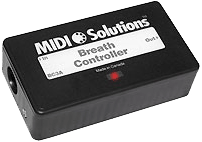
![]() Which devices feature a Breath Controller
input?
Which devices feature a Breath Controller
input?
Here is a list of devices that feature a breath controller input of some sort. All will work with any of the Yamaha BC series breath controllers unless otherwise noted. Many of these devices are no longer in production:
Anatek Wind Machine
Artistry Electronics The Windbox
Arturia Laboratory Experience controller keyboards (49 & 61 key versions)
JL Cooper Expression Plus
Casio CT-410V and MT-400V (proprietary for use with Casio's BFC-1 only)
CME UF5, UF6, UF7, UF8, UF50, UF60, UF70, UF80, VX5/6/7/8, VX50/60/70/80
Crumar Composer (proprietary- not Yamaha BC compatible)
Crumar Synthaphone keyboard. (Uses a tube for breath sensor- not Yamaha BC compatible. Not to be confused with the Softwind Synthophone).
Eigenlabs makes the Eigenharp line of controllers that feature a custom breath controller built in. (Not Yamaha BC compatible.)
Kat Systems DrumKat, DrumKat EZ, MalletKAT, MalletKAT Pro, trapKAT
Kenton XC5
Korg Oasys Keyboard (Original model that was never produced. The newer Korg Oasys does NOT have a BC input.)
Kurzweil ExpressionMate, K2500, K2600, K2661, PC2, PC2X, PC3, PC3K6/PC3K7/PC3K8, PC3X, PC361, PC88, Percussion Controller
MIDI Solutions Breath Controller Box, previously known as the "Breathalyzer"
MRT Audio MIDI Breath Controller box
Roland A-90, A-90EX
Starr Labs produces a MIDI controller that includes a custom breath controller option but it is for their own proprietary breath controller (Not Yamaha BC compatible.)
Steiner / Crumar Master's Touch. Used a proprietary built-in breath and bite sensor
Studiologic Acuna 88
Yamaha CS01, CS01-II, CS6R, CS6x, DS55, DX1, DX5, DX7, DX7s, DX7II, DX7II-FD, DX9, DX11, DX21, DX27, DX27s, DX100, EOS B200, EX5, EX5R, EX7, G10, KX1, KX5, KX76, KX88, MCS2, Motif 6/7/8 and ES series (keyboard versions only), S80, S90, SY55, SY77, SY99, UF5, UF6, UF8, V80FD (Never in production), VL1, VL1-m, V50, VP1, VL7, VL70-m, VX5, VX6, VX7, VX8, YS100, YS200

![]() How do I adjust my Yamaha BC1 / BC2 / BC3
Breath Controller?
How do I adjust my Yamaha BC1 / BC2 / BC3
Breath Controller?
The Yamaha BC series breath controllers can be adjusted for optimum results. There are two trim pots on the BC2 and BC3, and just one on the BC1. Very important: First, make sure you have selected a patch on your synth that was properly programmed to respond to breath controller data. If you don't have a patch specifically designed to respond to the breath controller, the breath controller will likely have little or no effect on the patch. In this case, a MIDI monitor utility that can display MIDI controller values in real time can be used. A good MIDI monitor utility for Mac is here, and one for the PC is here.
The BC1 has an internal trim pot that is adjusted with a small screwdriver. Adjust this trimmer so that you get a comfortable, full response from your breath expression while holding a note. You will probably want to set this trimmer to the point just below where the sound begins to increase dramatically.
The BC2 and BC3 have two adjustment knobs. Temporarily set the GAIN knob to the middle setting, and hold a note on the keyboard. Adjust the OFFSET knob to the point just below where the sound begins to increase dramatically. Now adjust the GAIN knob so that you get a comfortable, full response from your breath expression.
Note that these are not screws. They are delicate electronic trimmers that turn only about halfway. Do not force them or they can break resulting in a costly repair. They are also very sensitive to slight movement- so getting them just right can be tricky.
When the breath controller is adjusted right and the receiving synth patch has been programmed right to respond to the breath controller's signal, playing it should feel comfortable and natural.
The Yamaha VL70-m is a perfect mate for the Yamaha breath controller as it has sounds set up to work with a breath controller as well as a meter in the display that shows the breath level. Unfortunately it is now out of production. Used VL70-m units are usually available here.
Yamaha discontinued its BC3 (as well as the previous BC models) as of October 2011. No replacement has been announced.
![]() On my WX11, what are those two
adjustment pots for that are covered by the rubber plugs? How
do I adjust the LIP and WIND settings on the WX11?
On my WX11, what are those two
adjustment pots for that are covered by the rubber plugs? How
do I adjust the LIP and WIND settings on the WX11?
On the WX11, there are two adjustment pots under the two rubber plugs located just below the mouthpiece. The one nearest the mouthpiece is the LIP GAIN and the one below that is the WIND GAIN. As detailed in the manual, LIP ZERO is set by the thumb wheel adjustment and BREATH ZERO is set automatically by the WX11 when it powers up (so don't blow into the WX11 while powering it up). BREATH ZERO can also be set by pushing the WX11's SETUP key at any time. (Be careful not to push the SETUP key while playing.) The WIND GAIN is also adjustable in software on the WX11. See page 7 of the WX11 manual for details on these features. Note that these are not screws. They are delicate electronic trimmers that turn only about halfway. Do not force them or they can break resulting in a costly repair. They are also very sensitive to slight movement- so getting them just right can be tricky.

![]() How do I change the MIDI Channel on my VL70-m?
How do I change the MIDI Channel on my VL70-m?
First, make sure you are actually changing the MIDI Channel and NOT the Device ID Number. These are two very different things and it is a little confusing by looking at the front panel of the VL70-m. The Device ID Number (not the MIDI channel number) is accessed from Play mode by repeatedly pushing the Left SELECT button in Play mode.)
Here is how to set the MIDI Receive Channel on the VL70-m:
From Play mode, press BOTH of the PART buttons at the same time. The display will change. Push the left SELECT button two times to get to the Receive Channel parameter. Use the VALUE buttons to select the desired MIDI Receive Channel. (Set it to "ALL" to receive on all MIDI channels.) To exit, push the EDIT button then the PLAY button to resume playing.

![]() How can I change Banks (Pr1, Pr2, Int, Cst)
on my VL70-m from the VL70-m front panel? How do I access the
other 128 sounds in the other bank?
How can I change Banks (Pr1, Pr2, Int, Cst)
on my VL70-m from the VL70-m front panel? How do I access the
other 128 sounds in the other bank?
Changing banks on the VL70-m is very easy. Use the SELECT buttons to move the cursor to the left of the bank name (Pr1, Pr2, Cst, Int) so that the little triangle is BLACK. Then use the VALUE buttons to change to the desired bank. Then push the right SELECT button one time to move the cursor to the left of the patch number (the little triangle to the left of the 3 digit patch number should be BLACK). Now you can use the VALUE buttons to select patches within the chosen bank.

![]() My Yamaha VL70-m is showing a "Battery Low!" message in the display (or nothing at all) and/or the patch names are garbled. How can I fix this?
My Yamaha VL70-m is showing a "Battery Low!" message in the display (or nothing at all) and/or the patch names are garbled. How can I fix this?
There is a backup battery in the Yamaha VL70-m that is used to retain the memory contents when the power is turned off. When the backup battery wears out, the patch data will be lost as well as the proper data needed for the VL70m to function correctly. In this case, the backup battery inside the VL-70m needs to be replaced. If you are comfortable doing this, it is possible to do it yourself. If you are not, Patchman Music offers this battery replacement service. If you are in the US and would like to have your VL70-m serviced, email Matt at Patchman Music for details. The 256 factory sounds will not be lost. If you have the Patchman Music TURBO VL upgrade chip installed, you will not lose the 256 TURBO VL sounds. But changing the battery may result in the loss of any personal edits you may have previously saved into the VL70-m. Also see this page for additional mods available from the Patchman Music wind controller custom shop.

![]() How can I change Banks (Pr1, Pr2, Int, Cst)
on my VL70-m from my WX5?
How can I change Banks (Pr1, Pr2, Int, Cst)
on my VL70-m from my WX5?
The VL70-m responds to MIDI Bank Select messages and the WX5 can send such messages. On the WX5, hold the low C key, hold the Patch Change button, press the following number keys (in order down from the B key = 1 through the E key = 0). The Banks in the VL70-m are numbered as follows:
Bank Select 000 = Pr1
Bank Select 001 = Pr2
Bank Select 002 = Cst
Bank Select 003 = Int
Release the keys and now the next program change you send from the WX5 will select the new program AS WELL AS the new bank. Note that the bank change won't take effect until you do a program change. Additional instructions and illustrations are available in the WX5 User Manual on pages 16-17.
Here is another way to explain it:
To switch to Pr1 (Bank 000), hold down the program change button (the one on the back of the WX5 that is furthest from the mouthpiece) and the low C key (again, the one that is furthest from the mouthpiece) at the same time, and while holding those two keys down, press the E key (the one on which your right middle finger normally rests). Then release everything and use the program change key to select a patch, and that patch will be from bank 0. To select Pr2 (Bank 001), press the B key instead of the E key. Look at the diagram on page 16 of the manual to see why the E and B keys correspond to 0 and 1.

![]() How can I change Banks (Pr1, Pr2,
Int, Cst) on my VL70-m from my MFC10?
How can I change Banks (Pr1, Pr2,
Int, Cst) on my VL70-m from my MFC10?
To program the MFC10 to change the banks on the VL70-m: Set the Status to C0 (MIDI Channel 1), set the Data/Ctrl to the Voice # that you want to use, Set the Bank MSB to 33, set the LSB as follows:
0 = Preset 1 bank
1 = Preset 2 bank
2 = Custom bank
3 = Internal bank

![]() Can the Yamaha MFC10 transpose?
Can the Yamaha MFC10 transpose?
No, the Yamaha MFC10 does NOT have a MIDI transpose feature but it may be possible to program into the MFC10 the needed sysex codes to change the transposition parameter on the receiving synth (see below). If you wish to transpose "on the fly", you might look into a MIDI transpose pedal such as from Midi Solutions or try to find an out of production Anatek Pocket Transpose box. If you are using a VL70-m, note that you can transpose individual patches on this synth and easily save them to the Int bank. Info on transposing the VL70-m globally and on a per-patch basis is explained elsewhere in this FAQ. Note that changing the transpose value on the VL70-m DOES NOT alter the MIDI data that passes through it or goes out its MIDI ports. So if you transpose the VL70-m any connected MIDI modules will still be "un-transposed" and will not match the VL's pitch.
Note that the older (out of production) Yamaha MFC2 MIDI foot controller DOES feature a transpose function. The (out of production) MFC1 does not. Sometimes used MFC2 pedals are available here.
The following is for folks using the MFC10 with a VL70-m. According to the VL70-m MIDI Implementation, you can change transpose (Note Shift) on the VL70-m this way:
...by RPN controllers:
CC 100 dd
CC 101 00
where dd = data, range is 28 to 58 (for -24 to +24 halftones shift, default setting is 40 which is zero shift)...by Remote Switch Sysex:
F0 43 1n 57 0A 00 sn 01 F7
where 1n = Device Nr., sn = Switch Nr.
You have to make a sequence of multiple messages for all switches necessary to press to change transpose setting...by Sysex:
F0 43 1n 57 00 00 06 dd F7
where dd = data, range is 28 to 58 (for -24 to +24 halftones shift, default setting is 40 which is zero shift)...or
F0 43 1n 57 08 0p 08 dd F7
where 0p is Part Nr., dd = data, range is 28 to 58 (for -24 to +24 halftones shift, default setting is 40 which is zero shift)So you can program this into MFC10 and the end result will be transposition of the VL70-m sounds.

![]() Can I set my Yamaha MFC10 to add
Growl to my TURBO VL70-m sounds?
Can I set my Yamaha MFC10 to add
Growl to my TURBO VL70-m sounds?
Yes. The Yamaha MFC10 MIDI footpedal can be set up so that its on-board pedal can control growl effects on the TURBO VL70-m. Most of the TURBO VL70-m wind instrument Voices have been pre-configured so that CC#4 will add growl. To program the built-in pedal do the following on the MFC10:
1. Press the FC Edit button on the MFC10
2. Press button #1 for the built-in pedal
3. The MFC10 will display "b0", this is for MIDI Channel 1. Press FC edit again to move to the next parameter.
4. Press the INC/YES 4 times so that the display reads "004"
5. Press the FC Edit button again
6. Press the DEC/NO button so that the display reads "000"
7. Press the FC Edit button again
8. Press the INC/Yes button and hold it until the display reads "127"
9. Press the WRITE button
10. Press the INC/YES button
Now when you press the pedal, you will get a growl sound. You can attach other pedals to the back of the MFC10 and program them in the same way. Just change step 2 to the pedal that you want to control.
![]()
![]() I have two synths connected to my wind
controller- a Roland XV-2020 and a TURBO VL70-m. Is there a way
to change patches and volumes without using my hands on both tone
generators using a MIDI foot pedal?
I have two synths connected to my wind
controller- a Roland XV-2020 and a TURBO VL70-m. Is there a way
to change patches and volumes without using my hands on both tone
generators using a MIDI foot pedal?
For a MIDI pedal, we recommend the Yamaha MFC10 to send program changes and send MIDI volume control messages (MIDI CC#7). You can then line up your patches in your synth modules to do your various layers and non-layers. Program change #1 might be sax only on module 1 (Module 2 has a silent patch in that location), Program change #2 might be trumpet only on module 2 (Module 1 has a silent patch in that location), Program change #3 might be trumpet on module 1 AND sax on module 2, etc... Actually you could bypass the MFC10 and possibly use the program change feature built in to many wind controllers using this method of patch arrangement. The Midi Mouse pedal has also reported to work well for this.
If you wish to set up layers on more than one MIDI synth where the patches in the layer are NOT at the same location numbers, we recommend a device such as the (out of production) Digital Music MX-8 or the Ground Control pedal. These devices allow you to send different MIDI Program Change numbers on multiple MIDI channels.
Volume can be adjusted by sending MIDI Volume control messages (MIDI CC#7) BUT the problem with this method is that the player usually has all of his synth modules set to the same MIDI channel, and as a result, all the modules will immediately jump to the MIDI Volume value you last sent. This will also mess up the balance of any layered sounds in a synth for the same reason. For this reason, it may be best to use MIDI Expression control messages (MIDI CC#11). The advantage of MIDI Expression over MIDI Volume, though they are almost the same, is subtle. With MIDI Volume data, the total volume of the synth is controlled fully. Whereas with MIDI Expression, you can generally program how much you want a synth to respond to that controller. In other words, if you send MIDI Volume, you are always controlling the synth from no sound to full sound which is not always preferable. Plus you cannot then use MIDI Volume to adjust the overall volume or mix of the synth since as soon as you send volume data from your wind controller, the synth jumps to that value. You may just want to control the overall volume a tad and this is possible with MIDI Expression or many other MIDI controllers. Also, a synth's response to MIDI Volume very often cannot be turned off on a synth which can be very undesirable as well. Sometimes all 16 parts of a multi-timbral synth will be controlled by the MIDI Volume data on MIDI channel 1 for example. Or the reverb level of a synth will additionally follow the MIDI Volume level which is undesirable.
For controlling volume in the analog domain, you can use audio foot pedals- whereas you run the audio signal into the pedal and the pedal out to your amp. If you have multiple synths, you could run each synth into its own volume pedal for individual control. Our recommendations for high quality, wind controller tested, audio volume pedals is the Boss FV-50L and Boss FV-500L. We also like the Yamaha FC9 Stereo Volume foot pedals very much but they have been discontinued. Sometimes they are available here.
![]() I am a flute player. How difficult
is it to adapt to the wind controller? What are the options for
a Flute Player?
I am a flute player. How difficult
is it to adapt to the wind controller? What are the options for
a Flute Player?
While flute and sax both share a Boehm fingering system, there are some differences that may or may not be an issue to a flutist. The Yamaha WX5 has 4 selectable fingering modes called WX, SAX A, SAX B, and one called FLUTE. Some flautists find the WX5's FLUTE fingering mode useful, but most simply learn to use one of the sax fingerings. Over the years, the consensus seems to be that the WX5 flute fingering is not all that useful and simply using one of the sax fingerings is far better for flute players. One interesting note about the WX5 FLUTE fingering mode is that instead of using the reed as a pitchbend sensor when the WX5 is set to FLUTE fingering mode, the reed sensor is used to jump an octave.
The Akai EWI4000s (OS Version 2.4 and higher), the EWI5000, and the EWI USB feature a selectable flute fingering. In fact they have multiple selectable fingering systems- four woodwind types (EWI, Sax, Flute, Oboe), and two brass types (EVI and EVI with reversed rollers). Additional info on this can be found elsewhere in this FAQ.

![]() If I purchase a Yamaha WX5, do I also need
to purchase a VL70-m, or can I start out simple and connect to
my computer with a MIDI cable?
If I purchase a Yamaha WX5, do I also need
to purchase a VL70-m, or can I start out simple and connect to
my computer with a MIDI cable?
You can use your WX5 directly with any number of synths and soft synths but the degree and quality of control that you will get will vary dramatically depending on the programmability and capabilities of the receiving synth and whether you have patches loaded in them that have been designed to be played with a wind controller. Many soundcards simply do not have the capabilities to work well with a wind controller. One sound card that we have enjoyed using, though it is now out of production, is the Korg Oasys PCI card. Since a wind controller transmits a lot of MIDI data from its sensors, some sound cards and softsynths can have trouble keeping up. Also latency (response time) can be a big issue with softsynths- especially considering the amount of MIDI data that is sent from a wind controller. Latency is critical in a real time situation like playing a wind controller. To be fair, even some hardware synths have a significant amount of latency. See elsewhere in this FAQ for info on programming a synth for use with a wind controller.
There certainly are many people using softsynths with laptops- notably Michael Brecker- and now even the iPad can be used with certain apps and appropriate wind controller patches. The majority of wind controller players using hardware synths such as the highly recommended Yamaha VL70-m or Yamaha Motif-Rack XS with their wind controllers but over the years many players have gravitated to soft synths running on their desktop or laptop computers. There are a lot of good things to be said for a hardware synth such as the VL70-m, especially with the Patchman Music TURBO VL chip installed. It is an excellent choice sound module for many wind controller players since it is small, reliable, has great sounds, and has a visual metering system in the display which helps with setting up the wind controller. It was designed specifically for use with a wind controller and thus the sounds are extremely responsive to a wind controller. It also has several utilities that greatly help in setting up and adjusting a connected wind controller. The VL70-m also features a WX Connector on the face of the module which can connect directly to any WX series wind controller. There is also a MIDI connector on it for connection with other wind controllers. In addition to receiving the sensor data from the WX, this connector also provides power to the WX so batteries are no longer needed. Indeed there are other sound modules that also work well that cost less than a VL70-m. Here is a list of synths and soft synths that Patchman Music supports with wind controller / breath controller sounds.

![]() What is the difference between the Roland
XV-2020/5050 and the Yamaha VL70-m? Which one is better?
What is the difference between the Roland
XV-2020/5050 and the Yamaha VL70-m? Which one is better?
Since both of these 1/2 rack sized modules have been very popular with wind controller players, we will directly compare these units. Neither is "better" than the other. It's a matter of YOUR needs and what pleases YOUR ears. As far as sound goes, there are numerous demos of these modules being played with a wind controller at the Patchman Music website. The XV-2020 audio demo is here. If using a VL70-m, we strongly recommend the Patchman Music TURBO VL upgrade chip for it. The VL70-m TURBO VL audio demos are here. These two modules use completely different types of synthesis to generate their sound. The Yamaha VL70-m uses a very special type called physical modeling. The benefits of physical modeling are explained elsewhere in this FAQ. The XV-2020/5050 (and all the other XV and JV series synths) use a more common sample playback type synthesis. The VL70-m is strictly a lead instrument, that is, it can only play one note of polyphony due to the highly computational nature of this type of synthesis. No samples are used in the VL. Instead, the sound is generated "from scratch" within its computer model of an actual acoustic instrument. The sound is generated and responds interactively in real time based on the input you are sending it from your wind controller. You cannot create layers of sounds or chords within a single VL70-m (several VL70-m units can be layered though) but its one note of polyphony produces more realistic legatos and responds in amazing ways based on HOW you are playing. Because of this real time interaction it does things a sample based synth simply cannot do. The XV-2020/5050 is 64 note polyphonic and thus is capable of generating very complex sounds with layers of multiple patches and chords. So for big layered string sections, brass sections, ensemble sounds, drums, keyboards, basses, and guitars, the XV-2020/5050 is essential. Samples are, of course, actual recordings of real instruments so the general sound is quite realistic although not as flexible as the VL which reacts and changes its sound based on your playing. For example, the Tin Whistle in the VL can jump up an octave simply by blowing harder as with a real Tin Whistle. You can also crack notes on the trumpets and do real "lip shakes" on the VL. The samples in the XV are "pre-recorded" and cannot change the way a physical model can. So the sounds in the XV do not respond quite as "acoustically" as the VL can.
The best thing to do is to listen to the audio demos available on the internet and compare the sound for yourself and decide which types of sounds YOUR ears prefer and also consider your needs and what you are trying to do with your wind controller. Most people that play wind controllers tend to have one of each of these and they layer them for a sound that is greater than the sum of the parts. Real aural magic can happen when two different types of synthesis are layered. We love to load up a brass section on the XV and layer it with the Maynard trumpet patch on the TURBO VL70-m for a really sizzling brass ensemble sound. The possibilities are endless.
One other difference to note is that the VL70-m can power the WX series wind controllers via its WX IN jack so batteries would not be needed in the WX. To use the XV-2020/5050 with a wind controller, you need to use the MIDI OUT jack on the wind controller or wind controller module/interface. The VL70-m also has several meters in the LCD to help show the input activity and this also helps in setting up a wind controller.
Overall, both modules work extremely well assuming you have proper wind controller patches loaded in them. They are both highly recommended. Listen to the audio demos at Patchman Music and compare for yourself.
![]() What is the difference between
the Alesis QSR, S4, S4+ and NanoSynth?
What is the difference between
the Alesis QSR, S4, S4+ and NanoSynth?
Some of the main differences are detailed here. The QSR and S4+ are both excellent wind controller modules. Importantly, they both respond very fast to wind controller data and have a very smooth legato. The Alesis NanoSynth IS also capable of the smooth legato like the QSR and S4+. Please note that the older S4 model (non-PLUS model) does not have the super smooth legato capabilities of the three newer models. It isn't capable of triggering new legato notes at the sample loop point but it still responds quickly and sounds good. One of these units layered with a TURBO VL70-m is great and highly recommended. The biggest drawback with these units is that their filter is not terribly steep and can tend to sound thin.

The VL series synthesizers from Yamaha are superb for use with wind/breath controllers. All of the Yamaha VL series synths are physical modeling type synths. No samples or preset waveforms are used in these synths. Their sound is derived from complex mathematical models of real instruments. These models are computed in real time in the VL synth and thus interact with the player unlike any other synth.
The VL70-m was probably the most popular model since it had a much lower price compared to the previous VL models. Also, it has the support of the very popular Patchman Music TURBO VL Upgrade Chip which greatly improves the sounds in the unit.
The VL1 keyboard, and VL1-m (module version of VL1 keyboard) use Physical Modeling synthesis which simulates actual acoustic interactions between a sound generator (reed, bow, trumpet-type mouthpiece) and a resonator (pipe, string). It does the computations for this in real time- an amazing accomplishment! The VL is not a sample player. It has 2-voice polyphony and can layer two different sounds at once, 5-band parametric eq, several amplifier simulators, distortion settings, reverbs, delays, and flanger. The virtual controllers (assignable to physical controllers like breath pressure, foot pedal, pitchbend) include growl, scream, distortion, and a whole bunch of others. It holds 128 voices (patches) in 8 banks, storable to DOS-compatible 3.5" floppy disks.
A VL7 is similar to the VL1 except that it is single note polyphonic (no layers), it stores only 64 patches, and costs less than the VL1/VL1-m.
The VL70-m, VL1, VL1-m, and VL7 are unfortunately all out of production and no replacement has been announced. The ROMpler-style Yamaha Motif Rack XS module with the large Patchman Music wind controller library here works well if you are looking for a Yamaha synth module.

![]() So what's so special about the Yamaha VL70-m? What's the difference between samplers and physical modeling type synthesis?
So what's so special about the Yamaha VL70-m? What's the difference between samplers and physical modeling type synthesis?
Matt Traum from Patchman Music writes on this topic...
Samples can easily always sound better than a synthesized sound in a single dimension. But sounds have another dimension for most of us wind controller players- that is, they need to respond and be played and adapt to the musical demand. Samples are merely a snippet of a real recording so I would expect them to sound as good as any CD recording of that instrument playing. Essentially, that's all samples are anyway- they are recordings. The problem with sample playback synthesis becomes apparent when you try to manipulate the sample and play it expressively or differently than how it was originally recorded. You can run into insurmountable problems once you try to do expressive things that are not already recorded into the samples. A sampler's filters and layers can only go so far in manipulating a sound. When you start trying really expressive things with samples you end up hitting the wall of limitations- at least with current technology.
For example, let's say you want to crescendo a simple flute sound from ppp to fff. OK, you need some samples of a flute at several different levels. A soft flute sounds far different than a loud flute that is blown hard. So you sample them. You create 50 layers of flute samples playing middle C. You can even crossfade them so that different samples come in and out as you blow. But along that slope you either have to hard switch between the samples or crossfade between them. If you hard switch between them, that sounds completely unnatural as you hear the switch take place. If you crossfade them you will be hearing more than one sample in some proportion at the boundaries and that sounds unnatural. You would need to match the pitch exactly so you don't get chorusing- but samplers aren't generally phase locked so you will get some weird out of phase composite sound or actual cancellation of sound. Real flutes don't do that either so that sounds unnatural. On the VL since it is a true synthesizer with no samples, with the proper patch, you simply blow harder and the overtones are created and added as on a real flute.
Then we have the issue of slurring with samples which no sampler can really do right. That's a mess with samplers. At some point you need to switch samples within the slur. Currently samplers cannot do a real time crossfade between adjacent samples. So you either overlap them slightly which is unnatural, or you hard switch between them which is unnatural, or you change the sample playback rate which is too smooth and causes a "chipmunk" effect which is unnatural. If you can't play a simple slurred melody on a sampler, well, that's a pretty big problem. On a VL, you can slur easily and the timbre changes properly and smoothly. The VL even reacts to how you are playing. It reacts to the previous notes that were played and how you tongue, and the slope of your breath etc... This is a big deal. The physically modeled synth is a dynamically responsive instrument like a real acoustic instrument.
There are other significant problems with samplers. After thinking about it for years, I decided that the only way to even POSSIBLY do it right with today's mainstream technology is with physical modeling. So I decided to commit nearly a year of my life to trying to make the VL's physical modeling sounds as close to real as possible. I realize that the VL Voices are not 100% perfect copies of real instruments, but I think they are far better, more realistic, and more natural to play than any sampler could be capable of. Personally, I'd go as far as to say that the timbre on the many of the TURBO VL sounds is also as good as a sampler and approaches the sound of the real thing.
You could offer me the biggest Gigasampler setup with every Gigasampler CD ROM ever created and I'd still choose my TURBO VL70-m for playing with my wind controller. Once you play a VL and get used to it, playing samples will feel very unsatisfying no matter how good the samples are. Once you are used to the responsive interaction you get from the VL, you will easily sense the "lack of control" feeling you get when playing samples. Playing samples feels like you are triggering a sound. Playing a physically modeled sound feels like you are interacting directly with the sound. The Yamaha VL line of synthesizers employs Physical Modeling to create their sound. This type of synthesis is vastly different from anything else. Physical modeling synthesizers can actually respond to HOW you are playing just like an acoustic instrument. You can play middle C three different ways and it will sound three different ways depending on if you are coming from an adjacent note or a note a large interval away, or if you slurred into it or tongued into it or if you were bending into it, etc...
I'm amazed to discover new characteristics of these instruments every time I play them. Try playing a VL tenor sax very softly and listen how the sound almost almost magically goes from breath noise to a defined pitch, or play very staccato and listen how the horn resonates, or play very fast and listen to how the instrument might squeak or skips octaves. You really need to play an instrument for a decent amount of time to understand all of its complexity. It's an amazing feeling the first time you play a VL tenor sax and skip down an octave- the sound doesn't just jump the octave but it instead resonates to the lower harmonic. Or a VL Tin Whistle can actually jump an octave as you blow harder just like on the real thing. Listen to over 200 mp3 clips demonstrating the best the VL70-m has to offer.
Another example: It is possible to do true lip shakes on VL brass patches. Not only that but the VL knows to shake a major second from high "Bb" to high "C" but it knows to shake a minor third from high "G" to high "Bb". It can follow the true harmonic series of a real trumpet. Along these lines. I've experimented with actually controlling the embouchure with the bite pressure on my EVI to simulate the way a bugle or trumpet player can skip harmonics with the lips. It works, but it's hard to control it this way. All that's needed is for someone to build a trumpet controller with an embouchure sensor and we've got a "virtual trumpet". On trumpet patches it is even possible to split notes between the mode breaks!
Here is an excellent series of articles about physical modeling
Here is a great article about programming the Yamaha's VL series

![]() What is the Patchman Music TURBO VL Upgrade
Chip for the Yamaha VL70-m?
What is the Patchman Music TURBO VL Upgrade
Chip for the Yamaha VL70-m?
The PATCHMAN TURBO VL chip is a user-installable EPROM chip that contains 256 new state-of-the-art wind controller patches. These new upgraded patches replace the 256 factory sounds found in the Pr1 and Pr2 banks. A TURBO-ized VL70-m is considered by many to be the ultimate wind controller sound module. The 256 new TURBO VL Voices have been meticulously edited by expert wind controller programmer Matt Traum. The TURBO VL chip includes tons of amazing new sounds, the very best Voices selected from the Patchman Music VL70-m Volumes 1 and 2 newly optimized, as well as improved versions of the best of the factory presets. The Turbo VL chip represents nearly a year of intense physical modeling programming. All of the Voices on the chip have been carefully programmed for maximum realism, re-tuned, and tweaked to respond in a far more satisfying and dynamic manner. The effects have also been optimized for smoothness. Complete details on the TURBO VL chip is available here. An FAQ about the TURBO VL chip is available here.

![]() I'm confused about the way the various Banks
are set up in the Yamaha VL70-m?
I'm confused about the way the various Banks
are set up in the Yamaha VL70-m?
The VL70-m has 4 banks: Pr1, Pr2 (the two Preset banks which each have 128 permanent patches), Cst (Custom bank- contains 6 slots that you can put 6 complete original patches into), and Int (Internal bank- contains 64 slots where you can save any front panel edits you do to any of the patches).
The Cst bank allows you to store your own sounds using one of the free downloadable patch editors on your PC or Mac and then save them to the VL70-m. Or you can find patches online and load them into any of the 6 slots using one of the editor/librarian programs.
From the front panel of the VL70-m, you have access to only a subset of a patch's total parameters. These parameters consist of controller assignments, effects settings, transposition, etc... These parameters can be changed on any patch in the VL70-m and then saved to one of the 64 Int bank memories. Keep in mind that since the edits in the Int bank are referencing specific patches which are stored in Pr1, Pr2 and Cst banks (similar to how Performances or Multis work in other synths), if you change the original Cst patch data, you will then get unexpected results. This isn't a concern with Int patches that point to a Pr1 or Pr2 patch since the referenced data in those banks is permanent. BUT, if your Int patch is referencing a Cst patch and you later change the original Cst patch, then any Int patches referencing it will be changed as well.

![]() Can I pick my favorite sounds from the Pr1 and Pr2 Banks and store them in one unified Bank inside the VL70-m?
Can I pick my favorite sounds from the Pr1 and Pr2 Banks and store them in one unified Bank inside the VL70-m?
Yes you can store up to 64 of your favorite sounds chosen from the Pr1 and Pr2 banks into the "Int" bank in the VL70-m. Having your favorite sounds all in the same bank is nice because you don't have to jump between banks. It also allows you to send simple program change messages to the VL to access them (no need for Bank Select messages). To begin gathering your favorite sounds from the two Pr banks, start first by selecting the sound you want to move, then do as follows:
Press the EDIT button
Use the <SELECT or SELECT> button to move the flashing cursor to "STORE"
Push the ENTER button
Use the VALUE- and VALUE+ buttons to select one of the 64 Internal bank slots to save to
Push the ENTER button to save the sound
Push the PLAY button and then select the next sound you want to move and repeat the above steps
When you are finished moving the sounds, select the Int bank to access the saved version of the sound (see next entry "How Can I change Banks" if needed).

![]() How can I change Banks (Pr1, Pr2, Int, Cst) on my VL70-m from the VL70-m front panel? How do I access the other 128 sounds in the other bank?
How can I change Banks (Pr1, Pr2, Int, Cst) on my VL70-m from the VL70-m front panel? How do I access the other 128 sounds in the other bank?
Changing banks on the VL70-m is very easy. Use the SELECT buttons to move the cursor to the left of the bank name (i.e. Pr1, Pr2, Int, etc..) so that the little triangle is BLACK. Then use the VALUE buttons to change to the desired bank. Then push the right SELECT button one time to move the cursor to the left of the patch number (the little triangle to the left of the 3 digit patch number should be BLACK). Now you can use the VALUE buttons to select patches within the bank.

![]() I modified a sound on my computer and sent
it to the VL70-m. It works fine. Then on the VL70-m, I saved the
sound to an Int (Internal) bank slot. When I access the sound
now, the sound is messed up. What happened?
I modified a sound on my computer and sent
it to the VL70-m. It works fine. Then on the VL70-m, I saved the
sound to an Int (Internal) bank slot. When I access the sound
now, the sound is messed up. What happened?
The VL70-m has three types of memory banks- PRESET, CUSTOM, and INTERNAL:
* The two PRESET banks (Pr1 and Pr2) each contain complete 128 Voices in ROM for a total of 256 permanent PRESET Voices. They are permanent and cannot be changed. You CAN make edits to a LIMITED number of parameters in these patches and then save the edits to the INTERNAL bank.
* The CUSTOM bank (Cst) holds only 6 Voices but these are FULLY editable (via the Expert Editor for Mac or PC) and contain the complete data for a VL70-m Voice. You can create or edit a Voice with one of the computer-based editors and save it into one of the CUSTOM Voice slots from the editor. You cannot save a Voice into the CUSTOM bank from the VL70-m front panel! And no, there is no trick around the 6 Voice CUSTOM bank limitation. The Patchman TURBO VL upgrade chip is a way to replace all 256 factory sounds with professional quality sounds. The best you can do is use a MIDI Data Filer such as the Yamaha MDF2 or MDF3 or MIDI sequencer to transfer new sets of 6 CUSTOM Voices quickly using Standard Midifile format or Sysex format files.
* The INTERNAL bank (Int) has 64 memory locations. Think of the VL70-m's INTERNAL bank as a "Performance, Combi, or Multi" bank that refers to a single Voice. It "points to" and requires the full Voice data from one of the Voices contained in either the PRESET or CUSTOM banks. The INTERNAL bank allows you to store your edits to a small number of Voice parameters such as the effects settings, controller assignments, depths, and curves, transposition, volume, pan, and some other things. The INTERNAL bank does not contain the complete data for a VL Voice. So, you could edit some the effects parameters and controller curves and sensitivity settings of one of the PRESET or CUSTOM Voices and then save those edits to one of the INTERNAL bank locations. Since there is a link, it is important that you do not change any Custom Voices if they are linked to an INTERNAL Voice or you will end up with a very different/wrong sound than you intended. Note that it is always safe to make alterations to PRESET bank Voices and save them to the INTERNAL bank because the PRESET banks cannot be changed. The VL70-m MIDI data book describes which parameters can be altered and saved to an INTERNAL Voice. Unlike CUSTOM Voices, INTERNAL Voices CAN be saved from the VL70-m front panel.

![]() All the sudden my Yamaha VL70-m stopped responding. My VL70-m is acting strangely and unpredictably.
What happened?
All the sudden my Yamaha VL70-m stopped responding. My VL70-m is acting strangely and unpredictably.
What happened?
There are a few settings that can easily be changed by hitting a few wrong buttons accidentally which can cause the VL70-m to stop responding. If this happens check the following:
Check the switch on the rear of the VL70-m is set properly. It should always be set to "MIDI" when using the MIDI IN or WX IN connectors. This switch is more or less of no use these days, so we recommend snipping off the post or at least covering it with a piece of tape so that it cannot be changed accidentally.
On the VL70-m make sure it is set to VOICE mode (push the MODE button to check this).
Also push the BREATH button and use the SELECT and VALUE buttons to make sure the Breath Mode is set to "BC/WX", and Breath Control is set to "BC". You should also start with the breath curve set to +00.
If you are still hearing strange noises or the VL70-m is acting strangely, you might try resetting the VL70-m's controllers. You can do this by playing one of the VL70-m's built-in demos (push the UTIL button, then select DEMO, push ENTER, push ENTER). Just play one of them just until you hear sound then you can stop (Push EXIT 3 times). This effectively resets the controllers to their proper "idle values". If that doesn't do it, then you can do a Factory Reset and SysInit. These functions are accessed by pushing the UTILITY button. then selecting "INITIAL". Be aware that doing these will erase any of your edits that you may have saved in the Internal bank, and it will erase any sounds you loaded into the "Cst" bank, and they will also set the breath settings back to undesirable defaults. If you do these, then you will need to push the BREATH button and use the SELECT and VALUE buttons to set the Breath Mode to "BC/WX", and Breath Control to "BC".
You may have a faulty WX Extension cable (available here) or MIDI cable (available here)
It is possible that the MIDI or WX connector jacks are faulty. Within the USA, contact Patchman Music for a repair.

![]() On the VL70-m, is there a way to turn off
or adjust the reverb and chorus on all the patches all at once?
Is there a master setting for this? How can I reduce or remove
the reverb and other effects on a VL70-m patch?
On the VL70-m, is there a way to turn off
or adjust the reverb and chorus on all the patches all at once?
Is there a master setting for this? How can I reduce or remove
the reverb and other effects on a VL70-m patch?
There is no global master setting for reverb and chorus on the VL70-m but you can edit any sound on the VL70-m from the front panel to your liking and then re-save the patch with your changes to any of the 64 Int bank memory locations as described elsewhere in this FAQ. To adjust the effects levels on the VL70-m, be aware that there are four main parameters that can affect this. Note that even though you may have the RevRtn parameter level all the way down you may still hear reverb. This is because it is possible to cross-route reverb and the other effects through each other inside the VL70-m. Also, the Variation effect can function as a second reverb processor. To eliminate all the effects on a VL70-m patch, from Play Mode, push the right SELECT button 3 times to access the RevRtn parameter and use the left VALUE - button to decrease the Reverb Return level. Next, push the Right SELECT button one time to access the ChoRtn parameter and use the left VALUE - button to decrease the Chorus Return level. Next, push the Right SELECT button one time to access the VarRtn parameter and use the left VALUE - button to decrease the Variation Return level. If distortion is turned on in the patch then you may need to turn it off as well. To do this, push the EFFECT button, and push the right SELECT button until the icon next to the Dist parameter flashes. Push the ENTER button and use the left VALUE - button to set it to THRU. This bypasses the distortion effect.
Also, it is possible to control the level of the effects in the VL70-m as well as several other aspects of the VL70-m sounds via MIDI continuous controller MIDI messages. These controllers offer a LOT of really expressive sound design possibilities. Experiment with sending some of these controllers to explore some uncharted sonic territory. You generally need to re-send the controller after changing patches.
Below is a list of the MIDI continuous controllers that can affect the VL70-m in some way. Please note that not all controllers will affect all patches as shown below, as this can depend greatly on how things are set in the patch. Further details can be found in the VL70-m List Book on pages 26-28.
CC# 1 Usually used for LFO type vibrato
CC# 2 Overall level & brightness of wind instrument patches
CC# 4 Often used for Growl in Turbo VL wind instrument sounds
CC# 5 Portamento Time (only when "Porta Sw" is ON)
CC# 7 Overall volume
CC# 10 Stereo Pan
CC# 11 Expression
CC# 64 Hold/Sustain. Not as noticeable with breath controlled sounds.
CC# 65 Portamento Switch ON/OFF ( >63 = ON )
CC# 67 Soft Pedal Switch ON/OFF ( >63 = ON ). Softens the timbre of some sounds slightly.
CC# 71 Harmonic content (resonance level)
CC# 72 Release Time. Doesn't always affect sound noticeably.
CC# 73 Attack Time
CC# 74 Brightness
CC# 91 Reverb effect send level
CC# 93 Chorus effect send level
CC# 94 Variation effect send level
CC#120 All Sound Off. Value of 0 stops any sounding notes
CC#121 Reset Controllers. Value of 0 resets controllers
CC#123 All Notes Off. Value of 0 stops any sounding notes not being held with sustain pedal (#64 = ON)

![]() What does the "BC:" and "VT:"
mean in the VL70-m display?
What does the "BC:" and "VT:"
mean in the VL70-m display?
The "BC:" and "VT:" in the upper left corner of the VL70-m are there as a convenience to indicate whether a patch is a breath controlled patch (a continuously controllable sound such as a horn or sax) or a velocity controlled patch (a percussive initially struck sound with no further control such as a guitar, bass, or other plucked sounds).
![]()
![]() Can I use the "Lip Zero" or "Bend
Adjust" on my wind controller to fine tune my synth?
Can I use the "Lip Zero" or "Bend
Adjust" on my wind controller to fine tune my synth?
No. You should NOT use the WX's LIP ZERO knob to tune the synth. Instead, there is a global fine tune parameter on the VL70-m (and almost all other synths) for this purpose. It's probably safe to say that every pro-level synth ever made has a fine tune feature to enable it to tune to an out of tune piano for example. This is especially critical with the VL synths since the models are designed to resonate at the proper frequencies. If you set the LIP ZERO off center and play, the VL will probably not sound as intended. For an extreme example, set the Lip Zero far off center and play a VL trumpet patch... You will be playing in the "mode breaks" between the notes. Not good. One should play the VL with its "PB:" meter hovering around the center point (one line in the middle). So, the VL70-m can be fine tuned globally and it can be tuned in half step increments either globally or per patch. Details about this are in the VL70-m manual.

![]() When playing the TURBO VL sounds some patches
are flat in pitch. Any tips?
When playing the TURBO VL sounds some patches
are flat in pitch. Any tips?
Every chromatic note of every patch in the TURBO VL was tuned with a tuner. This was a very tedious process but was indeed done. One should note that many sounds have their pitch dependent on breath level like on an acoustic instrument. If a VL TURBO sound is flat then you probably need to play with more air pressure or adjust the breath gain on your wind controller. Akai EWI players should make sure the Akai synth is tuned to A=440 and its pitchbend sensors are calibrated (centered) properly and that the EWI is set to send the proper MIDI controllers for the TURBO VL as detailed elsewhere in this Wind Controller FAQ.
Also, make sure you are NOT transmitting MIDI aftertouch data from your wind controller to the TURBO VL70-m as some of the TURBO patches such as some harmonicas, and plucked instruments are set up to change pitch in response to receiving this message.

![]() When playing my VL70-m TURBO I notice that certain note transitions on certain patches sometimes do not change as expected. For example, I'll play a G and it plays a G#. Then I'll play an F natural, which then sounds like a G. Why is this?
When playing my VL70-m TURBO I notice that certain note transitions on certain patches sometimes do not change as expected. For example, I'll play a G and it plays a G#. Then I'll play an F natural, which then sounds like a G. Why is this?
Welcome to the wonderful world of physical modeling! That sounds normal actually. Certain note transitions can act strangely on some sounds in some ranges. The bari saxes and the brass patches in particular can be tricky to play. You can confirm that this is a function of only certain sounds in the VL by selecting the Stevie harmonica and playing the same notes and this will not occur. The harmonica patch doesn't have issues like that because it does not have mode changes between registers. This proves that your wind controller is fine.
If this does occur, there are a few things that you can do to reduce this effect. First, make sure your bite sensor and thumb bend sensors are calibrated / centered correctly so that you are playing in the center of the pitch. On the WX series adjust the LIP ZERO to center the pitch as discussed elsewhere in this wind controller faq. For the Roland AE series (specifically the AE-20/AE-30), apply nominal lip pressure then press both the +2 and -2 octave keys at the same time to set the center pitch point. With wind controllers, if you need to make fine tuning adjustments, you must adjust the global fine tuning parameter on the receiving synth(s)- not play flat or sharp by using pitchbend or mis-calibrating the bite / bend sensors. Also important, make sure you have the wind gain adjusted well on the wind controller so that you are feeding the VL a good strong breath level. Thirdly, try tonguing problem notes instead of slurring into them.

![]() My MIDI synth is out of tune with the rest
of the instruments I am playing with. How can I FINE TUNE my VL70-m?
My MIDI synth is out of tune with the rest
of the instruments I am playing with. How can I FINE TUNE my VL70-m?
First, please note that with a wind controller system using MIDI sound modules or softsynths any Fine Tuning should be done on the receiving synth(s). Fine Tuning should NOT be done on the MIDI wind controller using its LIP ZERO or Pitchbend sensor calibration etc. The lip and bend sensors must always remain in proper calibration and centered. One exception to this is the EWI4000s with its built in synth. To fine tune the EWI4000s' BUILT IN synth, there is a fine tune parameter ("tu") on the horn for this purpose. All synths include a global fine tune adjustment.
To set the overall global pitch fine tuning of the VL70-m simply push the UTIL button, then select SYSTEM and push the ENTER button. If "M.Tune" is not showing in the display use the SELECT buttons to get to the "M.Tune" screen. Now use the VALUE buttons to set the fine tuning pitch offset. Note that this value can be set positive and negative and it affects ALL patches in the VL70-m. When done, push the PLAY button to return to normal Play mode.
If you wish to transpose the VL70-m, then please see the entries below.

![]() How do I GLOBALLY transpose the Yamaha VL70-m?
How do I GLOBALLY transpose the Yamaha VL70-m?
To Globally Transpose the VL70-m (affects all patches):
Turn on your VL70-m
Make sure it is set to "VOICE" Mode (not "VL-XG" Mode) (Use the MODE and VALUE- and VALUE+ buttons to change this if needed)
Push the SELECT> button 6 times to get to the "SysTran" parameter
Use the VALUE- and VALUE+ buttons to set the desired transpose in half steps. Note that the KEY parameter in the lower right hand corner of the VL's display conveniently indicates this transpose value at all times. This Global Transpose value is retained even after the power is shut off
Press the EXIT button and jam away!
NOTE: With some wind controllers such as the WX, it is sometimes preferable to set this parameter to +12 to put the VL70-m into a more comfortable octave range where you don't have to hold an octave key down as much. If you want to read Bb music, you might want to set this global transpose setting to +10 so that the VL70-m is pitched in Bb (instead of concert pitch) but up an octave.
If you wish to transpose "on the fly", you might look into a MIDI Transpose pedal such as from Midi Solutions or try to find an out of production Anatek Pocket Transpose box.

![]() How do I transpose only a SINGLE Voice on
the Yamaha VL70-m?
How do I transpose only a SINGLE Voice on
the Yamaha VL70-m?
To Transpose individual Voices on the VL70-m (as compared to doing a Global Transpose):
Turn on your VL70-m
Make sure it is set to "VOICE" Mode (not "VL-XG" Mode) (Use the MODE and VALUE- and VALUE+ buttons to change this if needed)
Press BOTH of the PART- and PART+ buttons AT THE SAME TIME. (The display will change)
Push the SELECT> button 4 times to get to the transpose parameter
Use the VALUE- and VALUE+ buttons to set the desired transpose in half steps
If desired, you can now save the change to the Internal bank as follows:
Press the EDIT button
Use the <SELECT or SELECT> button to move the flashing cursor to "STORE"
Push the ENTER button
Use the VALUE- and VALUE+ buttons to select one of the 64 Internal bank slots to save to
Push the ENTER button to save the edit
Push the PLAY button and jam away!

![]() How do I load in my Patchman Music Volume
1 and Volume 2 sounds into my VL70-m?
How do I load in my Patchman Music Volume
1 and Volume 2 sounds into my VL70-m?
New Custom VL70-m Voices are loaded into the VL70-m via either MIDI or via a serial cable connected to the VL's "To Host" Serial port. We ship both the Expert Editor (.LIB) file AND the 10 Standard Midifiles with each VL70-m soundbank order. You get both formats in the package. Between these two formats, we recommend using the PC or Mac Expert Editor since it allows you to pick and choose which 6 Voices to load into the 6 VL70-m's Custom slots. It is only possible to load a maximum of 6 Custom Voices into the VL70-m. The VL70-m holds only 6 of your own Custom sounds. Yes, this is a limitation that is built into the VL70-m and, no, there is no trick around this limitation. You can download the PC or Mac VL70-m Expert Editor for free from a link at the Patchman Music VL70-m webpage here. Keep in mind this is old software and it likely will not work with newer computers.
To send AND STORE a Voice to the VL70-m using the Expert Editor (the program is named "VLEDITOR.EXE" on the PC), open up the Expert Editor, then FROM WITHIN THE EXPERT EDITOR, use the FILE menu to open up the .LIB file, highlight the desired Voice, click on the "Send" menu, select "Custom", then select a number from 1 to 6 from the pop-down menu. This will send the data out to the VL70-m and store it in one of the 6 CUSTOM bank slots in the VL70-m. If the Voice is not there, then you may need to check the MIDI port you are using under the "Output Device" menu in the Expert Editor. Make sure the proper Output Device is selected and try sending the Voice again. We are unable to provide further customer support for these programs. If you have questions regarding one of these programs please refer to the instructions that come with these programs or contact the programmer. Another great source for help is the wonderful Wind Controller Forum. The Expert Editor software is not Patchman Music software so we don't provide specific tech support for it. Note that this Expert Editor software is very old and does not work on newer Macs.
You will also receive the Patchman Music VL70-m soundbank in the form of 10 Standard MIDI Files which can be used with most MIDI sequencers such as Cakewalk, Cubase, Sonar, Performer, etc... We grouped each Patchman 60 Custom Voice soundbank into 10 groups of 6 Voices each. You simply load up one of the Midifiles into your sequencer, prepare your VL70-m as described in our instructions, and play the file into the VL70-m to transfer the 6 patches into the entire Custom bank in the VL70-m.
Once the Custom Voices are loaded into the VL70-m or EX5/R, they will remain there indefinitely until you decide to change them at a later time. Please note that this is only true for the VL70-m, EX5, and EX5R. The MU100R, MU128R, and other synths that use the PLG-VL cards DO NOT retain the VL Custom Voice data when turning off the synth. See below for more info on this. Again, this doesn't pertain to the VL70-m.
One way to load Custom Voices conveniently at a gig or in the studio is to use a Midifile player device such as the Yamaha MDF2, MDF3, Roland Sound Brush, or Peavey MIDI Streamer, or with a laptop and a sysex / Midifile player utility. These units can quickly and easily play any of the VL70-m Midifiles we ship for quick access to numerous Custom Voices.

![]() Can I load VL70-m sounds into
my Yamaha PLG150-VL or PLG100-VL Card?
Can I load VL70-m sounds into
my Yamaha PLG150-VL or PLG100-VL Card?
Yes it is possible to load VL70-m sounds into a PLG150-VL or PLG100-VL card but there are several rather significant limitations...
Since the PLG VL expansion card handles digital effects differently, the VL70-m effects do not get transmitted to the card. Thus, any VL70-m voices that are sent to the VL card or to the MU100R or MU128R will have the effects settings replaced by default "GM-style effects"- e.g. Reverb and Chorus. Also, these sounds are loaded into the Cst bank and thus are not saved when you power down the host synth. The Custom VL voice elements must be loaded each time you power up the host synth. However, this part is addressed with the AUTOLOAD feature of the Motif / Motif ES / Motif Rack ES / S90 and S90 ES. Each of these synths can automatically load custom PLG150 Voice data on power up. Basically, these keyboards (Motif, Motif ES, S90 and S90 ES) can load from SmartMedia card or USB drive, while the Motif-Rack ES can be set to Autoload any custom PLG150 elements from its own Flash ROM. For information on how to set up an Autoload, please check the Owner's Manual for your particular product.
PLG150-VL Users: Here is a link to a Yamaha Visual Editor for the PLG150-VL Card. To confuse matters a bit, this one is incorrectly labeled on the webpage as an "Expert Editor". It is not. It is a Visual Editor. Look for the file name "PLG150VL Expert Editor Stand Alone Version for (Windows 95/98/ME/2000/XP)". Note that this version DOES have the ability to save a Voice to one the 6 VL Custom memory slots in the PLG150-VL card as well as a VL70-m! Use the "VL Load Voice..." option under the File Menu to access this feature.
One way to load Custom Voices conveniently at a gig or in the studio is to use a Midifile player device such as the Yamaha MDF2, MDF3, Roland Sound Brush, or Peavey MIDI Streamer, or with a laptop and a sysex / Midifile player utility. These units can quickly and easily play any of the VL70-m Midifiles we ship for quick access to numerous Custom Voices. Patchman Music offers two banks of 60 sounds each for the VL70-m that could be used. Note that the Patchman Music TURBO VL upgrade chip is NOT compatible with the PLG150-VL or PLG100-VL cards.

![]() Can you give me any tips on using the PC
Expert Editor with the VL70-m?
Can you give me any tips on using the PC
Expert Editor with the VL70-m?
To send AND STORE a Voice to the VL70-m using the Expert Editor (the program is named "VLEDITOR.EXE" on your PC), simply open a .LIB file, highlight the desired Voice, click on the "Send" menu, select "Custom", then select a number from 1 to 6 from the pop-down menu. This will send the data out to the VL70-m and store it in one of the 6 CUSTOM bank slots in the VL70-m. If the Voice is not there, then you may need to check the MIDI port you are using under the "Output Device" menu in the Expert Editor. Make sure the proper Output Device is selected and try sending the Voice again.
If you can open the file in the Editor but cannot transfer a sound to the VL70-m:

![]() What kind of Serial Cable do I use with the
Yamaha VL70-m?
What kind of Serial Cable do I use with the
Yamaha VL70-m?
A serial cable really isn't needed and offers no advantage over simply using MIDI. Instead we recommend simply using a MIDI interface on your computer to connect to the VL via MIDI. Our recommendations for a MIDI interface can be found elsewhere in this Wind Controller FAQ.
If you really want a Serial Cable, Edirol made one called the RSC-15AT - 6' Serial Port to MIDI Cable -- this adaptor cable will connect your PC's serial port (RS-232C) to any Roland instrument that has a "computer port". Item: 362CP6
Buying a pre-made Serial Cable is far easier than making your own. You may also have to install a serial/MIDI driver on your computer for it to work. Be sure to download the most recent driver for your system (if available). Additional info on cable requirements is here.

![]() How do I rack mount my Yamaha VL70-m and/or
XV-2020?
How do I rack mount my Yamaha VL70-m and/or
XV-2020?
The Raxxess RAX Unitray Universal Rack Tray UNS1 works well and is available from many dealers. It is usually around $30. You need to remove the four rubber feet from the bottom of the synth module. Then remove and use the two innermost screws on the bottom of the VL70-m to mount it to the tray. Then you mount the tray containing the VL70-m into your standard 19" wide rack. Patchman Music may have these for sale. Call them for details.

![]() After playing some VL70-m Voices for a while
I sometimes lose the smooth legato. Why?
After playing some VL70-m Voices for a while
I sometimes lose the smooth legato. Why?
There is an issue regarding the VL70-m legato when a VL70-m is being controlled by an Akai EWI3000m, EWI3020m, EWI3030m, or MIDI EVI. The following information will explain the situation and what can be done about it. WX players and players of other wind controllers can ignore this. It doesn't occur with those controllers.
The MIDI EVI, all of the later Akai EWIs, as well as an EVI from EWI conversion by Nyle Steiner all send MIDI Controller #65 (Portamento Switch). If the VL70-m receives a 0 value of MIDI Controller #65 it switches to Poly mode retriggering even if the patch was programmed to be mono-triggering. This causes the VL70-m to play very "choppy". Once this happens, the only way to regain a smooth mono-mode legato, assuming the Voice was programmed that way initially, is to re-select the Voice or re-edit the VL70-m Voice from the front panel (set the "Porta Sw" parameter to "on") EACH TIME after you access your Portamento sensor. Obviously these two options are impractical so you can use the Midi Solutions Router box to filter the offending data. It can be programmed to block MIDI Controller #65 (Portamento Switch / Pedal) from getting to the VL70-m. Even if you are not consciously biting or touching the portamento sensor, one accidental twitch or peck on the sensor can send the data that causes this phenomenon and cause your VL70-m sound to suddenly be playing less smooth. The above solution prevents it from ever happening.
EWI4000s users: Please note that MIDI Controller #65 (Portamento Switch) can be switched off on the EWI4000s. Info is on page 45 of the EWI4000s manual though the manual doesn't make it too clear what is getting set by the Portamento parameter. The parameter described on page 45 turns off transmission of Portamento Switch controller (CC#65). Anyone using a VL70-m connected to the EWI4000s should turn off this parameter so that smooth legato is maintained on the VL70-m.
By the way, the original Akai EVI1000, EWI1000, and all Yamaha WX wind controllers do not cause this problem with the VL70-m. Also the VL1 and VL1-m are devoid of this problem entirely.
MIDI EVI users: Recently Nyle Steiner updated the MIDI EVI OS to allow the user to simply turn off the transmission of CC#65. Contact Nyle or Matt at Patchman Music for an OS update if you haven't already. And if you HAVE the update, be sure to turn off the #65 controller every time you turn on the MIDI EVI. This is explained in detail elsewhere in this FAQ.

![]() What are the differences in the various models of Yamaha VL
series synths?
What are the differences in the various models of Yamaha VL
series synths?
Polyphony - The VL1 keyboard and rack mount VL1-m were the original VL synths. There were very expensive when they were released in 1994 ($4,000-5,000). These synths are the only VL series hardware synths with 2 note polyphony. All the other hardware synths are one note polyphonic (monophonic). The later VL7, VL70-m, PLG150-VL, PLG100-VL card, and synths such as the MU100-R, EX5, and EX5R also have one note VL polyphony. There was a polyphonic software version of the VL called the Sondius XG SoftSynthesizer SYXG100 but it suffers from crippling latency (delay) due to the heavy processing needed for a real time polyphonic physical modeling synth. This makes it rather unwieldy and unusable for real time wind controller use.
Breath Controller Jack - The VL1, VL1-m, VL7, VL70-m, EX5, and EX5R all feature a breath controller jack into which a Yamaha BC1, BC2, or BC3 can be plugged in. The others do not have this BC jack. If your synth does not have a breath controller jack, you can use a device such as the Midi Solutions Breath Controller Box to interface a breath controller with your synth.
Preset (Permanent) Sounds - The VL1, VL1-m, and VL7 contain no permanent sounds. All of their sounds can be fully changed and saved. The VL70-m, MU100-R, and PLG-VL cards contain a set of 256 permanent factory VL sounds plus a limited number of user changeable sounds. The EX5 and EX5R have 256 VL Elements built into their ROM but a patch must be created in order to actually play one of these Elements. Patchman Music offers the TURBO VL upgrade chip for the VL70-m. The TURBO VL chip is not compatible with any other VL synth or VL card.
Patch Storage Capacity - The VL1 and VL1-m can store a full bank of 128 user patches. The VL7 can store 64. The VL70-m and PLG150-VL card can store 6 "Custom Voices" plus 64 limited modifications in its "Internal" memory. By "limited modifications", we mean edits to some of the effects parameters, controllers, etc. The complete Voice data is not stored in the "Internal" memory. This is explained in detail elsewhere in this FAQ.
User Patch Storage Retention - The Custom User Voices or Patches are retained in memory in all of these synths except for the MU100-R and the PLG-VL cards. In the MU100-R and the PLG-VL cards, it is necessary to reload your personal Voices every time you turn on the synth.
Disk Drives - The VL1, VL1-m, VL7, EX5, and EX5R all have built-in disk drives. The VL1, VL1-m, and VL7 allow you to store you own Voices to floppy disk. The EX5 and EX5R have a rather irritating limitation whereas you cannot save the 16 Custom Voice Elements to floppy! There is no floppy drive on the VL70-m. To save a VL70-m Voice externally, you must "record" the data into a sequencer or MIDI data filer.
Size - With regards to the rackmount versions, the largest is the VL1-m and EX5R being 3 rack spaces. The MU100-R is 1 rack space. And the VL70-m is a half rack space. The PLG-VL cards are installed internally in a host synth.
Display - The best display is found on the VL1, VL1-m, and VL7. The VL70-m and MU100-r are also very good.
WX Input Connector - The only VL synth to feature a WX input jack (for use with the Yamaha WX series wind controllers) is the VL70-m. All others use the MIDI IN. Of course, the VL70-m also has MIDI jacks as well.
Availability -The VL70-m, VL1, VL1-m, VL7, MU100-R, EX5, EX5R, and PLG150-VL are all discontinued.
Compatibility - The Version 1 VL1, VL1-m, and VL7 synth patch data are all interchangeable. The Version 2 VL1, VL1-m, and VL7 synth patch data are all interchangeable plus they can load Version 1 patch files. Version 1 synths cannot load Version 2 patch files. The Mac VL70-m Expert Editor (circa 1996) has the ability to convert VL1/VL1-m type patches into VL70-m type patches. The PC version cannot do this. The VL70-m itself cannot convert either- the Mac Expert Editor must be used to do this. Emagic Soundiver supposedly has a converter as well. It supposedly has the unique ability to convert from VL70-m patches to VL1/VL1-m patches but the translation is not always accurate due to parameter differences. We have never been able to get this to work though. The VL cards can accept VL70-m voice dumps but the digital effects do not transfer because the plug-in VL cards have no on-board effects and use the native effects of the host instrument which are different than the VL70-m. The free and downloadable Mac and PC Expert Editors will send VL elements via MIDI to the EX5 and EX5R. The Mac version can send to any of the 16 EX5/R Custom element slots. The PC version only can send to the first 6 of 16 slots. Patchman Music has a link to these editors at their VL70-m webpage here.
How to Load VL Voices - For further details on how to load sounds via Midifile or Sysex file using a computer, click here. Also, some hardware devices can load voice data such as the Roland Sound Brush (SB-55), Peavey MIDI Streamer, Yamaha MFD2, and MDF3. They all are able to send Midifiles that contain VL patch data.

![]() Is it possible to go Wireless with a wind controller? Can I go
Wireless with my Akai EWI4000/EWI5000/WX5/DH-100?
Is it possible to go Wireless with a wind controller? Can I go
Wireless with my Akai EWI4000/EWI5000/WX5/DH-100?
Depending on the model wind controller you have, there may be the possibility to go either wireless MIDI or wireless audio- or both. Wireless MIDI is only useful if you are controlling an external MIDI synth or device via MIDI from your wind controller. Wireless audio is only useful if your wind controller has a built in audio sound generator such as the EWI5000, EWI4000s, DH-100, DH-200, etc...
WIRELESS MIDI: Yes you can have wireless MIDI with many wind controllers! If your wind controller has a MIDI OUT jack and can be powered via batteries then a device such as the MidiJet Pro USB MIDI Wireless system or Panda-Audio midiBeam are a proven reality. There are some cheaper systems out there but they suffer from a serious lack of usable range, reliability, and other important features. With wireless MIDI, reliability is the number one factor and the MidiJet Pro USB MIDI Wireless system is the best and very reasonably priced. The EWI5000, EWI4000S, WX5, MIDI EVI, MIDI EWI, Roland AE-30 Pro, NuEVI and NuRAD, and Casio DH Series can all be used with this wireless MIDI system. The WX7 and WX11 can also be used wirelessly with the addition of the (out of production) Yamaha BT7 Battery Pack or similar device. The MDT can be MIDI wireless with the addition of the Patchman Music MDT Battery Pack and this MIDI Wireless system. The Akai EWI SOLO, EWI USB, EWI1000, EVI1000, EWI3000, and EWI3020 wind controllers will NOT work since they need to be plugged in to their respective sound modules or computers in order to generate MIDI- and these modules need to be plugged into an AC wall outlet. The Akai EWI USB cannot be used wirelessly at this time either since it must be plugged into a computer and only has USB out on it. Also it must be powered via USB.
WIRELESS AUDIO: Since the Roland Aerophone series, Akai EWI4000s / EWI5000 / EWI SOLO, and Casio DH Series have built-in synths inside the horn, it is also possible to go "audio wireless" with them as would an electric guitarist. The Akai EWI5000 ships with a built in audio wireless system. There are many wireless audio systems on the market targeted towards electric guitarists, and these systems will work with a wind controller that has an audio output built into the horn. You want to find a system that sounds good and has a full dynamic and frequency range. Folks have reported excellent results with the AKG Guitar Bug system (AKG WMS Pro) and the Samson Airline. One user did an A-B-C comparison of the cable, the Samson, and the AKG and reports that the AKG came much closer to the sound of a direct cable connection though the cable still sounds "fuller" but the difference is not as noticeable as with the Samson. The best advice is to take your wind controller with you to the store and try various units out to see which sounds best to you. Patchman Music sells the MidiJet Pro USB MIDI Wireless system, but does not sell wireless audio systems.
![]()
![]() Which Amplifier is best to use with
a wind controller for live performance?
Which Amplifier is best to use with
a wind controller for live performance?
Everyone has an opinion and personal preference when it comes to amplifiers and speakers. A good sounding amp to one person may sound horrible to another. We suggest that the best thing to do is take your wind controller rig to a local store to try several amps in person. You will be amazed at the drastic difference in sound that each model has. In general, it may be best to avoid guitar or bass type amps as those types of amps are usually tailored and EQ'd for use with guitars and basses. They often do not offer a full and flat frequency response and everything may sound like a guitar or bass coming out of it. This is great for guitar emulations but for other sounds a good full-range keyboard or vocal amp or PA is a far better choice. Amps come and go, so here are a few amp systems that have been suggested in the past...
The Bose PAS live sound systems have been popular. There have now been several models on the market. They are not cheap but they sure sound great. The Bose S1 Pro Portable Bluetooth speaker system is a popular and great sounding amp for wind controller players. Also check out this gig rig from Matt Traum featuring the Bose L1. Be aware that repairs have been a problem with Bose- especially with older PAS systems. Bose tends to stop servicing their older models prematurely.
The JBL EON ONE Compact is also a popular model amp for wind controller players with great sound, rechargeable battery power power, and small size.
One of the favorite live amps from the past is the out of production Yamaha MS60s active servo powered monitors (PDF of the Yamaha MS60s manual). They have a sweet sound and are not too big and heavy. They aren't biggest available so they may not cut it for larger venues. Matt Traum likes to run two in stereo on speaker stands at ear level for a wonderful wide and full sound on stage.
Mackie makes some excellent powered speakers / powered monitors. The Mackie SRM350 and Mackie SRM450 is a great all-around full size amp with great sound. The small-sized Mackie SRM150 has garnered excellent reports for lower volume situations. It mounts easily on a mic stand close to your head for proper monitoring and sounds full, clean, and clear. The EWI / VL70-m sounds very nice through it. Mackie also makes floor standing amps that sound great and are highly recommended.
We have gotten good reports on the Behringer Eurolive B205D Active 150-Watt PA/Monitor Speaker System.
Lots of folks are using and liking the Roland KC series and Cube amps with their wind controller rigs. There are several sizes to choose from such as the Roland KC-150, and KC-350. Roland also makes some nice monitor amps that are highly recommended such as the Micro Cube series, and CM-30 Cube Monitor Amp which are great for practicing at home and possibly even some very small quiet venues such as an intimate small restaurant.
You might also consider the Yamaha MSR100.
Motion Sound makes two models of stereo amps that work well- the model KP100S and KP200S Stereo Keyboard Amplifiers.
The Acoustic Image Coda amp has been reported to work well.
We are told the Traynor K4 amp works very well.
![]()
![]() Any suggestions for a very SMALL
practice amp that I can use with my wind controller?
Any suggestions for a very SMALL
practice amp that I can use with my wind controller?
There are a lot of small amps available- especially with the proliferation of the Apple iPod series and various MP3 players. These units have been reported to work, though the sound quality will be nowhere near that of a larger amp...
![]()
![]() What do you recommend for a
quality Volume Pedal for my wind controller rig?
What do you recommend for a
quality Volume Pedal for my wind controller rig?
Audio foot pedals are great for controlling the volume of one or more synth modules. You simply run the audio signal into the pedal and the pedal out to your amp. If you have multiple synths, you could run each synth into its own volume pedal for individual control. Our recommendations for high quality, wind controller tested, audio volume pedals is the Boss FV-50L and Boss FV-500L. We also like the Yamaha FC9 Stereo Volume foot pedals but they have been discontinued.
Keep in mind that some cheaper volume pedals tend to have very little range of motion from full off to full on and the sound quality can get muddy (loss of high frequencies) as you decrease the volume. If you are running a synth through an audio volume pedal, make sure you buy a LOW impedance type volume pedal.

![]() I recently did my first recording session
with a live rhythm section and found I had the same old problems
I had when playing trumpet. That is, I couldn't hear myself well
so I just blew harder. I could feel that I was topping out the
breath sensor to hear myself play. Any suggestions??
I recently did my first recording session
with a live rhythm section and found I had the same old problems
I had when playing trumpet. That is, I couldn't hear myself well
so I just blew harder. I could feel that I was topping out the
breath sensor to hear myself play. Any suggestions??
Blowing too hard to hear yourself is a very common problem when starting out with wind controllers. Wind controller breath sensors and MIDI have a definite "brick wall" upper limit to their response. When you hit the upper limit you can go no louder, the sound becomes static, and you lose expression. It is super-important to always be playing within the dynamic response range of the sensor. If you feel the need to overblow, then you need to turn up the amp. It is also imperative that you have a good full-range amp close to your head and turned up enough so that you are not feeling like you have to be overblowing and "topping out" the breath sensor. It is usually a good idea to put the amp up on a stand near head level or aim it up from the floor at your head. Maybe even tell the engineer to mic the amp. In other words, treat the wind controller as another "acoustic" instrument. The Mackie SRM150 amp fits on a Mic stand as is reported to work very well. We love the Bose PAS system. It's incredible but expensive. We think it's the best on the market and worth every penny. Remember- don't blow harder to get louder- turn up the amp- so as you are not trying to blow beyond the limit of the breath sensor. We also strongly recommend the FC9 volume pedal which is incredibly useful. Use it to boost the solos and pull back the background playing- all without taking the hands off the horn and without stopping your playing.
![]()
![]() What is the Yamaha WX series?
What is the Yamaha WX series?
The Yamaha WX7, WX11, and WX5 are the "professional" Yamaha-level wind controller instruments. Yamaha also made the EW-20 WindJamm'r system which was aimed more toward beginners. The WX Series are based on the saxophone, although they look somewhat sleeker and more high tech. The basic sensor inputs on the WX instruments are a breath pressure sensor, pitchbend (bite) sensor, and the keys. The WX5 and WX7 also have an additional pitchbend sensor controllable by the right hand thumb. The WindJamm'r also has this right hand thumb sensor but no bite sensor.
When you blow into the instrument at a certain pressure threshold a Note On is sent. The MIDI velocity of the Note On is based on how hard you attack the note. The instrument plays legato so if you key a different note while maintaining breath pressure, the controller sends a Note On for the new note before sending the Note Off of the previous note. While a note is on, the breath pressure sensor produces a stream of continuous controller messages. This is typically used to control overall volume and brightness on the connected MIDI synthesizer.
There is a set of octave switches on the underside of the instruments, controlled by the left thumb. The octave ranges of the fingerings overlap, so it's possible to thumb the octave shifts at convenient points.
The mouthpieces look much like a sax or clarinet mouthpiece. There is a reed which doesn't vibrate, but if you bite into it you can vary the pitch for bending notes and creating vibrato.
The WX7, WX11, and WindJamm'r are no longer in production. The WX5 is the current model from Yamaha.
![]()
![]() What is the Yamaha WX5?
What is the Yamaha WX5?
The WX5 is the latest and current model wind controller from Yamaha. It was released in 1998. It is the first Yamaha wind controller to feature a MIDI OUT connector directly on the body of the instrument and optional internal battery power (which makes going MIDI Wireless a possibility). It also has the most MIDI features of all the Yamaha wind controllers. The standard color is black and gray. Early on, the WX5 was available in blue marble and pearl white by special order. These latter two colors are no longer available. Due to some newly imposed EU regulations concerning battery powered devices, the WX5 is currently unavailable in many European countries. The WX5 is an excellent MIDI wind controller and possibly the most popular model ever made. Click here for complete details on the WX5

![]() What is the Yamaha WX7?
What is the Yamaha WX7?
The WX7 was the first wind controller offered by Yamaha. It was released in 1987 and is now out of production. The WX7 was an excellent MIDI wind controller. Some people prefer it over later offerings from Yamaha- some don't. As on the WX5, it includes a set of trimmers to adjust the feel of the instrument, and a set of DIP switches for various configurations. These make it highly customizable, but it can be difficult to set up if you are new to this. The WX7 featured:
The WX7 can transmit MIDI Breath Controller (MIDI continuous controller #2) or Channel Pressure (aftertouch) messages in response to how hard you blow. In addition, the WX7 can also optionally transmit MIDI Volume (MIDI continuous controller #7) messages.
The WX7 was not sold with a dedicated synth though many at the time used a Yamaha TX81Z and later a TX802. Wind controller pioneer Sal Gallina wrote a book called "Expressive FM Applications" that was included with the WX7 for a time which contained breath controlled TX81Z and TX802 sounds as well as audio examples of the sounds in use.
The WX7 requires a BT7 battery pack which both powers the WX and provides a MIDI OUT connector. Or the WX7 can be used directly with the Yamaha WT11 or VL70-m modules. Both of these synth modules feature a WX IN connector which receives the WX's data and also provides power to the WX (no batteries or BT7 needed). The Yamaha MFC10 footpedal also features a WX IN connector.
The WX11 was the second wind controller model by Yamaha. It was released in 1988 and is now out of production. The WX11 was usually sold with the companion WT11 FM sound module. It had a scaled down feature set compared to the WX7. The WX11 transmits only breath controller data (MIDI controller #2) in response to how hard you blow, with no possibility of Aftertouch or MIDI Volume messages as found on the WX7. This can present a problem in certain situations, but it can be overcome by feeding the output of the WX11 (via an appropriate WX to MIDI OUT interface such as the WT11, VL70-m, MFC10, or out of production Yamaha BT7) through a MIDI mapper. Possibilities for MIDI mappers include the Midi Solutions Event Processor, the out of production WindTamer (a rackmount unit designed especially for WX11 users that maps CC#2 to CC#7 AND provides some other features), the out of production Anatek Pocket Mapper, various software such as MidiOx, various MIDI sequencers that have mapping capabilities, or MAX, etc.
The companion piece to the WX11 is the WT11 FM synth module. If you don't use the WT11 you'll need the separate (out of production) BT7 battery pack which both powers the WX and provides a MIDI OUT connector. Or the WX11 can be used directly with the newer Yamaha VL70-m module. Both the WT11 and VL70-m feature a WX IN connector which receives the WX's data and also provides power to the WX (no batteries or BT7 needed). The Yamaha MFC10 footpedal also features a WX IN connector. The WX11 featured:
![]()
![]() What are the differences between the Yamaha
WX7, WX11, and WX5?
What are the differences between the Yamaha
WX7, WX11, and WX5?
If you ask three people their preference you could get three different answers. In this answer, we'll leave out the Yamaha WindJamm'r for now since it was more of a student-oriented system lacking various keys and, most importantly, a reed bend sensor.
Models: Thus far there have been three "pro" wind controller models from Yamaha- the WX7, WX11, and WX5. The current model is the WX5. Some strongly prefer the WX5, others, including some leading wind controller players, prefer the WX7. So it really boils down to what you like and what you can find on the market. The older two models are no longer in production but can be found from time to time on the used market. Patchman Music maintains a stock of used wind controller gear here.
Parts: It is important to keep in mind that the older WX series controllers are indeed harder to find parts for. The WX5 is a current model and this is generally not an issue for the time being. (Patchman Music has parts in stock and does professional wind controller repairs).
New/Used: If buying a new controller is important to you, then the WX5 is the choice from Yamaha. (Akai also makes the EWI wind controller and there is the Softwind Synthophone.)
MIDI: Of the Yamaha offerings, the WX5 has by far the most bells and whistles with regards to MIDI functions. Whether you will use these functions is a personal thing. The WX5 also provides more controllers to the player. Compared to the WX7, the WX5 has two more variable continuous controllers plus three static (off/on) continuous controllers. The WX5 can send a much larger number of MIDI controllers than the other two models.
Program Changes: The WX7 and WX11 can send only 5 program changes (1 - 5). The WX5 can send all 128 program changes plus Bank Select messages.
MIDI Channels: The WX7 can be set to transmit on either MIDI channels 1 & 2, or 3 & 4. The upper channel is used with the Hold mode. The WX11 sends on only channel 1. The WX5 can transmit on any single MIDI channel.
Hold Mode: The WX5 does not have the same HOLD feature as the WX7. The WX5 only does this on one MIDI channel. The WX7 does it on two MIDI channels (like on the Yamaha MFC2) which is very cool. The WX11 has a Hold feature but it sends only on MIDI Channel 1.
Continuous Controllers: The WX7 is the only WX wind controller that can be set to send aftertouch data. The WX5 does not send aftertouch by flipping a DIP switch like the WX7 can. I don't know why that was removed from the WX5. It is such a simple thing to do in software and the DIP switch combination is already available but unused on the WX5. This is important if you are using some older Korg synths that cannot be made to respond to breath controller data. The WX11 also cannot send aftertouch data. In response to their breath sensors, here is a summary: The WX7 can be set to send breath controller, volume, or aftertouch. The WX11 sends only breath controller data. The WX5 can be set to send breath controller, volume, or expression data. If you need to send a different MIDI controller than what is available, a MIDI Mapper device or a MIDI sequencer can often map one controller to another.
Velocity: The WX5 measures legato velocity very differently than the WX7. On the WX5, when you tongue a note the velocity value is "amplified" to be slightly larger than the "true" reading (i.e. the breath level snapshot after the capture time elapses). If you slur, the velocity of the slurred note is sent at the true value (i.e. the breath level at the time of the fingering change). When the WX5 hits a breath level of about about 80, the Velocity hits the full 127 value. This is a bit odd as all other wind controllers simply transmit slurred velocity values that are the actual reading of breath at the time you tongue (not some mathematical calculation of the true reading).
Case: The WX7 shipped with a hardshell case. With the WX5 this is available but costs extra. There was never a case made for the WX11 but this one from Protec will work nicely.
Construction: The WX7 is constructed of many metal parts. The WX5 and WX11 are mostly plastic though still very robust.
Breath Sensor Resolution: The WX7 and WX11 have 7 bit breath sensors. The WX5 claims to have a "high resolution" breath sensor but we are not sure what this means exactly since the MIDI data from the breath sensor is the same resolution.
Lip / Bite Response: The WX7 and WX11, in my opinion, have a slightly better feeling bite / bend response curve. The WX5 has a flat spot on the mouthpiece facing that seems a tad harder to control but some folks prefer this.
Thumb Wheel: The WX7 and WX5 have a pitchbend rocker activated by the right hand thumb. The WX11 does not. On the WX7, this always sends pitchbend data. On the WX5, this can be set to send other controllers as well as pitchbend depending on the WX5's DIP switch settings.
Octave Mechanism: The WX7 and WX11 have an in-line octave key arrangement. The WX5 has an "S" shaped arrangement. Some like it- some don't. Rarely, the octave keys on the WX5 can snap after a LOT of use but they can be fixed fairly easily.
Reliability: All of the Yamaha controllers are extremely reliable. Common problems? The WX11 has discrete rubberized membrane switches that can wear out after a LOT of use. They can be replaced by a wind controller repair tech. Note that the WX5 and WX7 do not have discrete switches like the WX11. WX5 parts are readily available, but if the WX7 keys go bad they may or may not be repairable as many earlier WX model parts are no longer available. The WX5 octave keys (usually the inner keys) can possibly snap after a LOT of use. This can easily and inexpensively be replaced.
Noise: The WX5 is the loudest of all the wind controllers. It's keys have a bit of a "clack" to them but this is not usually a problem. The WX7 is quieter, the WX11 is nearly silent.
Power Supply: All models can be powered via a connected VL70-m, WT11, or MFC10 using the special WX Extension Cable. All models can alternatively be powered by batteries using the (out of production) Yamaha BT7 battery pack. The WX5 has the most options. In addition to the previous options, the WX5 can be also powered via 6 AAA batteries inside the horn's body or via an AC adaptor jack located on the horn's body.
The Yamaha WT11 is a 4 operator FM synth (like the TX81Z or DX11) with a small selection of digital effects, and programs specifically designed for wind control. It is now out of production. Used WT11 units are often available here.

![]() What is the EW20 / WindJamm'r?
What is the EW20 / WindJamm'r?
The Yamaha WindJamm'r and companion EW20 sound module were Yamaha's third wind controller offering. This system was released in 1989 as a "hook 'em while they're young" all-in-one wind controller system. Interestingly it was sold through Yamaha's band instruments division. The most serious limitation seems to be the lack of a reed for pitchbend and also the keys are buttons which are a bit difficult to play for some players. Other Yamaha wind controllers used the more conventional lever-type keys. For pitchbend and vibrato functions, the WindJamm'r utilized a small lever under the player's right hand thumb. The WindJamm'r controller uses a proprietary connector (no longer available) which is different than that on the WX7, WX11, and WX5 thus it is NOT compatible with the WX IN connectors on the WT11, VL70-m, MFC10, and BT7. The WindJamm'r is no longer in production. WindJamm'r replacement connecting cables are no longer available. If your connecting cable has gone bad you are pretty out of luck. The WindJamm'r synth module can be used a MIDI tone module but there are some idiosyncrasies... To change the sounds it plays, you need to send a MIDI Program Change message to it or make a temporary MIDI connection. Page 17 of the Owner's Manual states, " The adjustments on the Sound Module will affect only the sound generated with the Wind Converter; the signal from the sequencer or other external source will ordinarily be reproduced as the EW20's 'Oboe 1' voice unless you input a program change signal from the source. You can change the voice of the external input with the EW20, however, by connecting a cable from the EW20's MIDI OUT jack temporarily to the MIDI IN jack and changing the voice setting on the sound module to the voice you want to use for the accompaniment. Then disconnect the cable. The basic channel, which carries the accompaniment, will now be in the new voice."
If your WindJamm'r is dead, consider buying a WX5 or EWI4000s or EWI5000.

![]() How can I upgrade the sounds of my EW20 / WindJamm'r?
How can I upgrade the sounds of my EW20 / WindJamm'r?
You can't upgrade the internal sounds inside the WindJamm'r module but you CAN connect a higher quality MIDI synth module to the WindJamm'r via its MIDI Out connector and then use the WindJamm'r to trigger and control those new sounds. Click here for a list of hardware and software synths that work well.
Nowadays there are variety of better MIDI sound modules and appropriate soft synths available to use. See elsewhere in this FAQ for details. Patchman Music sells used wind controller sound modules here.
![]() What should I look for in a synth
module?
What should I look for in a synth
module?
Most synths and synth modules are designed with keyboard players in mind and thus they often lack or skimp on the things that a critical to wind controller players. Conversely, hyped features such as polyphony, multi-timbrality, and flexible envelopes aren't as important to us. A single note of polyphony as found on the Yamaha VL70-m is just fine in many cases for a wind controller player. Even velocity sensitivity isn't all that useful except for programming attacks and for percussive/plucked patches.
When deciding on a synth and you are not a planning on programming it, it may be wise to choose a synth that has wind controller sounds already available such as these. If a synth is listed here then there is a good chance it is at least usable as a wind controller module. Programming a synth to make it respond properly to a wind controller can be rather daunting, so this should be a serious consideration when choosing a synth for use with your wind controller.
If you plan on programming, here are some things to look for in a synth. You want flexible, smooth, and fast control over the synth's filter and amplifiers. You don't want to hear stepping in the response. And the filter should sound good and react very quickly to dense streams of MIDI continuous controller data. Also the note on response time (latency) should be very quick. You also want a synth that has good legato capabilities so that you can slur and trill smoothly. The most prevalent problem in sample-based synths is the lack of a single trigger mono legato mode. On solo sounds, you want to be able to play a new note without having the synth's envelopes retrigger or the sample's attack to be heard on every note. Certainly high quality solo acoustic instrument samples is desirable in sample based synths as well.
![]()
 Is
my MIDI synth suitable for using with a Wind Controller?
Is
my MIDI synth suitable for using with a Wind Controller?
A good place to go is the Patchman Music Wind Controller Soundbanks webpage. That page lists the synths and samplers that Patchman Music supports with commercial wind controller soundbanks. If a synth or sampler is on that list, then there is a good chance it works well with a wind controller. Perhaps the most popular wind controller synth is the VL70-m. It was designed specifically for use with a wind controller. The Roland Fantom XR, SonicCell, XV-2020, and XV-5050 are quite popular as well. Some synths that have proven popular with wind controller players are listed below. Note that in order to get proper response you may need to re-program the patches for use with a wind controller or get patches already made for use with a wind controller such as these:
Akai EWV2000 (only suitable for Akai EWI1000/EVI1000 - no MIDI IN)
Akai EWI3000m
Akai EWI3020m
Akai EWI3030m
Dave Smith Instruments Evolver and PolyEvolver
Korg Radias, R3
Korg M3 / M3m module (excellent legato capabilities)
Korg Triton, MicroX
Nord MicroModular and similar
Oberheim Matrix-1000, Matrix-6, Matrix-6R
Oberheim Xpander
Roland Fantom XR, X6, X7, X8
Roland Integra-7
Roland JV-1010, JV-1080, JV-2080
Roland SonicCell
Roland XP Series
Roland XV Series (XV-2020, XV-5050, XV-3080, XV-5080)
Waldorf Blofeld
Yamaha FS1R
Yamaha TX802
Yamaha DX7II, DX7IIFD
Yamaha Motif-Rack XS (excellent legato capabilities)
Yamaha Motif XS6 /XS7 / XS8 (excellent legato capabilities)
Yamaha TX81Z
Yamaha VL70-m, VL1-m, VL1, VL7
Yamaha WT11Click here for a complete list of synths that Patchman Music supports with wind controller sounds.

![]() Where can I buy synth patches
optimized for wind controllers?
Where can I buy synth patches
optimized for wind controllers?
Patchman Music offers a huge selection of professional quality patches available for a large variety of synths and samplers. Patchman Music also sells hardware synths and softsynths that have been specially optimized for use with a wind controller.
PATCHMAN MUSIC
9535 Greystone Parkway
Brecksville, OH 44141
U.S.A.
Email: matthewtraum@icloud.com
Telephone: (440) 740-1288
Patchman Music Wind Controller Soundbanks: https://www.patchmanmusic.com/WindControllerBanks.html
Patchman Music Used Wind Controller Gear: https://www.patchmanmusic.com/UsedGear.html
![]() How do I load new sounds and soundbanks
into my MIDI synth?
How do I load new sounds and soundbanks
into my MIDI synth?
To learn how to load sounds into your MIDI synth by sending Sysex and Midifiles, we recommend this excellent webpage.
![]()
![]() What do I need to send soundbanks
/ new patches to my synth? How do I connect my synth to my computer?
Which MIDI interface is recommended?
What do I need to send soundbanks
/ new patches to my synth? How do I connect my synth to my computer?
Which MIDI interface is recommended?
To send MIDI data such as soundbanks and new patches to your MIDI synth or to record MIDI data from your wind controller, you will need a MIDI interface connected to your computer. There are many ways to get MIDI data in and out of a computer such as USB to MIDI, serial to MIDI, gameport/joystick to MIDI, firewire to MIDI, etc... If you have a USB port on your computer, we recommend the Roland UM-ONE MK2 USB MIDI Interface available in the USA from Patchman Music. The M-Audio UNO USB to MIDI interface and M-Audio MIDISPORT 1x1 also have proved to work well for most people. These are inexpensive at about $40 and they seem to work very well with all types of sysex transfers. DO NOT use one of those cheap $5 interfaces- they do not work with this type of data. Stay away from them. Also we suggest avoiding the E-MU 1x1 USB MIDI interface- customers have told us they do not work for this purpose. Firewire interfaces often have MIDI ports on them as well but they are much more expensive. Once you get the interface make sure you get the very latest drivers for the interface from the interface maker's website (the drivers that ship with the interface are likely NOT the latest). So check the manufacturer's website to get the latest drivers. Once you have the interface connected and working, you can use various types of software to actually send the MIDI data. Please see this page for tips on this.
![]()
![]() My M-Audio USB to MIDI Interface
is not working. What do I do?
My M-Audio USB to MIDI Interface
is not working. What do I do?
Assuming you are using a recommend type interface such as the Roland UM-ONE MK2 available in the USA from Patchman Music or the M-Audio UNO or MidiSport USB to MIDI interfaces and they are designated as compatible with your computer and operating system on it, occasionally you may confront issues in getting things set up initially. Here are a few tips...
After you get a MIDI interface you MUST install the very latest drivers for that interface as this can make all the difference in how well it performs. Don't assume the drivers you received with your interface are the latest versions- they probably aren't. So check the manufacturer's website to get the latest drivers. Once you have the interface connected and working, you can use various types of software to actually send MIDI data. Please see this page for detailed tips on this.
NOTE: In 2008, M-Audio reported that they had a bad run of UNO's towards the end of 2008. They would work for standard MIDI but fail on SYSEX messages. Click here and here for details and how to resolve this. We have also been told that some UNO's have mismarked cables so if you are having trouble try using the other cable of the UNO connected to the MIDI IN on your synth.

![]() Why do I need synth patches optimized
for wind controllers? Why can't I just use the factory presets?
Why do I need synth patches optimized
for wind controllers? Why can't I just use the factory presets?
One must understand that almost all synths ever made have been designed and programmed to be used with a keyboard type controller. Programming patches for use with a keyboard (using velocity only at the onset of a note) is a completely different type of programming compared to programming for a wind controller (using continuous control throughout the entire duration of the note). With the exception of only a few synths such as the Yamaha VL1, VL1-m, VL7, VL70-m, PLG-VL cards, WT11, WindJamm'r, and the AKAI, EWV2000, EWI3000m, EWI3020m, and EWI3030m modules (which were designed for use with wind controllers), sound modules generally do not come with factory sounds specifically programmed to respond to the data that a wind controller transmits (usually MIDI controller #2 - breath controller). So with keyboard controller / velocity type patches, you can indeed trigger notes on and off like an organ when you tongue a note BUT they likely won't respond to real time dynamic changes in your breath pressure while they are sustaining.
Some wind controllers can transmit other controllers like MIDI Volume (controller #7) instead of- or in addition to- MIDI Breath Controller data (and you could always use a MIDI Event Processor / mapper device to map Breath Controller data to Volume data if need be), so you could use MIDI Volume instead and get almost any modern synth to respond dynamically how hard you are blowing. The problem with using MIDI Volume (or the MIDI Expression controller #11), though, is that when you play an acoustic wind instrument, it's not just the volume of the sound that changes as you blow harder, it's the character and brightness of the sound too. If all you affect when you play a sound is its volume, it won't be as expressive- or as accurate an emulation- as it can be. The same goes for expressiveness with non-emulative sounds, too. Which parameters, and how to affect various parameters with your breath, is dependent on the synth. Of course, if you need a keyboard oriented sound or some drums to back up your wind synth playing, the factory sounds should be just fine.

Very few synths, past or present, work well right out of the box being controlled with a wind controller. Pretty much the only synths made to work with a wind controller as they come from the factory are the VL70-m/PLG-VL cards, WT11, and the Akai EWI series modules (EWI3020m, EWI3030m, and EWI3000m). All other synths require that you either program each sound in them to respond appropriately to the wind controller or buy some commercial wind controller sounds for them.
The patches in most synths are usually pre-programmed to be controlled from a keyboard via MIDI velocity and sometimes a few controllers such as aftertouch, mod wheel, and pitchbend. Velocity is very much a keyboard/percussion kind of notion. It is completely appropriate for controlling the loudness of patches where you bonk something right at the beginning and the overall loudness is dependent on the strength of that bonk and then control is taken over by the envelope generators in the synth.
Wind controller players are generally not too concerned with, or happy about, having the envelopes "hijack" control of this. Wind controller players generally want to be in FULL control of the envelope and timbre of a sound with their breath- essentially creating their own complex envelope in real time as they change their breath pressure on the wind controller. Programming a patch for this is quite different and requires a whole different patch programming paradigm compared to programming for keyboard control. The overall loudness of a wind note is NOT determined by some bonk or other event right at the beginning. It is determined continuously by your changing breath control throughout the whole duration of the note. You might start a note very softly, crescendo, waver up and down, and cut off the note at full volume. The volume envelope of each note can be different as the player's breath actually becomes the real-time, flexible envelope generator.
When programming for straightforward wind control, the basics are:
1. Ignore velocity values. They have to be there, to make valid Note-On messages.
2. Set the envelope generators that control the final amplifier(s) to the "square" or neutral shape. Such envelope generators are usually wired in, but setting them to the neutral square shape causes them to tell the amplifier to play at full volume all the time.
3. Set the amplifiers and filters to be controlled by Breath Control- or whatever MIDI controller your wind controller is sending from its breath sensor. Sometimes this can be done directly and completely. Other times, such modulation effectively acts as a valve between the envelope generator and the amplifier, letting anywhere from all or none of the value from the envelope generator get through to the amplifiers/filters.
It is possible to keep using the Velocity value in wind patches to control the strength of the initial "chiff" of tonguing (rather than the overall loudness of a note). There is some merit to this since a tonguing chiff occurs only at the beginning of a note.
![]() Where can a beginner learn about
MIDI? Is there a good website or book you can recommend?
Where can a beginner learn about
MIDI? Is there a good website or book you can recommend?
Click here for a great website on the Basics of MIDI
There are several books that teach the basics of MIDI- though they are not specifically geared towards wind controller users...
There are others as well. A search on www.amazon.com will get you started. Also, click here for the Wind Controller Bibliography where you will find a listing of wind controller related articles from past years. Also, the creators of MIDI, the MIDI Manufacturers Association (MMA), have a great website which provides some useful tutorial material. Check out the Resources area at their site. Also, joining one of the wind controller groups on the internet can be very helpful. Info on them is elsewhere in this Wind Controller FAQ.

![]() What are the differences in legato modes
as found on a sampler?
What are the differences in legato modes
as found on a sampler?
Assuming you are using a multi-sampled setup on your sampler...
Many samplers can smoothly jump to the new pitch in a legato phrase but they do it by effectively just pitchbending up to it (i.e. changing the sample playback rate). The same as it would sound if you set your pitchbend to a octave and quickly pushed it all the way up to make an octave leap for example. Note that the original lower sample is the sample being played back for both pitches. This method is indeed super smooth (too smooth in my opinion) but it also "munchkinizes" the sample. This method also can be very problematic when an octave glitch occurs with a wind controller causing "munchkinized" sound. Octave glitches are VERY frequent with wind controllers unfortunately. Also many samplers "top out" and can only stretch a sample so far up after which point the pitch cannot go any higher. So long soaring legato lines may not always be possible.
Now compare that method of legato to the way that Alesis did it on their later sample based synths such as the QS series, QSR, and S4+. (Subsequent synths such as the Korg M3, and Yamaha Motif XS and XF series have used this method as well). They do what I call the "start at sample loop point" type legato. On these Alesis models, it uses the lower sample for the lower note and the appropriate upper sample for the upper note. To summarize; the lower first note is triggered and sounded as usual, when a legato note an octave higher is played for example, the NEW upper sample is triggered but from a spot past the beginning point so as to skip the attack portion. With this method there is no "munchkinization". The Alesis goes one step further and adds an "overlap" parameter. The parameter allows you to smooth out the note transition EVEN IN MONO MODE! So you are in mono mode but you can still slightly overlap notes as you could in polyphonic mode. This is very unique and very impressively thought out. For this reason one could call this "polyphonic legato".
To hear the effects of legato, try playing a choir multisample in legato mode. It should be more obvious since a "munchkinized" human voice is easily recognized. Make sure there are several multisamples across the keyboard.
We have to publicly give credit to Marcus Ryle and the other guys that designed these Alesis synths. They are brilliant guys with a impressive understanding of quality synthesizer design. Marcus also was on the design team for the amazing Oberheim XPander, the ADAT, and now Line 6 (check out their Line 6 Variax guitar with built-in guitar modeling!), and other well respected synths.
A breathy sax sound is one of the best examples to demonstrate poorly implemented legato. Generally a breathy sax sample has a lot of breath at the beginning and this added breathy attack usually makes the patch feel slow. And this is further exaggerated when you try to play it in a simple slurred phrase on a synth that can't do the cool "skip the attack portion"-type legato.
Unfortunately, most synths are incapable of skipping the attack of the sample when playing legato so they are always going to feel "clunky" and choppy when you play breathy saxes and some other types of samples on them. It sounds pretty unnatural- as though you are tonguing every singe note all the time. A breathy sax is one of the best examples that really clearly demonstrates this. Fortunately, some patches sound OK in polyphonic mode such as a Harmon Muted Trumpet or Harmonica.
The Korg Trinity and Triton series have a mode where you can choose to skip the attack portion of the sample but it is only permanently set within the patch programming parameters and it is either always on or always off. It is not dynamic like on the Alesis models mentioned previously. The later Korg M3 and M3m Module, as well as the Yamaha Motif XS and XF series finally do this right in a similar way to the Alesis synths.
It's terribly unfortunate that the big synth manufacturers don't address this very basic issue. I have written detailed letters to them describing the issue but they show no interest in fixing it. Playing a simple legato melody is one of the most basic concepts in music. My daughter's 99¢ plastic flute does it better than my $2500 high end super-high-tech synth! Where's the logic?! The designers of these synths are just plain lazy for ignoring this. Proper legato can be done very simply. Samples already have loop points assigned. All they need to do is adjust a few things in the OS code of the synth.
Some people have had success resampling their favorite synths and dumping the samples into an Alesis QSR into a Flash RAM card where they will then play with the Alesis style legato.
Update 1/6/09: Korg and Yamaha have seemed to finally listen! The Korg M3 and M3m Module, as well as the Yamaha Motif XS and XF series (but not the earlier series) all are sample based synths with excellent legato capabilities. The excellent sample-based WindPak™ library from Patchman Music for the Native Instruments Kontakt soft synth were expertly crafted by Matt Traum with superb legato response.
Yes on some models. The implementation of this feature varies.
The Akai EWI4000s, EWI5000, and EWI SOLO, Roland Aerophone AE-20, AE-30, and Berglund NuRAD and NuEVI all have multi-note capabilities built in. Even the oldest Akai EWI/EVI series have a sophisticated chordal implementation which allow you to set up a different chord quality for each note of the chromatic scale. This pattern is repeated for every octave. Chords can consist of from 1 to 4 notes. This type of implementation means that the additional notes that play do not have to be parallel! This makes for very interesting and complex possibilities. Additional details on the possibilities of the AKAI chord system are here. The "discoverer" of this cool rotating chord effect is often credited to Robby Kilgore who did some programming for Mickael Brecker EWI rig which featured the Oberheim XPander. Check out Michael Brecker's Original Rays for one of the earliest most classic recorded examples of rotating chords being generated from single note input live from a wind controller.
Some folks have reported using softsynths and plug ins such as Robby Kilgore's MIDI ROTATOR, midiChords, and MIDI Harmonizer by Johan Looijenga, ewiVoicing, MIDI Rotator by Tom Gullion, and tonespace for working with chords with a wind controller.
The Roland AE-20 and AE-30 feature polyphonic type playing. The Roland AE-30 can even create DIATONIC polyphonic playin! That is, you can specify a key and the harmony notes generated will be appropriate for that key. This sounds wonderful and is far more musically useful than simple parallel notes!
The Yamaha WX series do not offer complex chordal play, but they do offer the ability to play or hold a second note in addition to the note you are fingering. The WX11 and WX5 can hold a second note on the same MIDI channel. The WX7 takes it one step further and allows you to hold this additional note on an adjacent MIDI channel which means you can "freeze" a note on one MIDI channel and jam over it on another MIDI channel.
The Synthophone offers several sophisticated chordal options including dynamically changing harmonies based on bite pressure, etc...
The MIDI EVI offers sophisticated parallel interval modes and chord play including a unique "Slur Sustain Mode" whereby the player can store chords on the fly then play them in parallel.
The MDT offers "double MIDI channel play" similar to the WX7.
There is only one foot pedal that has been produced that offers the "dual MIDI channel" play feature as found on the WX7 and that is the Yamaha MFC2. The MFC2 MIDI foot pedal allows you to enjoy this feature with ANY wind controller. You simply plug the MIDI OUT of your wind controller into the MFC2, then plug the MFC2 MIDI OUT into your sound module. A simple footswitch is then used to sustain a breath controlled note. Note that this is not a simple note sustain like you would do on a keyboard. Instead, the note AS WELL AS THE BREATH LEVEL is sustained with the MFC2. This makes the MFC2 unique in function. No other pedals including the newer MFC10 can do this.
Another way to approach the concept of playing chords with a wind controller is to create a synth patch that is a layered sound and tune each of the layers to a different chord tone. This method will work with ANY wind controller. The drawback is that the chords are generally strictly parallel. Taking this a step further, it is possible to set up many sound modules to receive on two MIDI channels and assign a chorded/layered patch to one channel and a solo lead sound to another. Then with a WX7 or MFC2 playing on two MIDI channels, extremely complex results can be achieved. You can hear this in action here.
If you can figure out a way to do useful and intelligent polyphonic playing in real time let me know. As I discussed in this article on Wind Controller Harmonies, there are all sorts of cool and fun things you can do with polyphonic playing on a wind controller. But...
The problem is that even if you tell the processor you are in the key of C, and you play a "C", the desired harmony interval can be radically different depending on the underlying chord structure. If you are in an F chord you'd want an A below the C, if you are in a C chord you'd probably want an E below the C. If you are in a D7 chord you might want an F# below the C, and on and on...
In other words, there is absolutely no "right" way to do it ahead of time that always fits any situation you might be faced with.
To do it really right, you have to either listen to audio from the rest of the band and analyze it in real time to figure out the chord or you need to get MIDI data from your Keyboardists (who has to play very cleanly and predictably) to determine the chord notes etc...
The other way is for the wind controller player to control all this in real time perhaps with foot pedals. I believe Nyle Steiner has some mysterious pedal system he has worked out whereby he can control at least some aspects of this in real time. But how he might be doing this is a great mystery that none of us may ever know about. It doesn't appear as though he will be making any of those systems for the public anytime soon. I'd be first in line if he did.
I suppose you could do the Akai method whereby you have various chord qualities pre-set-up for a particular part of a tune. But that can sound old after a while. So I tend to stick with octave layers, layers in fifths, and layers in unison. I'm not convinced the concept of a wind controller player harmonizing in real time is all that practical in the real world. It's so much easier simply hiring a second wind controller player to play along!
If we are using sequencers then there are already some options out there. Some sequencers can create harmonies automatically. Also the Korg i series and other "Arranger" type keyboards have cool features that can do this even better. You can play any note and they figure out a single or multiple harmony notes on the fly based on the chord that it is currently jamming on. That's been around for many years.
But doing it live without a sequencer is, as some people say, a whole other thing. I guess you could have a chromatic octave of foot pedals and play the chord roots and qualities with your two feet. We'll all be sitting in chairs then! This may very well be the best method though. As you play, you use your feet to tell the processor the chords.
To transpose, setting the transpose on the VL70-m with not modify the note data going out the back of the VL70-m via its MIDI Out or Thru. You would need to transpose the MIDI data. Some info on how to do that can be found elsewhere in this Wind Controller FAQ. Simply transposing one module generally will not work in music in the real world anyway. Intervals constantly change between two horns playing in harmony. That is why we recommend generally sticking with octave and unisons for horn section sounds. You could experiment with an intelligent audio harmonizer, but even with them you will find that they are probably not going to work if your song temporarily modulates to another key tonal center- unless you set it for different keys centers and use some sort of footpedal to shift amongst them as you play. Not fun! The best way to create harmonies in realtime is to use an intelligent harmonizer AND have your keyboardist in the band send a MIDI signal to it to tell it what chord is being played. Then you can be pretty sure that the harmony will sound right at all times. Unless your keyboardist wants to play tricks on you...
Indeed it can have some effect but your results will vary on several factors. There is nothing like the speed of a true analog sensor directly coupled to a true analog synth via control voltage. MIDI simply has its speed limits and the receiving MIDI synths have their limits too with regard to this. Digital/MIDI synths often have smoothing which smooths out the stepping you get with MIDI's 128 discreet steps. Of course, the by-product of smoothing is a loss of response speed. With true analog connections, there is no need for smoothing- unless you decide to add it for other reasons.
All of the Akai and Steiner true analog wind controllers allow for incredible expression while humming and growling as long as you are using their internal analog synth (or the external input controlling an outside MIDI synth). The inter modulations you can get on them is unsurpassed. The speed of true analog is essentially infinitely fast and infinitely smooth- way faster and smoother than MIDI. It is interesting to note that the Akai EWI4000s is capable of responding to humming and growling impressively well when using its internal synth due to the fact that the internal connection between the breath sensor and the synth is 14 times faster than MIDI and it uses 32 bit resolution to control the filter! This is all the more impressive considering the EWI4000s is a fully digital instrument. In fact, in tests at Patchman Music, we have found that the breath sensor is actually more responsive to growling than the older TRUE ANALOG EWI models! Of course, once the controller data is converted to MIDI and exits the horn via the MIDI OUT port it becomes stepped and speed-limited as described above due to the limitations of the MIDI spec as with any other MIDI controller.
The feel of a true analog wind controller is like you are spitting the sound out from inside your mouth instead of controlling/triggering a sound at arm's length. Unless one has played an analog synth and knows "that" intimate feel, one cannot know what they are missing. MIDI is great, but it is not the same as the direct connection you get from analog/CV or a properly designed and optimized integrated digital controller like the EWI4000s. For this reason, it is difficult for a digitally created "analog modeling synth" to really feel as good as a true analog synth. As soon as you introduce a microprocessor in the chain, you introduce slight delays and/or steps. Microprocessors have to compute things- that's just how they work. CV/analog requires no computation- it works at the speed of light.
Here are some suggestions for woodwind players:
GP Telemann - 12 Fantasies for Flute Solo. Solo music that acrobatically jumps up and down about 2 octaves (the range of the Baroque flauto traverso).
"24 Flute Concert Studies from the Works of JS Bach plus Flute Solos" (including the Mozart concertos) from Southern Music Company. The Bach preludes cover about three octaves.
"Comprehensive Jazz Studies & Exercises" by Eric Marienthal
The Klose Celebrated Conservatory Method for Clarinet has tons of exercises to get people to play over the break.
The Arban's trumpet book have tons of exercises where you have to jump octaves (or wider intervals).
Artistic Studies Book 1 - From the French School, for Clarinet, edited by David Hite. Published by Southern Music Company (B-263)
Here are some suggestions for brass players trying to improve their skills on the EVI, MDT, or an EWI4000s / EWI5000 / EWI USB in EVI mode:
Arban's "Complete Method" and Robert Getchell's "Practical Studies Volume 1".
A good practice book for the MDT or EVI is Bobby Shew's "Exercises and Etudes" published by Balquhidder Music. Bobby's book provides foundation exercises and patterns for jazz musicians: chords and scales for Major, Minor, Augmented, Diminished tonalities and the exercises span in range from low F# to double high C. Every exercise goes through every key and spans several octaves. One can play through the entire book in less than an hour.
Yes, but very few. One problem seems to be the diversity of the instrument. A composer is faced with the issue of how to specify the timbre to be used as well as the musical composition. This can be difficult as synthesizers come and go out of the market.
Vladimir Ussachevski has written four pieces that include parts for the EVI. He was commissioned by the Barlow Foundation at Utah's Brigham Young University to write a concerto for EVI and full symphony orchestra. Ussachevski's "Divertimento 1980-1981" was released on LP in 1983 by Gramavision (GR7006) with Nyle Steiner performing with the Brooklyn Philharmonic directed by Lukas Foss.
1996, EVI/EWI inventor Nyle Steiner travelled to London for a recording session with Maurice Jarre and the BBC orchestra where they recorded Jarre's "Concerto for E.V.I.". The 19 minute 51 second concerto was recorded originally for a radio broadcast and later released on CD in 1997 on Milan Records. More info is here.
Gordon Yemm in Australia is working on a piece. You can download what is available so far here.
![]() Any suggestions for backing track sources to play along with my wind controller such as Music Minus One or Karaoke?
Any suggestions for backing track sources to play along with my wind controller such as Music Minus One or Karaoke?
This website is an excellent resource for folks wanting to play along with some backing tracks. It has lots of Music Minus One / Karaoke type tracks to play along with that INCLUDE the lead sheet on screen. Also, karaoke CDs and audio files can be quite useful. They can often be found at your local library.
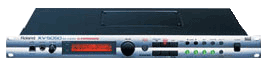
![]() What are the differences amongst
the Roland XV Series synth modules?
What are the differences amongst
the Roland XV Series synth modules?
The XV-5080 was the flagship model and has 128 note polyphony and sample loading capability. 128 note polyphony is way overkill for a wind controller. Being able to load your own samples is cool if you want to get into the intricacies of all that. The XV-3080 is similar to the XV-5080 except that it has less polyphony and no sample loading capability. The XV-5080 and XV-3080 are both 2 space rack units.
Otherwise the XV-2020 or, better yet, XV-5050 are great. They respond very well to the wind controller when programmed properly. The half-rack sized XV-2020 is small and sounds very good but offers no front panel editing or patch naming. You have to know what patch you want by its number. The full rack-sized XV-5050 (no longer in production) offers full editing capabilities from the front panel and of course patch names in the display. The editing feature can really come in handy at a gig or session when you don't have access to the free Roland MAC/PC editors. Note that all XV models have an editor available for full editing.
The effects on the XV-5050, XV-3080, and XV-5080 are likely identical, the XV-2020 sounds slightly different than these units in the effects section but not substantially different.
The Roland XV series are excellent modules/synths to use with a wind controller when they have wind controller-specific patches loaded in. They respond quickly and have an excellent sample set to work with. Legato is respectable as well. Patchman Music offers a professional wind controller banks for the XV series synths.
![]()
![]() My Roland XV / Fantom / SonicCell synth seems
to get a stuck note every so often whereby the pitch doesn't change. Is this a bug? What is causing
this?
My Roland XV / Fantom / SonicCell synth seems
to get a stuck note every so often whereby the pitch doesn't change. Is this a bug? What is causing
this?
All XVs and Fantoms and SonicCells do it. It's not a glitch- just a limitation of the legato implementation of the XV/Fantom/SonicCell. The Roland XV/Fantom/SonicCell series have an option to do "sample-stretching" type legato. This was utilized in many of the Patchman Music XV/Fantom/SonicCell wind controller patches. Please note that this type of legato has its limits- literally. You can only stretch a sample so far before it just "tops out"- which is not very musical. Plus stretching a sample more than just a few notes starts to sound very obvious. Plus, fingering and octave glitches wreak havoc using "sample-stretching" legato. In our opinion, another form of legato implementation is superior whereas legato (non-tongued) notes are re-triggered somewhere beyond the start point instead of always at the sample start point. To quote the Patchman Music XV soundbank instructions:
"-- An "M" at the end of the name indicates it is a Mono-mode legato sound. Be aware that due to limitations of the synth engine in the XV/Fantom, some mono-mode patches may be limited in the amount of possible "stretch" they can achieve before 'topping out' in pitch. In other words, you may find that if you play a long slurred ascending line, you may notice that all of the sudden the pitch can go no higher. This is normal for some mono-mode sounds on the XV/Fantom."
It should be noted that the legato issue is less critical as you start layering things.
![]()
![]() How can I Transpose my Roland XV-2020?
How can I Transpose my Roland XV-2020?
The XV-2020 cannot be transposed globally from its front panel. Individual Patches and Performances can be transposed from the front panel but each one has to be done individually- which is quite tedious. To transpose the XV-2020 globally you can use the Roland XV editor for Mac/PC to make the change or send a short sysex message to the XV-2020. In either case, you will need to store the change using the XV-2020's front panel.
If using the Roland XV-Editor, click on the Details button in the System Commons box. The System Commons window opens and you can change the Master Keyshift setting. It's immediately changed on XV-2020, but the change will be lost when you turn off the XV-2020. See below for how to save the change using the front panel of the XV-2020.
You can also send one of the following sysex messages from any sysex player to set the transpose the XV-2020. You will still need to make the change permanent by using the front panel as described below. Here are some sysex messages for a few of the more common transposition settings on the XV-2020...
The SYSEX message to change Master Keyshift -2 semitones down (Bb) is:
F0 41 10 00 10 12 02 00 00 04 3E 3C F7
The SYSEX message to change Master Keyshift -14 semitones down (Bb + Oct down) is:
F0 41 10 00 10 12 02 00 00 04 32 48 F7
The SYSEX message to change Master Keyshift +3 semitones up (Eb) is:
F0 41 10 00 10 12 02 00 00 04 43 37 F7
The SYSEX message to change Master Keyshift +12 semitones up (C Octave Up) is:
F0 41 10 00 10 12 02 00 00 04 4C 2E F7
The SYSEX message to change Master Keyshift -12 semitones down (C Octave Down) is:
F0 41 10 00 10 12 02 00 00 04 34 46 F7
The SYSEX message to change Master Keyshift to "C" 0 semitones (no shift- default) is:
F0 41 10 00 10 12 02 00 00 04 40 3A F7
The above changes will NOT be retained when you power down the XV-2020. If you want to actually store the transposition setting, you must do a System Write to retain the changes using the front panel of the XV-2020 as follows...
1. While holding the VOLUME knob, press the VALUE knob. Then release both knobs.
2. Turn the CATEGORY/BANK knob to "KEY&ORG"
3. Press the VALUE knob. You should see three small dots flash toward the bottom of the screen. Any system changes are now saved.
4. While holding the VOLUME knob, press the VALUE knob to exit. The system settings are saved and will remain even if you switch off your XV-2020.
5. Make sure to turn the CATEGORY/BANK knob back to "USER" to select the User soundbank sounds.
IMPORTANT NOTE: This appears to be a bug in the XV-2020 OS... If you push the VALUE knob to switch between modes (PATCH / PERFORMANCE / RHYTHM / GM) and go through GM mode, the unit will revert back to the default transposition of 0 (no transpose). If you do this, simply turn off the power on the XV-2020 then turn it back on to get back to your saved transposition value in the XV-2020.

![]() I am having trouble accessing the Performance
Bank on my Roland JV-1010. Any suggestions?
I am having trouble accessing the Performance
Bank on my Roland JV-1010. Any suggestions?
Accessing Performance mode on the Roland JV-1010 is rather obtuse and difficult to do. So here are 3 ways how to go about it. Please keep in mind that many of the factory Performances and Patchman Performances are set up to respond to MIDI channel 1 only. The following is from Roland's website:
The only way to access the Internal and User Performances that reside inside the JV-1010 is through MIDI by sending Bank Select and Program Change messages on the Performance Control Channel. Internal, User, and expansion board patches can all be accessed from the front panel. Internal and User Performance memories cannot be accessed from the front panel.
Use the following steps to set the Performance Control Channel:
- 1. Press VOLUME and VALUE simultaneously to enter the Edit Mode
- 2. Turn the CATEGORY/BANK knob to RHYTHM&SFX
- 3. Turn the VALUE knob to select the desired MIDI channel
- 4. Press VOLUME and VALUE simultaneously to exit Edit Mode
Once the Performance Control Channel has been set, Bank Select and Program Change messages can now be sent to select Performances via MIDI on the channel selected.
The Bank Select Messages for the JV-1010 are as follows:
- - - - - - -MSB (CC0) - - LSB (CC32) User: - - - - 80 - - - - - - 0 Preset A: - - 81 - - - - - - 0 Preset B: - - 81 - - - - - - 1NOTE: If you do not send a Bank Select Message or send the incorrect message, the JV-1010 will default to the USER bank. This means that if you have created User Performances in Sound Diver and would like to select them, you should only have to send Program Changes on the Performance Control Channel to access them.
----
Here is a procedure that may be beneficial to those who play the JV-1010 with the WX5. It is possible to select any of the Patchman Music 32 Performances directly from the WX5 with only a few key presses...
For reference: (Single Key Press #'s - Covered in the WX5 manual...)
Left Hand:
B = 1
Bb = 2
A = 3
G = 4
G# = 5
B = 6 (Low B)
Right Hand:
C Trill = 7
Bb Side = 8
F = 9
E = 0
D# = MSB (bank select)
C = LSB (bank select)
The lowest button on the back of the WX5 is the Program change button. Normally you can just hold this button down and press, say, the A key once for voice #3 (Patchman's *Clarinet 2) or twice for voice #33 (Patchman's *Trmpt/SopSx).
To get to the Performances in the JV-1010, simply do the following:
1. Press the Value Mode button on the JV until the LED beside the Perform text is lit.
2. On the WX-5 Press & Hold the Program Change Button AND the MSB Key (RH = D#)
3. Press and Release 8 (RH = Bb side)
4. Press and Release 0 (RH = E) then Release ALL keys
5. Press & Hold the Program Change Button AND the LSB Key (RH = Low C)
6. Press and Release 0 then Release ALL keys
7. Press and Hold the Program Change Button and select the Performance Number (01-32) using the keys above, one at a time.
8. Release all the keys and blow, Sounds you may never have heard before!!!
This may seem a bit difficult, but it really isn't and the Performances are so much fatter than the single Patches that it is worth it. The display on the JV front panel does not change so don't pay any attention to it. As long as you stay away from the program change key and don't touch the JV front panel, you are good to go.
What you are doing is sending an MSB 80 / LSB 0 / Then a standard 01-32 program change message for the USER bank. This is all detailed in the WX5 and JV-1010 manuals.
Once you are in Performance mode the + (LH - High D) and - (LH High Eb) with the Program Change Button takes you up and down through the Performances, you have to try and keep track of where you are, though, since the front panel is no help.
----
Here is another post on the subject:
Performances on the JV-1010 are implemented in a strange way. A Performance is a collection of 16 Patches, each of which can be assigned to any MIDI channel, can have it's own effects, key range, etc. There are 32 user slots to store these in. But you cannot select them from the front panel! Pressing the mode button changes from Patch mode to Performance mode. Great, now you think you are playing a Performance and you think the value knob should select which one (1-32) you are playing. Not so. You have actually entered Performance Edit Mode, and you have been given a blank Performance. Changing the value knob assigns the patch to the part corresponding to the MIDI channel knob. There are other cryptic combinations to set the level, pan, etc... To store this Performance, you have to use more cryptic commands to transmit it to an external module, and transmit it back to save it! But again, there is no way to select and play a Performance from the front panel. Instead, you have to follow these steps:
1) Enable reception of Performance mode program change messages, and specify a channel (by default, this if OFF -- it will not accept Performance program changes). Again, you have to select one channel to send program changes on, you cannot select ALL.
2) Physically push the mode button to change to Performance mode (or send a SYSEX string which will do this).
3) Send the appropriate bank select/program change message to select the Performance. Note that this is the same message as a patch change, so be sure you are in the correct mode!
4) Don't touch the front panel. Doing so will cause you to edit this Performance. Changing modes will put you back at step 2 once you get back into Performance mode.
![]() How does the MU100R rate as a
wind controller module?
How does the MU100R rate as a
wind controller module?
The Yamaha MU100R is a nice synth but it has some serious drawbacks. It does feature VL synthesis which works great with a wind controller. The problem with the MU100R is that you have to jump through hoops to use it's VL section and the VL section is what wind controller players gravitate towards. It does not permanently store any Custom VL voices you send it. So each time you power it up, you'd have to load in your 6 Custom VL sounds- or just be happy with the preset VL sounds. Also, VL70-m Voices that you send it will not include the effects since the effects processor is different than the one found on the VL70-m. If you are wanting VL technology, our advice is to simply get a Yamaha VL70-m and the Patchman Music TURBO VL upgrade chip.
To Nyle Steiner is the inventor of the EWI and EVI. Nyle originally conceived of the concept of a brass-style electronic synthesizer in the 1960's. He began prototyping the concept in the early 1970's and in 1975 Nyle completed his first playable electric valve instrument- the 'Steiner Horn'. A woodwind version was developed soon after. "I developed my own transducer using whatever- I tried a lot of things out. A lot of the main parts I had to build myself. The first one was just a switch. You blew and it turned on and off - just like pressing a key. Later I built a proportional transducer." His instruments (the EVI and EWI) were well accepted by several top musicians including Michael Brecker. They were each hand made by Nyle Steiner himself.
In the mid 1970's, Nyle set up a small Salt Lake City Utah based synthesizer company named Steiner-Parker. The company produced various analog synths as well as the original Steiner EVI from approximately 1975 to 1980. In 1980, Nyle won the Linz prize for his EVI. In designing the original EVI, Nyle comments "I found it was best to design my own synthesizer. With MIDI and some of the more advanced designs, there are some synthesizers that work pretty well with it without having to modify them, but it used to be that I had to modify the synthesizers so much that I just gave up and designed my own."
The Steiner company hooked up with Crumar at the end of the 1970s and Crumar marketed the EVI for a while. Around this time, Nyle's career was beginning to take some new turns. In 1979 he worked on the movie Apocalypse Now while commuting from Salt Lake City. He demonstrate the EVI for the producers and they really liked the sound. Nyle soon after moved to California and began to make a career for himself playing in the studios. "Most of the film composers use EVI in one way or another - it's really good as an expressive melody instrument; the vibrato flexibility, the bending - it's really easy to play that way."
Nyle is also an experienced 'legit' trumpet player having worked with the Utah Symphony in the 1960's. He doesn't play much acoustic trumpet these days. Instead, he devotes much of his time to developing the current model MIDI EVI and performing on recordings and soundtrack sessions with some of the top names in the business. He has performed with artists such as Barbra Streisand and Neil Diamond and has played on TV themes such as Knott's Landing and St. Elsewhere. Nyle has also played EVI on numerous large budget movie soundtracks. See the Wind Controller Recordings and Music webpage for a brief list of Nyle's recorded work.
To learn more about this very interesting man and his amazing career, visit The Nyle Steiner Homepage.
Recently Nyle worked with Akai to help develop the Akai EWI4000s. Click here for details.
To learn more about the Nyle's latest instrument- the MIDI EVI, click here.
Click here for complete details on the MIDI EVI
The MIDI EVI is a totally self-contained, trumpet-style MIDI controller. It is currently being made by hand by Nyle Steiner in Provo Utah. The MIDI EVI outputs MIDI directly from the controller thus eliminating the need for an additional interface box and also opening up the possibility of going MIDI wireless! The MIDI EVI actually has a MIDI OUT jack right on the body of the instrument so it connects directly to a MIDI synthesizer or sampler directly. The MIDI EVI can be powered by an internal 9 volt battery, an external "wall wart" AC adaptor, or remotely through the MIDI cable. The operating system can be updated by simply swapping a ROM chip. In response to your breath, the MIDI EVI can transmit any combination of the following MIDI controllers; Breath Control (controller #2), MIDI Volume (controller #7), MIDI Expression (controller #11), and Aftertouch. You can send any combination of these controllers or even all four simultaneously if you wish! Velocity can be set to transmit a fixed value, a defined fixed value, or it can be variable in response to tonguing. Velocity response and breath response is superb as would be expected since Nyle makes each breath sensor by hand. He also hand calibrates each instrument for optimum performance. In addition to the BREATH sensor, the mouthpiece also includes a BITE sensor that can send variable Portamento Time (MIDI controller #5). Also the MIDI EVI has been pre-wired to send a THIRD continuous controller- though Nyle hasn't fully implemented it yet. This touch sensor is wired to the mouthpiece bracket and can send Mod Wheel (MIDI Controller #1) or velocity. Patchman Music has developed a way to utilize this sensor as an EMBOUCHURE SENSOR! Click here on how to add an Embouchure Sensor to the MIDI EVI! Program Changes can be sent directly from the MIDI EVI by the use of special fingering and sensors. You can either increment or decrement through patches or you can directly send any patch number. Patchman Music even offered a unique mod where they installed the wireless MIDI transmitter inside the body of the MIDI EVI.
The MIDI EVI features a powerful Slur Sustain Mode which allows polyphonic playing. Slur Sustain Mode allows you to build on-the-fly chords just like a pianist. There are also various parallel interval modes available whereby parallel intervals and octaves can be played easily. It is also possible to play huge parallel chords.
Transposition, MIDI transmit channel selection, and overall MIDI Volume are available as well. These are all programmable in real time on the MIDI EVI via special fingerings.
Additionally there is an All Notes Off feature plus a special MIDI diagnostic mode that aids in setting up the MIDI EVI.
Available via the right hand pinky finger, there is a Pitchbend x1/2 sensor which reduces the pitchbend response by a factor of 1/2. This sensor is also used in programming the MIDI EVI.
![]() I just received my EVI. Is there
a fingering chart available somewhere online?
I just received my EVI. Is there
a fingering chart available somewhere online?
Yes, there is an Akai EVI1000 fingering chart available here: PAGE 1 and PAGE 2. It can be applied to the MIDI EVI as well. Note that these charts have been corrected. The original charts found in the Akai EVI1000 manual had several errors and were later corrected by Matt Traum at Patchman Music. Here is a link to an explanation of the EVI brass fingering system as it applies to the Akai EWI5000, EWI4000s, and EWI USB.
![]()
![]() How do I set up my MIDI EVI for use with
wind controller patches?
How do I set up my MIDI EVI for use with
wind controller patches?
The MIDI EVI defaults to sending MIDI Volume (CC#7) and a fixed velocity of 127. Each time you turn on the MIDI EVI, you will want to set it to send breath controller data (CC#2) and variable (tongued) velocity. To do this:
Put your left hand thumb between the 2nd and 3rd octave rollers (do not touch the left hand ring), AND finger the 1st TRILL key AND the 3rd VALVE key, AND touch the furthest right hand pinky sensor. This sets the MIDI EVI to transmit breath controller data (MIDI CC#2) and tongued velocity from its breath sensor.
Additionally, MIDI EVIs with later version OS chips installed have the ability to turn off Portamento Switch (CC#65) while leaving on Portamento Time (CC#5). Portamento Switch (CC#65) transmission is best turned off for smooth slurs with the Yamaha VL70-m as explained elsewhere in this Wind Controller FAQ. If you don't have this OS update in your MIDI EVI, email Matt at Patchman Music for info on obtaining an update. If you have the updated chip, you can turn off CC#65 by doing the following after you do the previous setup procedure...
Put your left hand thumb between the 4th and 5th octave rollers (do not touch the left hand ring), AND finger the 1st VALVE key, AND touch the furthest right hand pinky sensor.
Keep in mind that you need to do this every time you turn on the MIDI EVI since these settings are NOT stored permanently in the instrument. Future operating systems of the MIDI EVI may allow for permanent storage of these settings. Contact Patchman Music for details. More info is in the revised MIDI EVI manual available here.
![]()
![]() How
do I set the Transposition on my MIDI EVI?
How
do I set the Transposition on my MIDI EVI?
To transpose to Bb on the MIDI EVI:
1.) Put left hand thumb between 2nd and 3rd roller AND finger Bb AND touch the 1/2 Button.
2.) Then put your thumb between the highest two rollers (AND don't touch any valves) and touch the Programming button.
Step 1 "records" the offset from middle C into the memory. If you want to transpose to Eb, then finger an Eb while doing Step 1. The octave you have selected with the left hand thumb is also figured into the offset. So you can transpose the horn up an octave by putting your thumb between the 3rd and 4th rollers and fingering a C (no valves) and touching the 1/2 Button for Step 1. More info is in the revised MIDI EVI manual available here.
![]()
![]() How do I change the Volume of my synths from
my MIDI EVI?
How do I change the Volume of my synths from
my MIDI EVI?
Many MIDI EVI players are unaware that the instrument has a cool remote control volume feature. This allows you to make overall adjustments to the volume of your synth(s) without having to physically touch your synth rack. To adjust the Volume, simply touch the Special Button (between the 2nd and 3rd trill keys) AND the Pitchbend 1/2 Button. While continuing to touch them, you can scroll through several volume levels by simply sliding through the left hand octave rollers with or without the half octave pressed. The MIDI Volume value (CC#7) corresponds to note you have fingered in the left hand. Note that the full range of volume is not available- only several steps from 51 to 127. Nyle chose the spread out a practical range across the rollers. Note that Nyle included two values at the very top of the range- perhaps for quick and sure options to switch between lead and background modes.
![]() How can I get my EWI converted
to an EVI?
How can I get my EWI converted
to an EVI?
For a while in the 1990s, Nyle Steiner, the inventor of the EWI and EVI, was offering a service to convert a stock Akai EWI3000 or EWI3020 to an EVI type controller. With the release of his latest model- the MIDI EVI and the Akai EWI4000s with its EVI fingering mode- he no longer offers this service. As it was, you would provide him with an EWI controller (EWI3000 or later) and he would "gut" it and put the innards into a newly redesigned EVI body. The final product was a EVI / brass-type controller that was compatible with the newer EWI sound modules (EWI3000m, EWI3020m, EWI3030m). For historical purposes, further details are here. Patchman Music sometimes has converted EWIs to EVIs on their used gear page.
![]()
![]() What
is the Morrison Digital Trumpet MDT? What do you think about the MDT? Is it going
to replace the MIDI EVI? What are the differences between the
two instruments?
What
is the Morrison Digital Trumpet MDT? What do you think about the MDT? Is it going
to replace the MIDI EVI? What are the differences between the
two instruments?
The MDT is now out of production. The MDT is not a replacement for the Steiner MIDI EVI. Instead, they coexist as separate instruments in their own right. Brass players will have their own personal opinions as to which they prefer. God knows trumpet/brass players have been neglected far too long by the producers of wind controllers so it is nice to have the choice. As to which one is "better"- that is impossible for anyone but the user to answer. One must decide what is best for their particular needs. So a little research is in order to educate oneself on the virtues and differences of these controllers. With a little research, you can decide what is best for YOUR needs...
Philosophy: The basic philosophies of the two controllers are rather different. The MIDI EVI was designed to be an ultimate new MIDI controller and to take advantage of things that are not possible on a more trumpet-based controller. It doesn't seem to have been a priority for inventor Nyle Steiner to make the EVI play exactly like, or emulate the feel of, a trumpet. He was more interested in doing things that couldn't be done on an acoustic trumpet; going beyond the limits of an acoustic trumpet. The MDT on the other hand was designed to be as close to a trumpet as possible thus the real mouthpiece and moving valves etc... The idea was to make it as easy as possible for an acoustic trumpet player to learn. There are advantages and disadvantages to both approaches. Here are some comparisons:
Valves: Moving valves, while trumpet-like, are slower by nature than touch sensitive valve pads. Moving parts can also wear out and break whereas the EVI non-moving pads are pretty much fail-proof. On the other hand, the limitations of moving valves help in truer trumpet emulations (if that's what you are seeking) since their physics affect how and what you can play.
Mouthpiece: A real mouthpiece means the MDT will feel more natural to an acoustic trumpeter. On the other hand, the EVI mouthpiece contains a bite sensor, and the option of an embouchure sensor as well. Each of these sensors can send an independent MIDI continuous controller. The MDT currently has just a breath sensor, but makes up for this with 3 independent right hand thumb sensors that can each send an independent MIDI continuous controller. The MIDI EVI sends program changes but not Bank Select messages. The MDT sends both of these messages and has a set of favorite patch/bank numbers that can be very easily sent.
Range: The MDT has about a four and a half octave range immediately available with additional octaves selectable by special octave transpose buttons. The EVI has about 8 octaves immediately available at all times. The MDT is more true to an acoustic trumpet yet the EVI is easier to play in a wider range.
Programming: The MIDI EVI is programmable by touching special key combinations but programming is done "blindly" with no feedback as to what you are doing. The MDT features a built-in LCD display for programming and editing which is very nice. An additional mode of editing called "Expert Mode" is available on the MDT which allows you to seriously change the inner workings of the instrument. The MDT can store these edits permanently. The MIDI EVI is reset to factory defaults each time it is turned on.
Wireless: The MIDI EVI features the MIDI OUT connector right on the horn and it can run on a single 9v battery. This means that wireless MIDI is possible with a device such as the MidiJet Pro USB MIDI Wireless system. The MDT currently requires its external power supply although a battery pack could be adapted by an knowledgeable tech person. Note that the MDT draws more current due to its LCD and backlighting- thus it requires more power. The MDT has an internal jumper that can be clipped to disable the blue lights if desired.
Appearance: The MDT definitely has the advantage in the "show business" department with its sleek, finished design and blue glow and blue back lit LCD display. Folks tend to surmise that it is SOME type of a trumpet due to its trumpet-like appearance. With the EVI, folks tend to be totally at a loss until you tell them what it is.
![]()
![]() How
do you do trills across the "break points" on the Morrison
Digital Trumpet MDT?
How
do you do trills across the "break points" on the Morrison
Digital Trumpet MDT?
Trills are normally done with the right hand using the valves. You can also set the right hand pinky button to be a "Trill Key". Unlike the valves, pushing the trill key causes the pitch to go upward. The trill key can be set to a user defined interval. It is also possible to set two different intervals depending on whether a "C" or "G" button is active in the left hand. Complete details on the Trill Key are in the MDT manual. When one wishes to trill and not use the dedicated Trill Key, trills can be a little tricky to do without glitches when trilling "across the breaks"- that is- from C to C#, C to D, G to Ab, or G to A. To do these cleanly requires some practice. Here is a tip: You simply finger the right hand as normal, and tap the new left hand button at the same time. The important thing to note here is that there is a button memory in the MDT so that you can keep holding the "old" left hand button as well as push the "new" button. In other words, you don't have to RELEASE the old one AND push the new one at the same time. Just add the new left hand button while still holding in the old one, and the latest button you have pushed will be the one that is active. Then when you release the "new" button, the old one automatically becomes reactivated. This is all easier to understand when you are actually playing it.
![]() From time to time I've noticed
the MDT would play without air being blown into it. What can I
do about this?
From time to time I've noticed
the MDT would play without air being blown into it. What can I
do about this?
The sensors in the MDT are very sensitive and they can drift depending on temperature, humidity, moisture, and air pressure. As mentioned on page 10 of the MDT manual, the MDT self-calibrates when it is powered up. If at some point you find the MDT not turning off, simply hold the horn in the position that causes it to be on then power down then power up and it will automatically re-calibrate to adjust for these changes.
Like the Yamaha WX series, the Akai EWIs (Electronic Wind Instruments) are based on saxophone or woodwind fingering. The EVI was based on brass type fingering. All Akai EWI models and the EVI1000 have touch sensitive keys which can take some getting used to, since just touching a key produces a note, i.e. you can't rest your fingers on the keys like on a real woodwind instrument. To counter this Akai offered the little used EWI-FR finger rest. Most people simply get used to the touch sensitive system and end up preferring it.
The Akai wind controller is pretty versatile. When using an external MIDI sound module, you can program up to 4 note chords. Each note of the chromatic scale can be setup to transmit a (1), 2, 3, or 4 note chord. So if you finger a C, perhaps a C major chord could be sent via the MIDI OUT jack. When setting up your chords, you can pick which notes will actually sound when you finger a single note on the controller. It takes some advance planning for a piece, but can be well worth it as the possibilities are staggering. More info on chordal wind controller playing is here. Note that the chords are sent via the module's MIDI OUT jack and are to be played via an attached polyphonic sound module (the single note polyphonic VL70-m will not play chords). The chord is not played on the EWI's built in synth since the EWI modules are only single note polyphonic.
All Akai EWI sound modules feature the unique EXTERNAL IN jack. This jack allows you to feed in any sound source and control that sound with the analog filter and amplifier via super-smooth and fast control voltage. This single feature is not to be under-appreciated- it is unique to the Akai systems and very useful and expressive. A nice graphic explanation is here in this archive of an Akai webpage.
 To date, the following models have been made by Akai:
To date, the following models have been made by Akai:
EVI1000 (No longer produced) Electric Valve Instrument brass-type controller. Note that the EVI1000 was the only brass-type controller ever produced by Akai. They discontinued the brass style controllers early on but have continued on with the EWI woodwind style controllers to this date. The EVI1000 requires that it be connected to the companion EWV2000 module via a proprietary cable.
EWI1000 (No longer produced) Electric Wind Instrument is a woodwind-type controller. The EWI1000 requires that it be connected to the companion EWV2000 module via a proprietary cable.
EWV2000 (No longer produced) is the companion two oscillator analog synth module for the above EVI1000 and EWI1000 controllers. The EWV has a MIDI OUT jack (but no MIDI IN jack). Its "Instrument In" connector is unique and requires a proprietary cable so it can only be used with these two controllers. Later EWI models are NOT compatible with this module.
EWI3000 (No longer produced) woodwind-type controller. It looks very similar to the later EWI3020. The only difference seems to be its body color. It can be connected to the EWI3000m, EWI3020m, or EWI3030m modules via a proprietary connecting cable.
EWI3000m (No longer produced) is the companion tabletop analog synth module for the EWI3000. The EWI3000 controller is also compatible with the newer EWI3020m and EWI3030m modules. Once connected to the EWI3000 or EWI3020 controller via a proprietary connecting cable, you can use its MIDI OUT jack to control additional MIDI sound modules such as a Yamaha VL70-m or a host of other MIDI synths and softsynths via MIDI. Although the Akai system requires one of the Akai modules to translate the controller's control voltage signals to MIDI data, it can still be used as a MIDI controller with any number of additional MIDI modules. All Akai EWI modules also feature a mono External Input audio jack which allows you to control ANY synth, sampler, or sound source with their super-smooth, super-fast analog voltage controlled capabilities. This analog control is always going to be somewhat smoother and faster than MIDI control which has a finite number of 128 steps. It should be noted that the EWI3000m does NOT send varying velocity values based on tonguing like the other EWI modules. On the other hand, the EWI3000m has four oscillators which is double that found on the EWI3020m so it has a very big and full sound. Also original EWI3000m units shipped without the fingering deglitching algorithm in the OS. Without this, more glitches occur when changing fingerings. Nyle Steiner since designed a modified chip to resolve this issue. Contact Patchman Music for details.
EWI3020 (No longer produced) woodwind-type controller. It looks very similar to the older EWI3000- the only difference seems to be the body color. It can be connected to the EWI3000m, EWI3020m, or EWI3030m modules via a proprietary connecting cable.
EWI3020m (No longer produced) is a two oscillator analog synth module designed for the EWI3020. The EWI3020m does not have built-in effects. The Akai EWI3020m was a completely analog module so it has super-smooth response. Once connected, you can use the MIDI OUT jack to control additional MIDI sound modules such as a Yamaha VL70-m and a host of other MIDI synths and softsynths via MIDI. Although the Akai system requires one of the Akai modules to translate the controller's control voltage signals to MIDI data, it can still be used as a MIDI controller with any number of additional MIDI modules. All Akai EWI modules feature a mono External Input audio jack which allows you to control ANY synth, sampler, or sound source with their super-smooth, super-fast analog voltage controlled capabilities. This analog control is always going to be somewhat smoother and faster than MIDI control which has a finite number of 128 steps.
EWI3030m (No longer produced) is a two oscillator PCM (ROM sample based) sound module designed for the EWI3020 controller. The EWI3030m also has built-in digital effects. The EWI3030m is based upon digital samples so it has more realistic sounds than the analog EWI3000m or EWI3020m. Once connected, you can use the MIDI OUT jack to control additional MIDI sound modules such as a Yamaha VL70-m or a host of other MIDI synths and softsynths via MIDI. So although the Akai system requires one of the Akai modules to translate the controller's control voltage signals to MIDI data, it can still be used as a MIDI controller with any number of additional MIDI modules. All Akai EWI modules also feature a mono External Input audio jack which allows you to control ANY synth, sampler, or sound source with their super-smooth, super-fast analog voltage controlled capabilities. This analog control is always going to be somewhat smoother and faster than MIDI control which has a finite number of 128 steps.
EWI4000s (No longer produced). The EWI4000S features battery operation, a built-in fat sounding analog modeled synth with 100 patch memory storage, three digital effects, MIDI IN and OUT, headphone and line audio outs, and more. Complete details on the EWI4000S are here.
EWI4000sw (No longer produced). The EWI4000sw is the same as EWI4000s but in pearl white / silver color scheme.
EWI USB (Was released October 2008, but no longer produced). The EWI USB model is strictly a USB controller. In order to use it, you plug it into a computer's USB port and the computer runs a softsynth (included) which generates the sound. Complete details on the EWI USB are here.
EWI5000 This is a current model EWI (released Summer 2014). The EWI5000 features rechargeable battery operation, a built-in sample based synth with over 3gb of samples, digital effects, MIDI out, USB out, integrated wireless stereo audio, extensive MIDI controller features and configurability, and more. Complete details on the EWI5000 are here.
EWI5000 Special Edition (released Spring 2019). The EWI500 Special Edition is the same as EWI5000 but in pearl white / silver color scheme.
EWI SOLO This is a current model EWI (released Summer 2020). Akai's eighth offering in the wind controller market features a built in good sounding speaker, and it has similar sample based sounds as found in the EWI5000, but now with 200 internal sounds. It also features an OLED display, 1/8" headphone jack, and 1/4" line output socket. A USB port for controlling external software instruments. The rechargeable lithium-ion battery provides 12+ hours of play time. Unlike the EWI5000, the EWI SOLO does not include a wireless audio system nor a MIDI jack. Breaking from long established EWI design, the EWI SOLO has one right hand programmable thumb sensor instead of two, and it adds an F# key. Complete details are here.
![]()
![]() What is the Akai EWI1000 and Akai EVI1000?
What is the Akai EWI1000 and Akai EVI1000?
Released in 1987, the Akai EWI1000 (Electronic Wind Instrument) and EVI1000 (Electronic Valve Instrument) were Akai's first wind controller models. They were developed in collaboration with EVI/EWI inventor Nyle Steiner. They were based off of Steiner's "Steinerphone" EWI and EVI which used traditional sax-like and trumpet-like fingerings respectively. Features include a 7 octave range, touch sensitive keys (no moving parts except for the octave rollers), a breath sensor in the mouthpiece for control of dynamics and timbre. Biting the lip sensor in the EVI controls the amount of glide while glide on the EWI is controlled by a touch responsive glide sensor under the player's thumb. Lip sensor pressure on the EWI controls vibrato and modulation and a vibrato lever has the same effect on the EVI under the player's right hand thumb. Both instruments have special touch sensors surrounding the player's right hand thumb allowing the player to bend notes up or down. The EWI and EVI were different from many other wind controllers because they incorporated control voltage (CV) to interface with their companion (and required) sound module. This control voltage is very quick and smooth- much more so than MIDI's 128 steps- and this was, and still is, a big advantage for these systems. Though MIDI is perfectly acceptable and usable as a means of controlling a synth, many players desire the smoothness and instantaneous response speed of CV over MIDI. Some players also prefer the faster touch sensitive keys over the moving keys of other controllers. On the other hand, other players prefer moving mechanical keys that more closely emulate an acoustic instrument's key mechanism. But with mechanical moving parts comes possible physical breakdown, adjustments, and wear and tear. So the type of key sensing mechanism boils down to personal preference.
The discontinued EWV2000 was the companion sound module for the discontinued EWI1000 and EVI1000. It consists of a programmable analog synthesizer with 2 real analog VCOs, 3 resonant real analog filters, 2 envelope generators, and 2 real analog VCAs. It can perform as two parallel synthesizers with two different sounds or as a single complex synthesizer with modulation between them. Breath and bite pressure can control pitch, pulsewidth modulation, filter cutoff modulation, and volume. The three different and innovative formant filters allow the creation of resonant formants for simulations of cups, mutes, plungers, and string body resonances. The External Input allows other sound sources to be processed through the EWV2000. Other features include wave envelope FM, 64 user programmable memories, and a 16 character backlit LCD. Additionally, the EWV2000 is equipped with a MIDI OUT jack. Patch data (all 64 Patches or Banks of 8 Patches) can be saved to, and loaded from, standard audio cassette. There is no MIDI dumping of patches, but then again you couldn't dump the patches back into the EWV2000 via MIDI because there is no MIDI IN. The EWV2000 also had excellent chord playing capabilities.
![]()
![]() The Breath Sensor on my Akai EWI1000 / EVI1000 is no longer working right. I have to blow very hard and it is unplayable. How can I fix this?
The Breath Sensor on my Akai EWI1000 / EVI1000 is no longer working right. I have to blow very hard and it is unplayable. How can I fix this?
Released in 1987, the Akai EWI1000 and EVI1000 are simply getting old. And with age the physical parts in the breath sensors will fail. Unfortunately, the replacement parts are no longer avaialble. Fortunately, Patchman Music has developed a custom made, modern solid state replacement that responds far better and is much more reliable than the original factory parts. This new solid state sensor mod responds superbly to the player's breath. If you are in the US and would like to have your Akai EWI1000 or EVI1000 upgraded with this new sensor, email Matt at Patchman Music for details. Also see this page for additional mods available from the Patchman Music wind controller custom shop.
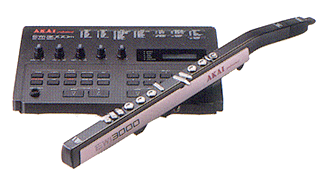
![]() What are the EWI3000 and EWI3000m?
What are the EWI3000 and EWI3000m?
These units have been discontinued. The EWI3000/EWI3000m combination includes the EWI3000 woodwind style wind controller and dedicated EWI3000m analog synth module. The synth module is voltage-controlled, and it also has MIDI IN and MIDI OUT. The controller is basically sax-like, with a number of alternate fingerings, and it includes eight metal octave rollers. The mouthpiece is tubular and rubber and nothing like that of an acoustic single-reed woodwind; it contains a bite sensor that controls vibrato. The controller can be used with or without a plug that prevents air from flowing through the instrument. All keys are non-movable touch sensors, and there is a touch sensor sensitivity adjustment. The sensors may fail to operate cleanly with extremely dry hands, so a bottle of Glycerine or even a Chapstick can be used to very lightly moisturize the fingertips when needed. The right thumb rests on a grounding plate, above and below which are pitchbend up and down sensors. Portamento is controlled by a metal strip next to the octave rollers.
The EWI3000m module contains knobs to adjust breath sensitivity and gain, portamento time, pitchbend sensitivity and gain, vibrato, and volume, with a bar-graph mode for the LCD display that aids in setup. There is memory for 100 patches, of which the last 50 are user-programmable. The first 30 factory patches are for use with the EWI controller, while the next 20 are set up for keyboards (with the last 10 being bass patches). The synthesis engine is a 4-oscillator 2-voice unit- there are 4 VCOs, with 2 VCOs feeding each of two resonant (but non-formant) filters and amplifiers. This is different from both the earlier EWV2000 and the later EWI3020m, which are 2-oscillator configurations. Each VCO on the EWI3000m is fed by a triangle, sawtooth, or square wave (the square wave may be pulsewidth modulated), or by the external analog input which allows you to control an external synth with the EWI's filters and amplifiers. For use with external MIDI keyboards, the module has envelope generators (breath control may be turned off). All 12 chromatic transpositions are supported.
The module transmits MIDI Note On, Note Off (actually Note On/zero velocity), pitchbend, portamento (though the implementation chart doesn't acknowledge this), and one of the following- breath controller, mod wheel, channel aftertouch, volume, or off. Note on velocity is fixed at a user-selectable value (64-127). There is memory for 16 user-defined chords of up to four notes each, a different one of which may be assigned to each of the twelve chromatic pitches. Since the EWI3000m is a monophonic instrument, the chord feature works only with an external polyphonic MIDI module, not within the EWI3000m. The EWI3000m also has a MIDI IN, unlike the EWV2000, and can be driven by an external keyboard or sequencer.
The EWIs in general may be a bit harder to master than the Yamaha controllers due to the fact that you mustn't rest your fingers on the touch sensitive keys, but when driving their dedicated analog modules EWIs are capable of perhaps a greater degree of expressiveness than possible on a MIDI-only unit.
The EWI3000m features an EXT IN connector that lets you control an audio signal from an external MIDI sampler or synthesizer using the EWI3000's expressive breath response controlling the analog filters and VCAs.
EWI3000m SPECIFICATIONS
Type: Special sensor controlled, programmable analog synthesizer
Voice: Monophonic/Dual
Sound Source: 4 VCO ( |\, /\, |-|, FM on/off, sync on/off, EXT)
Number of Sounds: 100 (50 user programs are included)
Display: 16 Character backlit LCD
Function Volume: Breath (sense/adjust), Glide (time/adjust), Bend (width/adjust), Vibrate, Volume, Tune (x50 cent), EXT Level
Function Key: Transpose (12 step: -D# ~C~ +D#), Auto Tune (VCO/VCF), Utility (memory protect on/off, key priority, bulk dump, verify, 16 chord pattern), MIDI (send/receive channel, program change TX, RX, on/off, MIDI send velocity, breath control), Monitor (monitor following control: breath, glide, bend, vibrate), Write, Sound/Prgm, Glide SW (glide on/off), Edit, Source 1/2, Value (up/down), Select (0~9), Next (up/down)
Connector: Instrument (EWI3000 only multi connector), Program UP (6.3mm standard phone jack), Headphone (6.3mm monaural/standard stereo phone jack), Line Out (6.3mm standard phone jack), EXT in (6.3mm standard phone jack), MIDI IN/OUT(DIN 5P), DC Input (3.5mm mini plug, tip=positive)
Power: DC 15V 700mA (Use AC adaptor)
Size: 351(W) x 78(H) x 241(D)mm
Accessory: AC Adaptor
EWI3000 SPECIFICATIONS
Fingering: Saxophone standard and EWI type
Size: 560(L) x 34(W) x 65.5(D)cm
Weight: 600g
Accessories: Multi Connecting Cable, Slinger, Cleaning Cloth
OPTIONS
EWI-FR Finger Rest
SC-X3000 Soft Case
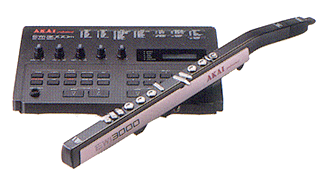
![]() My EWI3000 / EWI3000m no longer functions. I get a "Change Battery" message in the display (or nothing at all) and the patch names are garbled. No sound is produced when I try to play it. How can I fix this?
My EWI3000 / EWI3000m no longer functions. I get a "Change Battery" message in the display (or nothing at all) and the patch names are garbled. No sound is produced when I try to play it. How can I fix this?
There is a backup battery in the EWI3000m that is used to retain the memory contents when the power is turned off. When the backup battery wears out, the patch data will be lost as well as the proper data needed for the EWI3000m to function correctly. Unfortunately, the backup battery is soldered in and access to it requires complete dissasembly. So this work requires that a qualified service center do the replacement. Patchman Music offers this service whereby they install a convenient battery clip and a fresh battery so that future replacement is much easier by the user. Patchman Music also offers an EEPROM upgrade that adds in the key deglitching algorithm that was (stupidly) omitted from the stock EEPROM. If you are in the US and would like to have your Akai EWI3000m serviced and upgraded, email Matt at Patchman Music for details. Also see this page for additional mods available from the Patchman Music wind controller custom shop.

![]() What are the EWI3020 / EWI3020m
/ EWI3030m?
What are the EWI3020 / EWI3020m
/ EWI3030m?
These units have been discontinued. From Akai promotional material:
WIND SYNTHESIZERS WITH PRECISE CONTROL, LIVELY SOUNDS AND NATURAL EXPRESSIONS
Even if you've never played a woodwind instrument before, you'll enjoy Akai EWI wind synthesizers. The EWI3020 is a wind controller that lets you play naturally and with emotions. The EWI3020m is an analogue synthesizer module featuring warm, expressive sound. And the EWI3030m is a digital synthesizer module providing high-quality, realistic sound from PCM modules. No keyboard instrument can match the ease and flexibility of our wind synthesizers.
The Wind Controller: Recreating the playing style of woodwind instruments: The EWI3020 responds precisely to the feeling of the player through breath, lip and touch sensors. Controls include pitch, volume, pulsewidth, vibrato, and glide that infuse life into sound modules. Unlike keyboard type controllers, the wind controller can provide a subtle, natural wind sound. Together with the EWI3020m or EWI3030m sound module, it puts at your command a versatile instrument with colorful sound and flexible styles.
The Analogue Sound Module: Flexible expression and rich sound: The EWI3020m is an analog synthesizer featuring 2 VCOs, 1 VCF, 1 VCA and 2 EGs. It boasts the ability to realistically express a wide range of sounds, from subtle to powerful. The modulation function lets you combine any of seven modulation sources with any of 10 destinations, to add up to tremendous flexibility, There are also string and bassoon filters that help create natural string and woodwind sounds. What's more, the synthesizer comes with 50 preset banks with select sounds that you can use immediately just by connecting it with the EWI 3020 controller.
The Digital Sound Module: PCM high sound quality: The EWI3030m is a digital synthesizer equipped with two PCM sound modules. Seventy-five PCM waves, digitally sampled from live sound sources, are at its unit's heart- sounds that you can modify using filters, LFOs, ENVs, breath controllers and vibrato, to synthesize unlimited variations. You have sounds that you'd normally have to obtain from external sound modules through MIDI. Moreover, 128 selected sounds are preset for instant use with the EWI3020 controller. You can add a final touch using reverb- 24 types in all.
Extra ease of use, especially on stage: The EWI3020m and EWI3030m let you assign any preset or user-created sound to up to 100 or 99 programs, respectively. You can arrange the necessary sounds in order of play, which adds to extra ease of use during live performance or recordings. Of course, there's a foot switch for program up/down, delay settings for key and a breath-sensitive velocity output (1-127).
 Controlling EWI modules and external MIDI equipment: With the INSTRUMENT OUT/IN jacks and optional EWI-B15, you
can use a number of EWI3030m, EWI3020m, and EWI3000m units, together
or singly, depending on the song. Moreover, the MIDI OUT lets
you control an external MIDI module. Re-route the external module's
audio outputs to the EXT IN on the EWI3020m or EWI3030m, and then
you can control sound with breath on the EWI 3020. You can import
sounds from an external synthesizer or sampler for processing
or mixing. When you use external MIDI sound modules through MIDI,
you can play chords of up to four notes. You can also control
the EWI3020m and EWI3030m as an external sound module from the
keyboard through MIDI IN.
Controlling EWI modules and external MIDI equipment: With the INSTRUMENT OUT/IN jacks and optional EWI-B15, you
can use a number of EWI3030m, EWI3020m, and EWI3000m units, together
or singly, depending on the song. Moreover, the MIDI OUT lets
you control an external MIDI module. Re-route the external module's
audio outputs to the EXT IN on the EWI3020m or EWI3030m, and then
you can control sound with breath on the EWI 3020. You can import
sounds from an external synthesizer or sampler for processing
or mixing. When you use external MIDI sound modules through MIDI,
you can play chords of up to four notes. You can also control
the EWI3020m and EWI3030m as an external sound module from the
keyboard through MIDI IN.
EWI3020 ELECTRIC WIND INSTRUMENT
Special sensor woodwind type controller
Fingering: Saxophone-style/EWI system
Control range: 8 octave
Dimensions/Weight: 560L x 34W x 65.5D (mm); 600g
EWI3020M ANALOG SOUND MODULE for EWI
Voice: Monophonic
Number of sound tones: 100 maximum (50 user-programmable)
Sound source: 2 VCOs
Main sound parameter: VCO-A, VCO-B, VCF, VCA, LFO, ENV1/2, CHORD, LABEL, MOD (Modulation function)
Display: Back-lit LCD with 16-character
LED Indicators: BREATH, GLIDE, BEND
Function Volumes: TUNE (+/- 50 cents), VIBRATO, BREATH (SENSE/ADJUST), GLIDE (TIME/ADJUST), BEND (WIDTH/ADJUST), EXT. IN, VOLUME
Function Keys: AUTOTUNE (VCO/VCF), TRANSPOSE (12 step, E-C-D#), SOUND/PROG, WRITE, MIDI, GLIDE SW, (GLIDE ON/OFF), EDIT, VALUE (+/-), SELECT (0-9), UP/DOWN
Effects filters: OFF1,2
Chord: Maximum 4 notes (for MIDI OUT only), 16 chord patterns, 12-Key chord assign
100 programs
Terminals: INSTRUMENT IN (for EWI3000, EWI3020), PROGRAM UP/DOWN, HEADPHONE, LINE OUT, EXT IN, MIDI IN/OUT THRU, INSTRUMENT OUT (for EWI3000m, EWI3020m, EWI3030m)
Dimensions/Weight: 483W x 88H x 408.8D (mm), 5.8kg
EWI3030M PCM SOUND MODULE for EWI
Voice: Monophonic/Dual
Number of sound tones: 128 maximum (user programmable)
Sound source 2 (75 PCM WAVES) Ext-In
Main sound parameter: WAVE A/B, A-B MIX, FILTER, REVERB SELECT, LFO, ENV, VIBRATO, GLIDE, BEND, SOUND LEVEL, LABEL
Display: Back-lit LCD with 16 character
LED Indicators: BREATH, GLIDE, BEND
Function Volumes: TUNE (+/- 50 cents), VIBRATO, BREATH (SENSE/ADJUST), GLIDE (TIME/ADJUST), BEND (WIDTH/ADJUST), EXT. IN, VOLUME
Function Keys: REVERB, TRANSPOSE (12 step, E-C-D#), SOUND/PROG, SENS, MIDI, EDIT, BREATH, WAVE A, WAVE B, A-B MIX, FILTER, REVERB SELECT, LFO, ENV, VIBRATO, GLIDE, BEND, SOUND LEVEL, LABEL
Effects filters: DIGITAL REVERB (24)
Chord Maximum 4 notes (for MIDI OUT only), 16 chord patterns, 1 user program
99 programs
Terminals: INSTRUMENT IN (FRONT PANEL for EWI3020, EWI3000), PROGRAM UP/DOWN, HEADPHONE, LINE OUT x 2, EXT IN, MIDI IN / OUT / THRU, INSTRUMENT OUT (for EWI3000m, EWI3020m, EWI3030m), INSTRUMENT IN (BACK PANEL: for EWI3020m, EWI3030m)
Dimensions / Weight 483W x 88H x 408.8D (mm), 6.4kg

![]() What options were available from
Akai for older EWI models?
What options were available from
Akai for older EWI models?
(These options are no longer available and were designed for older EWI models.)
EWI-FR Finger Rest for EWI3020/EWI3000
EWI-C10 10m Cable
EWI-B15 Breath Out Cable (1.5m)
SC-X3020 Soft Case for EWI3020
EWI-CD WIND, WINDS
EWI-CD Transition (N. Sumitomo)
X335i Breath Controller for EWI3030m / EWI3020m / EWI3000m

![]() Can I control my Akai EWI3020m module via MIDI such as with an EWI4000s, EWI5000, MDT, MIDI EVI, or Yamaha WX5? Why is it not responding when connected to my wind controller via a MIDI cable?
Can I control my Akai EWI3020m module via MIDI such as with an EWI4000s, EWI5000, MDT, MIDI EVI, or Yamaha WX5? Why is it not responding when connected to my wind controller via a MIDI cable?
You need to make sure the EWI3020m is set to receive MIDI breath controller data and that the MIDI receive channel on the EWI3020m is set to match the MIDI channel your wind controller is sending on...
To set the Breath reception on the EWI3020m, push the "MIDI" button on the EWI3020m, then push the "VCF" button. Use the Value - and + buttons to set the "BREATH=" parameter to "BREATH".
Also make sure the MIDI RX parameter (MIDI Receive Channel) on the EWI3020m is set to match the MIDI channel you are transmitting on (this is usually MIDI Channel 1). To set this on the EWI3020m, push the "MIDI" button then push the "VCO A" button once or twice until the display shows the "RX Channel=" parameter. Use the Value - and + buttons to set it to "01" (or whatever MIDI channel your MIDI controller is sending on).

![]() My EWI3020m makes a strange stepping
type sound when played. It is especially bad when controlling
the EWI3020m module via its MIDI In port. Can this be fixed?
My EWI3020m makes a strange stepping
type sound when played. It is especially bad when controlling
the EWI3020m module via its MIDI In port. Can this be fixed?
Yes! Patchman Music has developed a special circuit mod for this that eliminates this odd sounding stepping noise distortion on the Akai EWI3020m. If you would like this circuit mod done on your EWI3020m module, contact Patchman Music for details. Also see this page for additional mods available from the Patchman Music wind controller custom shop.
![]() My EWI3020m, EWI3030m, EWI3000m,
and EWV2000 shows random letters in the display and the patches
sound weird and the unit just doesn't work right?
My EWI3020m, EWI3030m, EWI3000m,
and EWV2000 shows random letters in the display and the patches
sound weird and the unit just doesn't work right?
This usually indicates that the memory in the unit has been corrupted (usually due to a failing internal backup battery). You probably need to have the internal backup battery replaced. This requires complete disassembly and soldering and is a job best left to a professional. In the US, Patchman Music can do this for you. After the battery has been replaced you will need to initialize then reload your sounds (see next section). Also see this page for additional mods available from the Patchman Music wind controller custom shop.
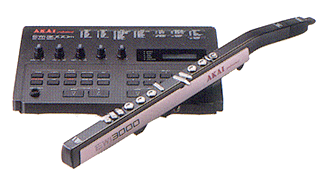
![]() How do I initialize and reset
my EWI SOLO, EWI5000 / EWI4000s / EWI USB / EWI3020m / EWI3030m / EWI3000m / EWV2000?
How do I initialize and reset
my EWI SOLO, EWI5000 / EWI4000s / EWI USB / EWI3020m / EWI3030m / EWI3000m / EWV2000?
If you have jumbled patch names showing in the EWI/EWV display or the unit is not functioning properly, you may need to initialize the Akai unit. Proceed at your own risk...
EWI SOLO Factory Reset / Initialize: To return all of the EWI SOLO settings to its factory defaults- disconnect the EWI SOLO from the computer, power off the EWI SOLO, then press and hold the PROG, FX, and the side Hold buttons all down while powering it back on. Then release all the buttons. When the display shows a menu, use the encoder to select either "Reset GLOBAL Only" or "Reset Everything" and press the encoder to confirm. Allow the process to finish.
EWI5000 Factory Reset / Initialize: To return all of the EWI5000's settings to its factory defaults:
1. Disconnect the EWI5000 from your computer.
2. Power off the EWI5000 by pressing and holding the Power Button for a full second and then releasing it.
3. Press and hold the Setup Button, Trans Button, FX Button, and Level Button. Keep holding them down and power on the EWI5000 by pressing and holding the Power Button for a full second.
4. Release all buttons.
EWI4000s Factory Reset / Initialize: Turn off the EWI4000s. Hold down all four of the GRAY buttons on the EWI4000s WHILE turning the power on. This reloads the factory sounds and resets all settings to the factory defaults. Note that if you loaded in the Patchman Music EWI4000s soundbank, you will need to re-load it after doing the reset.
EWI USB: Before resetting, first try closing and reopening Aria (with EWI USB still plugged in). If that doesn't work, the keys and sensors may need to be recalibrated. Follow these steps to reset the EWI USB:
1. Hold EWI USB by its plastic casing only or place it on a non-conductive surface. Do not touch any
of its metal parts to your skin or anything metal.
2. Press and hold the RESET BUTTON. After five seconds, the STATUS
LED will flash rapidly.
3. When the STATUS LED stops flashing, release the RESET BUTTON.
Also make sure to disable any virus protection programs, firewalls, Bluetooth devices, and wireless networks for best CPU performance before opening Aria.
EWI3020m Memory Clear: Turn off the EWI3020m. Press & hold [UP], [DOWN], & [WRITE] buttons and turn the unit on. The display changes from [AKAI EWI3020m] to [ALL DATA [CLEAR], then to [S01 : Strut 2]. The memory data of this unit is now cleared. Now push AUTOTUNE to retune the filters and oscillators. You will then probably need to set your MIDI and breath settings etc. to your preferences.
EWI3030m Memory Clear: Press and hold [SOUND LEVEL] and [LABEL] buttons, then turn the unit on. The display changes from [EWI3030m] to [MEMORY CLEAR] then to [S01 : Trumpet 1]. You will then probably need to set your MIDI and breath settings etc. to your preferences.
EWI3000m Factory Reset: You can reset setting to factory settings with the following procedure: While pressing the MIDI button and the VALUE UP button, turn the power on. After you reset, you need to do an AUTO TUNE and set your MIDI and breath settings etc. to your preferences.
EWV2000 To erase all internal sounds: Turn off the EWV2000. Hold down the VALUE DOWN and VALUE UP buttons and power it on. All the sounds will be reset to an initialized state. After you reset, you will need to press the AUTO TUNE button and set your MIDI and breath settings etc. to your preferences and you will also need to reload a valid soundbank into the unit. Patchman Music offers two soundbanks for the EWV2000.
![]()
![]() What is the Softwind Synthophone?
What is the Softwind Synthophone?
The Synthophone is a MIDI wind controller that is built inside a real alto sax body. In addition to standard features you would expect on any MIDI wind controller, the Synthophone also gives you aftertouch control, modulation control, start/continue/stop for sequencers, 5 part harmony in any given key (3 preset styles and 6 user modifiable), chord variations through lip pressure, 3 styles of pitchbend with 5 levels each, 5 part multi-channel mode with proper voice leading, freeze harmonies, optional thumb express assignable for pitch bend/number of voices in a chord/lower-upper MIDI channel/ bII Substitute Chords/ sustain, portamento, as well as many others. The other nice thing is when you find a setting you like, including program change, MIDI channel, all of the above, you just save it to the Synthophone's non-volatile memory. It also has a friendly user interface which means that saxophone players can get immediate results. The instrument can be set to feel and respond so much like a saxophone that you can play it right away. The designer, Martin Hurni, can put your own custom altissimo fingerings on the instrument so there should be nothing about fingering that will feel odd. After you're comfortable playing it "like a saxophone" the other features will keep you busy for a long time.
The Synthophone has a real alto sax reed but it is used just to detect your lip pressure. The reed does not vibrate. The Synthophone 'range' is the normal sax range with altissimo plus one octave up and one octave down for a total of about 5+ octaves. Of course it is easy to move that up or down an octave across the board. The Synthophone accomplishes these and other commands by using 'non-standard' fingerings. In other words, there are certain key combinations which get you into a control area then allow to alter that parameter. These fingerings are largely used in setting up a sound, once a sound is set up, (saved also using a non-standard fingering) you mostly will move from one sound to another via one non-standard fingering. So there is very little to remember in a performance situation. The harmonies, breath settings, mod wheel settings, lip settings, patch changes, MIDI channel, etc. are all saved at once to the instrument when you find a sound you like.
Randy Felts, Associate Professor at Berklee College of Music, has written a very nice collection of "Synthophone Programming Tips" here.
Contact: http://www.softwind.com/
Martin Hurni - Softwind Instruments
Falkenplatz 1
CH-3012 BERN
SwitzerlandPhone: (int.+41) 31 311 28 20
Email: softwind@swissonline.ch
![]()
![]() What is the Lyricon?
What is the Lyricon?
There were three Lyricon models designed by Bill Bernardi (deceased Feb. 2014) and manufactured by Computone, Inc., in the 1970s. The original Lyricon I was a wind controller which drove a synth that generated overtones. It came with a deluxe plush lined case and had a shiny chrome finish and an elongated bottom piece. It used a form of additive synthesis where you dial in the amount of overtones you want and you could then blend that with the wind overtone section. It had a key switch for a fundamental pitch of G, Bb, C, Eb or F and a range switch of low, med, or hi. Combined with two octave up keys you had a functional 6 octave range. It also had glissando, portamento, and "timbre attack" which was sort of like chorusing effect. The sounds were very expressive and there was quite a bit of control over the actual sound. The downside was that, like early synths, there was no way to "save" a sound. So the first Lyricon players had to know the way the dials should be set for a sound and hope they approximated those settings. Other problems included it being incapable of controlling any external sound source other than its own built in synth, and adding more of the top overtones could give it a very "buzzy" sound.
Later, two other Lyricons were introduced. One of them had no sounds and was known as the Wind Synthesizer Driver. This unit had the ability to control pitch through fingering, pitch bend through lip pressure, and through its wind control outputs the performer would generally control VCA and VCF information on an external CV type synth. The control was fairly elaborate with choices and settings for each control voltage output. The third Lyricon model had its own built in synth and was called the Lyricon II. This came with a formed plastic case and had a brushed aluminum look. The bottom piece was a stubby "plug" that looked quite different from the first Lyricon. The integrated analog synth module was a two oscillator synth with a choice of square or sawtooth waves, a VCF and LFO, but no envelope generator since this was controlled with the player's breath pressure and embouchure. It had patch points to connect to external CV/gate synths.
All of the Lyricon models used the same saxophone style fingering system with two octave keys above the left-hand thumb rest. The Wind Synthesizer Driver also had a transposition footswitch feature where a foot pedal could be used to transpose its entire range up or down one octave. With the Lyricon II you could do this from the control panel.
All Lyricons used a bass clarinet mouthpiece with a bite sensor touching the inside of the reed and an internal sensor to detect breath pressure. The breath sensor was a diaphragm which moved slightly and changed the light output from a LED which was in turn sensed by a photocell to give dynamic control. The breath sensor design of all Lyricons had the common problem of stiffening over time eventually becoming unplayable. Repairs are now a serious issue. See below.
There was additionally a model for keyboardists called the Computone Humanizer which was released just as the mouthpiece unit and they were used to control keyboard synths much like a modern Yamaha breath controller unit. This device occurred just as the company went out of business. Just before it went out of business in the early 1980s the Selmer band instrument company took over distribution but was unable to market the instrument successfully. A company called Innovations Ltd. later developed from Computone Inc.
![]() Where can I get my Lyricon repaired?
Where can I get my Lyricon repaired?
Patchman Music repairs wind controllers but generally does not repair the Lyricon. For a while Patchman Music provided a link to Lyricon inventor Bill Bernardi and his repair service. Here is the Patchman Music page about Lyricon inventor Bill Bernardi. Unfortunately Bill Bernardi passed away in February 2014. There is a new website that may offer more options for Lyricon repair here. Lyricon players may want to consider an Akai EWI or Roland AE-20 / AE-30 which offers similar analog style sounds in a reliable modern instrument.
![]()
![]() What is the Casio DH series?
What is the Casio DH series?
Casio made a series of digital horns in the late 1980s consisting of the DH-100, DH-200, DH-280, DH-500, and DH-800. All of these models are no longer in production. All models except the DH-500 lack some keys that other wind controllers include for ease of playing chromatically. So you play the DH series instruments essentially like a recorder. The left-hand pinky operates a universal semitone-up key (which makes it more intuitive to play than either a sax or a recorder). Additionally, there is a portamento key operated by the left index-finger knuckle, which turns on a glide effect between notes and sends MIDI CC#5 portamento time as a two-state MIDI controller value. The left thumb operates a sax-style octave key. This gives a fully chromatic range of two and a half octaves. The DH can be transposed up or down by up to an octave in semitone steps. The DH-500 model adds a second left hand pinky key to universally lower the pitch a semitone, a right hand pinky Eb key which universally raises the pitch a semitone, and an additional octave key to lower the pitch an octave. The top of the line DH-500 also features built in digital reverb with a knob to control the reverb level.
They are shaped like saxophones (except the DH-280), all have an internal speaker, audio output and MIDI output (except the DH-280). The DH series horns that feature a MIDI output send MIDI aftertouch data in response to breath pressure level and MIDI velocity data in response to tonguing speed. There is also rather odd alternate fingering method that you can select which allows additional octaves of pitch range. The Casio is surprisingly good for the price- the filter is real analog(!) and it responds very well to breath and tonguing, and the MIDI response is very good. Few would argue that it is a replacement for one of the more professional offerings from Roland, Akai, or Yamaha. The Casio DH-100 and DH-200 horns were identical except for color and were the most popular models (at least in the US). The other models were generally not available outside Japan. The DH-280 and DH-800 featured a cartridge slot alling the user to load pre-made song cartridges to play along with. Casio DH series horns have an enthusiastic following in the years following Casio's exit from the digital horn marketplace and they are a favorite for users looking for a very simple, self-contained, and easy to use electronic horn with a built-in speaker. Overall a very useful instruent that still is useful today. In the USA, you can buy a refurbished Casio DH horn here.
![]() My Casio DH-100 and DH-200 squeals
like a pig? It was working fine last time I tried it and all of
the sudden this happened. MIDI Out still works fine on it. Can
it be fixed?
My Casio DH-100 and DH-200 squeals
like a pig? It was working fine last time I tried it and all of
the sudden this happened. MIDI Out still works fine on it. Can
it be fixed?
Absolutely! With age, Casio DH Series horns can develop an annoying high pitched squeal or noise which makes the built-in sounds unusable. This is due to aging of the cheap parts that were used to make these horns. Patchman Music offers a professional refurb and repair service that will completely fix your Casio Digital Horn and make it play as good as new and will permanently eliminate this problem from ever happening again. The Patchman Music Casio DH repair service goes beyond a simple repair as they also calibrate, test, and update several other things to prevent future troubles from ever cropping up. Complete details on the Casio DH-100 repair service can be found here.
![]()
![]() Which synths can I use with the Casio DH
series?
Which synths can I use with the Casio DH
series?
The Casio DH series send Channel Aftertouch data out its MIDI OUT jack in response to the player's breath pressure. Most wind controllers use the more standard breath controller data (MIDI continuous controller #2) for this purpose. In order to use the Casio DH digital horn with a MIDI synth, you would need to program the patches in the receiving synth to respond to Aftertouch data in some desired way. The most useful destinations would be filter cutoff and overall amplitude/volume. With the exception of a few Korg soundbanks that have been set up to respond directly to Aftertouch data, most of the Patchman Music wind controller soundbanks have been programmed for use with MIDI breath controller data. But it is possible to use the Casio with patches set to respond to breath controller data if you use a MIDI mapper device to map the Casio's Aftertouch data to breath controller data (MIDI controller #2). Products such as the Midi Solutions Event Processor box can be programmed to do this. Patchman Music can pre-program the Midi Solutions Event Processor to do this out of the box when you purchase this device from them. The out of production Anatek Pocket Mapper may also be able to do this (this is unconfirmed). Many MIDI sequencers also offer a MIDI mapping feature. Once the Aftertouch data has been mapped to breath controller data, things will work well with breath controller type patches. The very popular Patchman Music TURBO VL70-m module works great with the Casio DH series when used with a Midi Solutions Event Processor if custom programmed to make the conversion (Patchman Music can do this).
As mentioned, the Patchman Music wind controller soundbanks for Korg 05R/W, X5D, X5DR, M1, M1R, M1 Legacy Softsynth, iM1 iPad app, M3R, T1, T2, and T3 synths were set up for use with Aftertouch so they can be used directly with the Casio DH (as long as you load in the Patchman Music soundbank into them) without the need for a MIDI mapper. Click here and follow the links to these soundbanks for details and demos.
Also the Yamaha TX81Z can be used if you turn on its built-in "Aftertouch -> Breath Controller" mapping feature (located in the UTILITY parameters of the TX81Z). Essentially it allows the TX81Z to treat Aftertouch data as though it is breath controller data. You will need to buy and install the Patchman Music Volume 3 wind controller bank into a Yamaha TX81Z then turn on this mapping feature. Details on how to do this are at the bottom of page 25 in the TX81Z Owner's Manual.
Patchman Music set up their Integra-7 wind controller soundbanks to be easily adapted to work with the Casio DH series. Contact them for details.
![]()
![]() Can I use a Yamaha VL70-m TURBO
with my Casio DH Series Horn?
Can I use a Yamaha VL70-m TURBO
with my Casio DH Series Horn?
Yes! But you will need to map the aftertouch data sent from the Casio breath sensor into MIDI breath controller data (MIDI CC #2). The Casio DH series send Channel/Mono Aftertouch data out its MIDI OUT jack in response to the player's breath pressure. Most wind controllers use the more standard MIDI breath controller data (MIDI CC#2) for this purpose and the TURBO VL70-m requires breath controller data (MIDI CC#2) to work. In order to use the Casio DH digital horn with the TURBO VL70-m you would need to add a device between the Casio and the VL such as the Midi Solutions Event Processor box or Anatek Pocket Mapper. Patchman Music can pre-program the Midi Solutions Event Processor box to convert the data for you so that you can use the Casio with the TURBO VL70-m module out of the box. Just request this service when you purchase this device from them.
![]()

![]() How Can I use a Yamaha TX81Z with my Casio DH
Series Horn?
How Can I use a Yamaha TX81Z with my Casio DH
Series Horn?
In order to get the proper breath response from the TX81Z you will need to do a few things. First you will need to program the TX81Z to respond to MIDI aftertouch data in a useful way since this is what the Casio sends in response to your breath pressure. If you don't know how to program the TX81Z, Patchman Music offers the TX81Z Volume 3 bank already set up for this purpose. If you wish to use the TX81Z wind controller bank with a Casio DH series Digital Horn, here's how to do it:
When everything is set properly you will get full breath expression using your Casio DH wind controller.
![]() What is the Sting Wind Controller?
What is the Sting Wind Controller?
There were two Sting wind controllers produced for a short time in the late 1980's but both are no longer in production and they were rarely seen.
![]() Were There Other Less Common Wind Controllers Made?
Were There Other Less Common Wind Controllers Made?
Yes, there have been several over the years but all are no longer in production...
Artisyn SX01 MIDI Sax
Perkiphone MIDI Acoustic Trumpet Interface
Suzuki MIDI Recorder SRW-100
Innovations FM7
Buchla Wind- This was an uncompleted wind controller from synth designer Don Buchla. It was intended to be part of a series of alternate controllers that included the "Lightning" and the "Thunder" controllers. It was never released.
![]() What's the Difference Between
Analog (Control Voltage / CV) and MIDI Wind Controllers?
What's the Difference Between
Analog (Control Voltage / CV) and MIDI Wind Controllers?
Matt Traum comments: "Playing the analog synth that is connected via real control voltage feels to me like the synth is IN MY MOUTH and I am spitting the sound out my mouth as compared to playing a MIDI synth that feels somewhat like I am triggering a synth at arm's length or 10 feet away (10 milliseconds). CV wind controllers such as the AKAI EWI and EWV2000 modules and the old Crumar and Steiner EVI feel like you are creating the sound from behind your teeth instead of controlling/triggering the sound. It's very subtle but very obvious once you get to know the feeling. Also there is no chance of digital stepping with control voltage as you might find with MIDI (which has only 128 steps from off to full on)." This webpage talks a bit about this.
Matt goes on: "Clearly a true 100% analog CV wind controller is a great intimate experience. One of my favorite wind controllers to play is the 100% analog Crumar EVI. There is absolutely no latency and it has complete smoothness in response to its controllers. But a MIDI wind controller can be superb as well. It's not all MIDI's fault. I recently compared side-by-side all my MIDI trumpet type controllers (I have many) and found a huge difference amongst them is terms of response speed to fast tonguing and quick puffing. Every one is noticeably different. So the manner in which the MIDI controller's OS code is written and the amount and accuracy of the data it generates can greatly affect the end result as to how the whole wind controller system feels to the player." Matt often has fully refurbished Crumar EVIs for sale here.
Also, various MIDI modules respond at different speeds and smoothness to MIDI data. And the density of the MIDI data coming from the wind controller can greatly affect how a MIDI module reacts. Also, the latency you feel depends on the distance of your ears from the speaker. Each foot between your ear and the speaker adds approximately another millisecond to the overall response time.
All the parts in the wind controller rig ADD up to a sum total (the "feel"). The response time can only be as good as the slowest link in the rig- and never any better than that.
The "stepping" sound associated sometimes talked about with MIDI's 128 steps is sometimes a factor in the smoothness of the response- and sometimes it is not. Most modern synths have an internal smoothing algorithm to smooth these steps together. Of course any smoothing the processor does inherently adds slightly to latency. So there is a trade off between smoothness and response time within a MIDI module. For this very reason, it is better to generate quality MIDI data at the controller end than rely on various modules to deal with sub-par MIDI data.
A fast, well designed MIDI controller, connected to a fast well designed MIDI module with properly programmed patches in it can be extremely fast and approach the feel of a pure analog wind controller. It can never exactly equal it by its very nature, but it can get so close as to not be a concern. A well designed, fast MIDI wind controller rig can be incredibly smooth and fast if all the parts are right. On the other hand, a sub-optimal MIDI wind controller rig can be very difficult and unsatisfying to play. And these differences become more and more important as one accumulates experience playing the wind controller.


Check out the INCREDIBLE PATCHMAN TURBO VL Upgrade Chip for the Yamaha VL70-m |